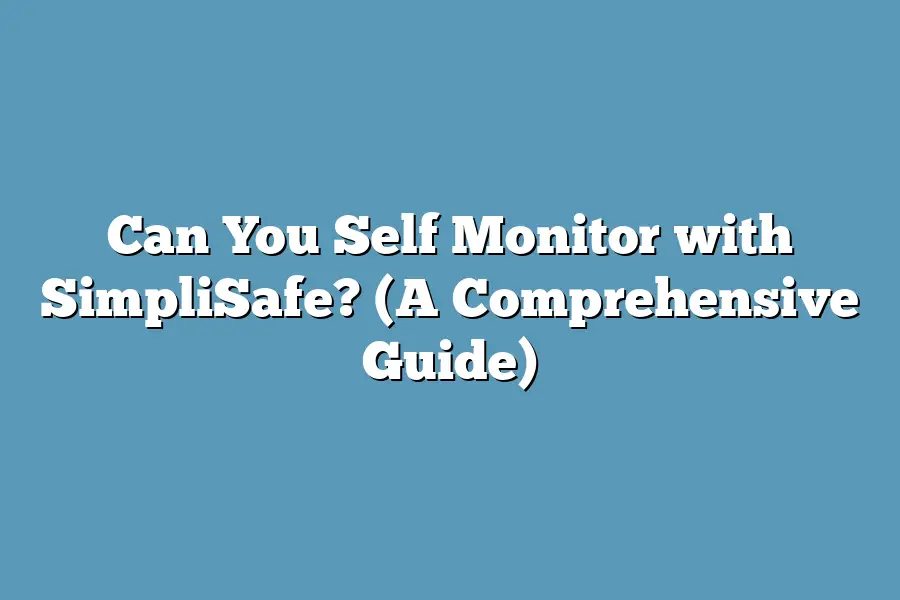Yes, SimpliSafe offers a self-monitoring option for those who prefer to oversee their own security system. By using the SimpliSafe mobile app, you can receive real-time alerts, arm and disarm your system remotely, and check the status of your home at any time. This self-monitoring feature gives you the flexibility to manage your security system independently.
Curious about self-monitoring with SimpliSafe?
This guide has you covered, from benefits to setup tips and real-life success stories.
Get ready to take control of your home security like a pro!
Table of Contents
Benefits of Self-Monitoring Your SimpliSafe Security System
Hey there!
Today, I want to dive into the benefits of self-monitoring your SimpliSafe security system.
Whether you’re a new SimpliSafe user or considering making the switch, understanding the advantages of self-monitoring can help you make an informed decision.
Let’s take a closer look:
1. Cost-Effective Security Solution
By opting for self-monitoring with SimpliSafe, you can save significantly on monthly monitoring fees.
According to a study by Consumer Reports, self-monitored security systems like SimpliSafe can cost as little as $15 per month compared to traditional monitored systems that can range from $30 to $50 per month.
So, not only are you enhancing your home security, but you’re also keeping more money in your pocket.
2. Flexibility and Control
Self-monitoring your SimpliSafe system gives you the flexibility to customize your security settings to suit your specific needs.
You can easily adjust alarm settings, monitor activity logs, and receive real-time alerts directly to your smartphone.
This level of control empowers you to take proactive measures to safeguard your home, whether you’re at work, on vacation, or simply relaxing at home.
3. Immediate Notifications and Quick Response
In case of any security breach or suspicious activity, self-monitoring allows you to receive instant notifications on your mobile device.
This means you can take immediate action, such as contacting authorities or checking live camera feeds, even if you’re not at home.
According to a study by Security Magazine, quick response times are crucial in preventing property damage and ensuring the safety of your loved ones.
4. Enhanced Privacy and Data Security
With self-monitoring, you can rest assured that your personal data and security footage remain private and secure.
Unlike traditional monitored systems that may involve third-party monitoring centers, self-monitoring keeps your information within your control.
This added layer of privacy is important in an age where data breaches and privacy concerns are on the rise.
5. Seamless Integration with Smart Home Devices
Another advantage of self-monitoring with SimpliSafe is the ability to integrate your security system with other smart home devices.
Whether it’s smart lights, doorbell cameras, or voice assistants, you can create a fully connected and automated home security ecosystem.
This interoperability enhances the overall efficiency and effectiveness of your home security setup.
self-monitoring your SimpliSafe security system offers a cost-effective, flexible, and secure solution that puts you in control of your home’s safety.
By leveraging self-monitoring features, you can enjoy peace of mind knowing that your home is protected 24/7.
So, why wait?
Take charge of your security today with SimpliSafe’s self-monitoring option!
How to Set Up Self-Monitoring with SimpliSafe
When it comes to home security, SimpliSafe offers a self-monitoring option that allows users to keep tabs on their homes without the need for a professional monitoring service.
Setting up self-monitoring with SimpliSafe is a straightforward process that puts you in control of your home’s security.
Here’s a step-by-step guide to help you get started:
1. Activate Your SimpliSafe System
To begin self-monitoring with SimpliSafe, you first need to activate your system.
This involves setting up your base station, keypad, sensors, and any additional devices you may have purchased.
Follow the instructions provided in the SimpliSafe setup guide to activate each component properly.
2. Connect to Wi-Fi
Ensure that your SimpliSafe system is connected to a stable Wi-Fi network.
A reliable internet connection is essential for receiving real-time alerts and notifications on your mobile device.
By connecting your system to Wi-Fi, you enable remote access to your SimpliSafe system from anywhere.
3. Download the SimpliSafe App
The SimpliSafe mobile app is the key to self-monitoring your home security system.
Download the app on your smartphone or tablet from the App Store or Google Play Store.
Once installed, follow the on-screen instructions to log in to your SimpliSafe account and link your system to the app.
4. Enable Notifications
Customize your notification settings within the SimpliSafe app to receive alerts relating to security events in your home.
Whether it’s a triggered alarm, a sensor activation, or a low battery status, setting up notifications ensures that you stay informed of any activity within your home.
5. Test the System
Before relying on your self-monitoring setup, conduct thorough tests to ensure that all components are functioning correctly.
Trigger sensors intentionally to verify that alerts are sent promptly to your mobile device.
Testing your system regularly enhances its reliability and effectiveness.
6. Arm and Disarm Your System
With self-monitoring, you have the power to arm and disarm your SimpliSafe system remotely using the mobile app.
Whether you’re at home or away, you can control your security settings with a few taps on your smartphone.
This flexibility is a key advantage of self-monitoring with SimpliSafe.
7. Set Up Emergency Contacts
In the event of an alarm trigger, it’s vital to have emergency contacts established within the SimpliSafe app.
Add trusted friends or family members to receive notifications or alerts when an alarm is activated.
This additional layer of security ensures that someone is always informed in case of an emergency.
By following these steps, you can set up self-monitoring with SimpliSafe and take charge of your home’s security with ease.
From activating your system to customizing notifications and testing its functionality, self-monitoring empowers you to protect your home on your terms.
Stay connected and informed with SimpliSafe’s user-friendly setup and monitoring features.
Tips for Effective Self-Monitoring and Response Strategies
When it comes to self-monitoring your SimpliSafe home security system, taking proactive steps to enhance your monitoring and response strategies is key to ensuring the safety of your home and loved ones.
Let’s dive into some tips for effective self-monitoring and response:
1. Establish Clear Monitoring Objectives
The first step in effective self-monitoring is to define your monitoring objectives.
What areas of your home do you want to focus on?
Understanding your specific security needs will help you set up your SimpliSafe system to provide the best coverage possible.
2. Utilize Mobile Alerts
One of the advantages of self-monitoring with SimpliSafe is the ability to receive mobile alerts directly to your smartphone.
Set up alerts for specific events such as motion detection or open doors to stay informed in real-time about any potential security threats.
3. Customize Notifications
Customizing your notifications based on your preferences can help you stay informed without being overwhelmed by constant alerts.
Tailor your notifications to suit your lifestyle and security concerns for a more personalized monitoring experience.
4. Test Your System Regularly
Regularly testing your SimpliSafe system ensures that all components are functioning correctly.
Conduct routine tests to verify sensor connections, alarm signals, and battery status to identify and address any issues promptly.
5. Have a Response Plan in Place
In the event of an alert or security breach, having a clear response plan can make all the difference.
Establish protocols for contacting authorities, notifying neighbors, or taking necessary actions to secure your home and loved ones.
6. Review Activity Logs
Reviewing activity logs from your SimpliSafe system can provide valuable insights into past events and help identify any patterns or trends in activity around your home.
Analyzing these logs can help you fine-tune your monitoring strategies for enhanced security.
7. Implement Redundant Monitoring
Consider implementing redundant monitoring solutions alongside your SimpliSafe system for added peace of mind.
This could involve installing security cameras, additional sensors, or integrating with third-party monitoring services for comprehensive coverage.
Concluding Thoughts
By implementing these tips for effective self-monitoring and response strategies, you can maximize the capabilities of your SimpliSafe home security system and better protect your living space.
Stay proactive, stay informed, and stay safe with a well-rounded approach to self-monitoring.
Real-Life Scenarios – Self-Monitoring Success Stories with SimpliSafe
In this section, we’ll delve into real-life scenarios of individuals who have successfully self-monitored their homes using SimpliSafe, highlighting the benefits and experiences of doing so.
Jane’s Experience: Peace of Mind on a Budget
Meet Jane, a busy professional who values the safety of her home but doesn’t want to break the bank on expensive security systems.
Jane opted to self-monitor her home with SimpliSafe, attracted by its affordability and ease of installation.
Key Takeaway: Jane appreciates the peace of mind that comes with being able to check in on her home at any time, without the need for a costly monthly monitoring subscription.
Mark’s Story: Quick Response Saves the Day
Mark’s experience with SimpliSafe showcases the system’s effectiveness in alerting homeowners to potential threats.
When a water leak was detected in Mark’s basement, SimpliSafe’s real-time alerts enabled him to act swiftly and prevent extensive water damage.
Key Takeaway: Mark was able to resolve the issue promptly, thanks to SimpliSafe’s instant notifications, highlighting the importance of self-monitoring for timely intervention.
Sarah’s Security Success: Customizable Home Protection
For Sarah, customizability was key when choosing a home security system.
SimpliSafe’s DIY approach allowed her to personalize her system to suit her specific needs, from motion sensors to environmental monitoring devices.
Key Takeaway: Sarah values the flexibility and control that self-monitoring with SimpliSafe provides, ensuring that her home security setup aligns perfectly with her requirements.
Statistics and Studies: The Impact of Self-Monitoring
Research indicates that self-monitoring systems like SimpliSafe are on the rise, with a 34% increase in adoption over the past year alone.
Studies have shown that homeowners who self-monitor their security systems report feeling more empowered and in control of their home’s safety.
Key Takeaway: As evidenced by the growing trend and positive feedback, self-monitoring with SimpliSafe offers users a sense of independence and vigilance over their home security.
Through these real-life scenarios and insights, it’s evident that self-monitoring with SimpliSafe can empower homeowners with cost-effective, customizable, and responsive home security solutions.
Whether it’s peace of mind, quick response capabilities, or tailored protection, SimpliSafe’s self-monitoring features cater to a diverse range of needs, ensuring that homes stay safe and secure.
Final Thoughts
Self-monitoring your SimpliSafe security system offers a sense of empowerment and control over your home’s safety.
By receiving real-time alerts directly to your smartphone, you can stay informed and take immediate action when needed, without relying on a third-party service.
From the ease of setup to the peace of mind it provides, self-monitoring with SimpliSafe can truly revolutionize how you approach home security.
As you embark on this journey of self-monitoring, remember to leverage the benefits, follow the setup guidelines diligently, and implement effective response strategies to maximize the system’s potential.
Additionally, explore the real-life success stories where self-monitoring has made a tangible difference in home security.
Now, armed with knowledge and practical tips from this comprehensive guide, take charge of your home security today.
Whether it’s setting up self-monitoring, fine-tuning your response strategies, or simply sharing this valuable information with others, empower yourself to safeguard your home with SimpliSafe.
Stay safe, stay informed, and take control with SimpliSafe self-monitoring.