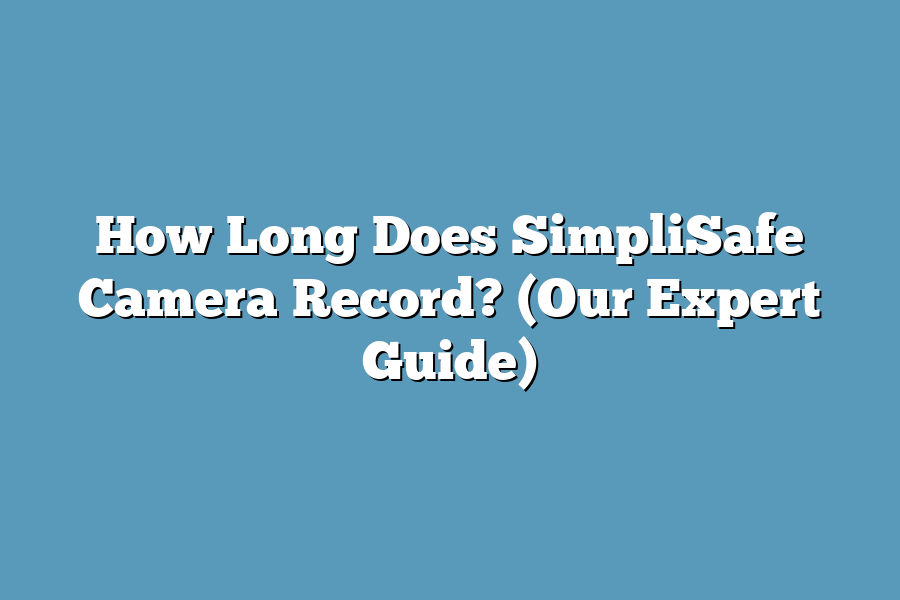SimpliSafe cameras have motion sensors that can detect activity and begin recording short clips. These clips are typically around 20-30 seconds long. SimpliSafe cameras are designed to capture important moments and alert users in real-time to any suspicious activity in and around their home.
Step into the world of SimpliSafe recording lengths with our expert guide!
From continuous vs.
event-based recording to cloud storage benefits, we’ve got you covered.
Let’s explore together!
Table of Contents
Continuous Recording vs. Event-Based Recording – Pros and Cons
When it comes to home security cameras, deciding between continuous recording and event-based recording is a crucial consideration.
Each option has its own set of advantages and disadvantages that can impact the effectiveness of your surveillance system.
Let’s dive into the comparison to help you make an informed choice.
Continuous Recording
Continuous recording, as the name suggests, involves the camera capturing footage 24/7, regardless of whether any motion or events are detected.
Here are some pros and cons to consider:
Pros
Comprehensive Coverage: With continuous recording, you have a complete record of everything that happens in the camera’s field of view, providing a comprehensive overview of activities.
No Missed Moments: Since the camera is always recording, you won’t miss any critical events that occur outside of motion detection zones.
Forensic Review: In the event of an incident, you have a detailed timeline to review, helping with investigations or insurance claims.
Cons
Storage Requirements: Continuous recording generates a significant amount of footage, requiring ample storage capacity to retain the video data.
Video Clutter: Sorting through hours of footage can be time-consuming, especially when looking for specific events.
Privacy Concerns: Continuous recording may raise privacy issues, as it captures ongoing activities, even mundane ones, within the camera’s range.
Event-Based Recording
Event-based recording triggers the camera to start recording when it detects motion or a specific event, conserving storage space and making it easier to review relevant footage.
Let’s explore the pros and cons of this approach:
Pros
Storage Efficiency: Recording only when motion is detected results in reduced storage requirements compared to continuous recording.
Easy Review: With footage segmented into events, reviewing specific incidents is quicker and more convenient.
Battery Life: Cameras utilizing event-based recording may have extended battery life due to less frequent recording.
Cons
Missed Events: There is a possibility of missing crucial events if the camera fails to detect motion or if there are blind spots.
Delayed Recording: Event-based recording may have a slight delay in capturing footage, potentially missing the beginning of an event.
Limited Context: Since recording is event-triggered, you may lack context leading up to the event, potentially impacting the understanding of the situation.
the choice between continuous recording and event-based recording depends on your specific security needs, storage capabilities, and preferences.
Consider the pros and cons of each option to determine which best aligns with your surveillance objectives and peace of mind.
Exploring Local Storage Options on SimpliSafe Base Station
When it comes to home security systems, having reliable storage options for recorded footage is crucial for peace of mind.
SimpliSafe, known for its user-friendly approach to home security, offers local storage capabilities on its base station.
Let’s delve into the details of these local storage options and how they can benefit you.
What is Local Storage on SimpliSafe?
Local storage refers to the ability to store recorded footage directly on the SimpliSafe base station, rather than relying solely on cloud storage.
This provides an added layer of security and ensures that your footage is accessible even if you experience internet outages or cloud service interruptions.
Benefits of Local Storage
- Reliability: With local storage, you can rest assured that your recorded footage is secure and easily accessible at all times.
- Privacy: By keeping footage on your base station, you have more control over who can access and view the recordings.
- Cost-Effectiveness: Local storage eliminates the need for monthly cloud storage subscriptions, saving you money in the long run.
- Quick Access: Retrieving footage from local storage is often faster than accessing cloud storage, especially for immediate viewing or sharing.
How Does SimpliSafe’s Local Storage Work?
SimpliSafe’s base station comes equipped with built-in storage capacity, allowing it to store a certain amount of recorded footage.
The exact duration of recording storage on the base station can vary based on factors such as video resolution, motion detection settings, and the number of cameras connected to the system.
Case Study: John’s Experience with Local Storage
John, a SimpliSafe user, shared his experience with the local storage feature.
He mentioned that during a power outage in his area, he was able to access his recorded footage seamlessly from the base station without any interruptions.
This reaffirmed his trust in SimpliSafe’s reliability and reinforced the benefits of local storage for home security.
local storage options on the SimpliSafe base station provide a convenient and secure way to store your recorded footage.
By exploring these options, you can enhance the effectiveness of your home security system and enjoy added peace of mind knowing that your footage is readily available whenever you need it.
Cloud Storage with SimpliSafe Monitoring Plans – Benefits and Considerations
Have you ever wondered about the ins and outs of cloud storage when it comes to your SimpliSafe security system?
In this section, we’ll delve into the benefits and considerations of utilizing cloud storage with SimpliSafe monitoring plans.
Benefits of Cloud Storage:
When you opt for cloud storage with your SimpliSafe monitoring plan, you open the door to a plethora of advantages that can enhance your overall home security experience:
- Data Security:
With cloud storage, your recorded footage is securely stored off-site, protecting it from potential physical damage or theft at your home.
Remote Access:
Enjoy the convenience of accessing your camera footage from anywhere with an internet connection. Whether you’re at work, on vacation, or simply out running errands, you can check in on your home with ease.
Continuous Recording:
Cloud storage allows for continuous recording, ensuring that every moment is captured without the need to worry about storage limits on the camera itself.
Event-based Recording:
Additionally, many SimpliSafe monitoring plans offer event-based recording, where the camera starts recording when triggered by specific events, such as motion detection or a door opening.
Scalability:
- Cloud storage is highly scalable, allowing you to easily expand your storage capacity as needed without the hassle of physical storage devices.
Considerations for Cloud Storage:
While there are numerous benefits to leveraging cloud storage with your SimpliSafe monitoring plan, it’s essential to consider a few factors before making your decision:
- Internet Connection Reliability:
Since cloud storage relies on an internet connection, ensure that your connection is reliable to avoid any interruptions in accessing your camera footage.
Subscription Costs:
While cloud storage offers convenience and security, it typically requires a subscription fee. Be sure to factor this cost into your overall security budget.
Privacy Concerns:
Some individuals may have concerns about the privacy implications of storing their home security footage in the cloud. It’s essential to review SimpliSafe’s privacy policies to ensure your data is protected.
Bandwidth Usage:
Uploading footage to the cloud can consume bandwidth, so consider your internet plan’s data limits to prevent any unexpected charges or slow internet speeds.
Redundancy:
- While cloud storage is generally reliable, it’s crucial to have a backup plan in case of any service interruptions or technical issues that may affect access to your footage.
By weighing the benefits and considerations of cloud storage with SimpliSafe monitoring plans, you can make an informed decision that aligns with your home security needs and preferences.
Stay tuned for more insights on optimizing your home security setup with SimpliSafe!
Optimizing Motion Detection Sensitivity for Extended Recording
Are you wondering how to maximize the recording time of your SimpliSafe camera?
One effective way to achieve extended recording is by optimizing the motion detection sensitivity settings.
Let’s dive into how adjusting this setting can help you capture more footage and enhance your home security system’s functionality.
Understanding Motion Detection Sensitivity Levels
Motion detection sensitivity refers to how sensitive your camera is to detecting motion within its field of view.
By adjusting this setting, you can control how easily your camera picks up and records movements.
SimpliSafe cameras typically offer a range of sensitivity levels, allowing you to customize the settings based on your preferences and environment.
Benefits of Fine-Tuning Sensitivity Levels
Enhanced Recording Accuracy: Setting the motion detection sensitivity at an appropriate level can reduce false alarms triggered by irrelevant movements, such as pets or changing lighting conditions. This ensures that your camera focuses on capturing important events accurately.
Extended Recording Time: By optimizing the sensitivity settings, you can ensure that the camera only starts recording when significant motion is detected. This can lead to longer recording durations as the camera will not be constantly triggered by minor movements.
Improved Home Security: Fine-tuning the sensitivity levels can help you enhance the overall security of your home. With a camera that accurately detects and records relevant events, you can stay updated on any potential threats or unusual activities in real-time.
Tips for Adjusting Sensitivity Settings
To make the most out of your SimpliSafe camera’s recording capabilities, consider the following tips for adjusting motion detection sensitivity levels:
- Start by testing different sensitivity settings to find the optimal level that suits your needs.
- Keep in mind the specific areas you want the camera to monitor and adjust the sensitivity accordingly.
- Regularly review and fine-tune the settings based on the camera’s performance and the recorded footage.
- Consult SimpliSafe’s official guidelines or customer support for further assistance in optimizing sensitivity settings.
optimizing motion detection sensitivity on your SimpliSafe camera can significantly impact your overall home security experience.
By fine-tuning these settings, you can enjoy extended recording times, minimize false alarms, and ensure reliable surveillance of your property.
Experiment with different levels to find the perfect balance that meets your security requirements and provides peace of mind knowing your home is well-protected.
Final Thoughts
The duration of SimpliSafe camera recordings is a flexible aspect influenced by various settings and subscription choices.
Whether opting for continuous recording, event-based recording, or utilizing a combination of both, users are empowered to tailor their surveillance approach to suit their needs.
By delving into local storage on the SimpliSafe base station or exploring cloud storage via monitoring plans, individuals have the freedom to customize their recording preferences.
To make the most of your SimpliSafe camera’s recording capabilities, consider adjusting motion detection sensitivity and select the recording mode that aligns with your requirements.
Take control of your home security today by optimizing these settings for enhanced peace of mind and surveillance efficiency!