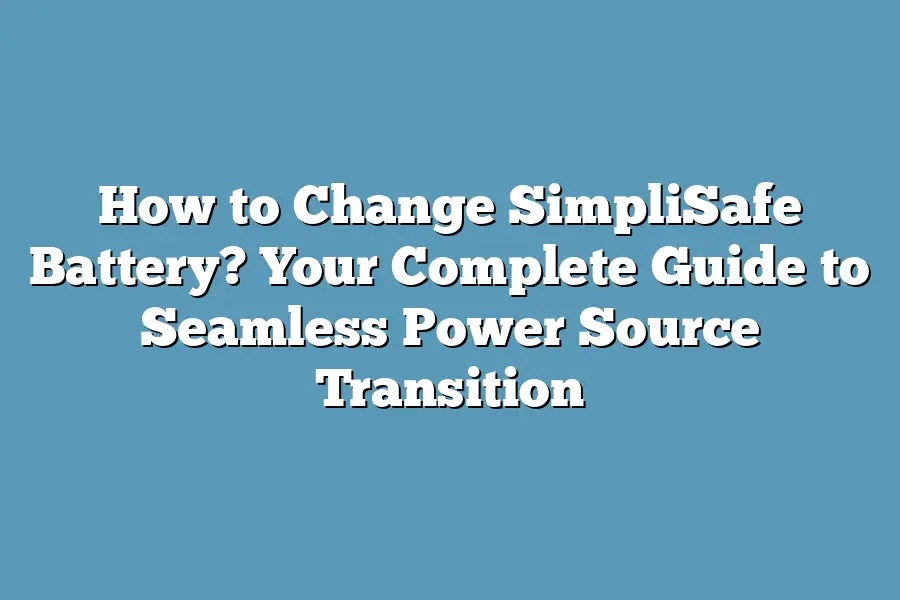Are you tired of the beeping reminder to change your SimpliSafe alarm system battery?
Or perhaps you want to ensure your home security system operates at its best.
In this guide, I’ll cover the importance of changing the battery, provide a step-by-step tutorial, recommend the best battery types, and share tips for a smooth power transition.
Let’s take control of your home security system!
Table of Contents
Here’s a Quick TLDR
If you need to change the battery in your SimpliSafe security system, start by disarming the system.
Then, locate the base station and remove the battery compartment cover.
Take out the old batteries and replace them with new ones, making sure to observe the correct polarity.
Finally, close the battery compartment cover and rearm your system.
For specific instructions, refer to the user manual provided with your SimpliSafe system.
Understanding the Importance of Changing the SimpliSafe Battery
So, you’ve invested in a SimpliSafe security system to protect your home or business.
But have you ever wondered about the battery that keeps it powered and ready to spring into action?
Let’s dive into why understanding the importance of changing the SimpliSafe battery is crucial for the seamless functioning of your security system.
Why Changing the Battery Matters
Picture this: an unexpected power outage hits.
Your SimpliSafe system relies on its battery to keep working flawlessly during such situations.
This small but mighty power source ensures that your security system remains active and continues to keep your premises safe.
The Dangers of Neglect
What happens when the battery runs out of juice?
Well, for starters, your security system becomes as useful as a screen door on a submarine.
Without a functioning battery, the sensors, alarms, and monitoring capabilities of your SimpliSafe system are compromised, leaving your property vulnerable to security threats.
It’s like having a guard dog that falls asleep on the job.
Preventative Maintenance Saves the Day
Just like changing the oil in your car to keep it running smoothly, regularly changing the SimpliSafe battery is a crucial part of preventative maintenance.
Taking this step ensures that your security system is always ready to defend your home or business, even in the face of unexpected power disruptions.
The High Stakes of Security
When it comes to protecting your loved ones or livelihood, there are no second chances.
Understanding the importance of changing the SimpliSafe battery is not just about keeping up with maintenance; it’s about safeguarding what matters most in your life.
The Ripple Effect
But it goes beyond just your own security.
By proactively changing the battery, you also contribute to the overall safety of your community.
When all SimpliSafe users take responsibility for their system’s maintenance, it creates a ripple effect of enhanced security for everyone.
In summary, changing the SimpliSafe battery isn’t just a maintenance task on your to-do list.
It’s a critical step in ensuring the ongoing protection of your property and the safety of those within it.
By understanding the importance of this simple yet vital task, you’re taking a proactive stance in fortifying your security while also contributing to a safer community.
Step-by-Step Guide to Changing the SimpliSafe Battery
So, youíve realized itís time to change the battery on your SimpliSafe security system.
No need to stress Ė Iíve got you covered with a step-by-step guide to make the process seamless and stress-free.
1. Understand the Battery Replacement Cycle
First things first, letís talk about why itís important to change the battery on your SimpliSafe system.
With regular usage, the battery will naturally deplete over time, affecting the performance and reliability of your security system.
SimpliSafe recommends replacing the battery every 3 to 5 years for optimal performance.
By staying on top of this maintenance task, you ensure that your security system continues to operate efficiently, providing essential protection for your home or business.
2. Gather the Necessary Tools
Before you begin, itís essential to have the right tools at your disposal.
For most SimpliSafe security components, the battery replacement process is straightforward and requires minimal tools.
Typically, all youíll need is a screwdriver to access the battery compartment.
However, itís always a good idea to check the specific requirements for your particular SimpliSafe device and gather the necessary tools accordingly.
3. Power Down the System
To ensure a safe battery replacement, start by powering down your SimpliSafe security system.
This can typically be done by entering your PIN or using the designated power button on the control panel.
By powering down the system, you prevent any potential damage or interference while replacing the battery, maintaining the integrity of your security setup.
4. Access the Battery Compartment
Once the system is powered down, locate the battery compartment on your SimpliSafe component.
This is usually indicated in the user manual or can be easily identified by the presence of a small panel secured by screws.
Use the appropriate screwdriver to carefully remove the panel and access the old battery.
5. Remove the Old Battery
Now that youíve accessed the battery compartment, carefully remove the old battery, taking note of its orientation and placement.
Properly dispose of the old battery according to local regulations before proceeding to install the new one.
6. Install the New Battery
With the old battery removed, itís time to install the new one.
Ensure that the new battery is compatible with your specific SimpliSafe component, and carefully insert it into the designated slot, following the correct polarity as indicated.
With the new battery in place, securely fasten the panel back onto the compartment.
7. Power Up and Test the System
Once the new battery is installed, power up your SimpliSafe security system and perform a quick test to ensure that everything is functioning as expected.
This includes checking the connection to the monitoring center, testing any sensors or detectors, and verifying that the system is fully operational.
8. Schedule Regular Inspections
Now that youíve successfully replaced the battery, consider scheduling regular inspections of your SimpliSafe security system to stay ahead of potential maintenance needs.
Periodic checks can help identify any issues early on, allowing for prompt resolution and continued peace of mind regarding your home or business security.
So, there you have it Ė a comprehensive guide to changing the battery on your SimpliSafe security system.
By following these simple steps, you can maintain the reliability and effectiveness of your security setup, ensuring continuous protection without any interruptions.
From understanding the battery replacement cycle to properly installing the new battery, each step plays a crucial role in keeping your SimpliSafe system in top-notch condition.
With this practical guide, you now have the knowledge and confidence to take charge of your security systemís maintenance, empowering you to safeguard your space with ease.
Recommended Battery Types for Different SimpliSafe Components
When it comes to the battery types for different SimpliSafe components, it’s essential to understand the specific requirements to ensure optimal performance of the security system.
The right battery type not only guarantees seamless functionality but also contributes to the longevity of the system.
Let’s explore the recommended battery types for different SimpliSafe components to ensure that your security system remains in top-notch condition.
SimpliSafe Keypad
The keypad is a crucial component of the SimpliSafe security system, serving as the primary interface for users to arm and disarm the system.
The recommended battery type for the SimpliSafe keypad is Lithium 123A, known for its long-lasting power and reliability.
With the Lithium 123A battery, users can ensure that their keypad remains operational without frequent replacements, providing peace of mind and uninterrupted security monitoring.
SimpliSafe Entry Sensors
Entry sensors are integral to the security system, detecting any unauthorized entry or intrusion.
These sensors require a dependable power source to function effectively.
SimpliSafe recommends using CR2 batteries for the entry sensors.
The CR2 battery type is known for its stable voltage output, making it suitable for powering the sensors and ensuring consistent detection capabilities.
SimpliSafe Motion Sensors
Motion sensors play a vital role in detecting movement within the secured area.
To power these essential components, Lithium CR123A batteries are the recommended choice.
With their high energy density and long shelf life, Lithium CR123A batteries provide reliable power to the motion sensors, ensuring continuous monitoring capabilities.
SimpliSafe Sirens
Sirens are crucial for alerting occupants and deterring intruders in the event of a security breach.
To ensure that the SimpliSafe sirens operate at their full potential, the recommended battery type is Lithium 123A.
With the reliable power supply from Lithium 123A batteries, users can count on the sirens to emit loud, attention-grabbing alerts, reinforcing the security measures in place.
SimpliSafe Glassbreak Sensors
The glassbreak sensors are designed to detect the specific sound frequency produced by breaking glass, triggering the security system in response to potential threats.
To power these intricate sensors, SimpliSafe advises using CR123A batteries.
The CR123A battery type is well-suited for the energy demands of the glassbreak sensors, ensuring consistent and accurate detection capabilities.
selecting the appropriate battery types for different SimpliSafe components is crucial for maintaining the optimal functionality of the security system.
By using the recommended battery types, such as Lithium 123A, CR2, and CR123A, users can ensure that their security system remains powered and operational, ready to provide continuous protection for their homes or businesses.
With the right batteries in place, SimpliSafe users can confidently manage the maintenance of their security system, promoting reliability and peace of mind.
Understanding the specific battery requirements for each component empowers users to make informed decisions when it comes to ensuring a seamless power source transition without compromising the effectiveness of their security system.
Ensuring a Seamless Transition of Power Source
So, you’ve got the lowdown on how to change the SimpliSafe battery, and now it’s time to make sure that the transition of power source is as smooth as a freshly buttered slice of toast.
How to Ensure a Smooth Transition
The last thing you want is for your security system to be down while you’re in the middle of switching out the battery.
So, here’s a foolproof plan to ensure a seamless power source transition without any hiccups:
- Power Down Safely: Firstly, make sure your system is disarmed and then unplug it from the power source before you start replacing the battery. This helps avoid any potential electrical mishaps and ensures the safety of both you and your SimpliSafe system.
- Choose the Right Battery: The key to a smooth transition is choosing the right battery for your specific SimpliSafe component. Refer to the SimpliSafe user manual or their website to find the recommended battery types for your system. Ensuring you have the correct battery on hand will prevent any delays or complications during the replacement process.
- Replace the Battery Promptly: Once you have the replacement battery ready, don’t leave your system in battery-less limbo for too long. Promptly swap out the old battery with the new one to ensure continuous power supply to your security system.
- Check System Functionality: After the new battery is in place, power up your SimpliSafe system and ensure that all components are functioning as they should. This quick check will help you catch any issues early on and address them immediately.
The Importance of a Seamless Transition
Now, you might be wondering, “Why all the fuss about a smooth transition?” Well, my friend, let me break it down for you.
A seamless power source transition is crucial for maintaining the integrity and effectiveness of your SimpliSafe security system.
Here’s why:
- Continuous Protection: With a smooth transition, your security system remains operational throughout the battery replacement process, ensuring uninterrupted protection for your home or business.
- Avoiding Vulnerability: Any interruption in power supply could leave your property vulnerable to security breaches. A seamless transition minimizes this risk, keeping your premises secure at all times.
- Peace of Mind: Knowing that the transition was handled effortlessly provides peace of mind, allowing you to focus on other important tasks without worrying about the integrity of your security system.
In a nutshell, ensuring a seamless transition of power source when changing the SimpliSafe battery is a vital step in the maintenance of your security system.
By following the recommended steps and taking necessary precautions, you can maintain uninterrupted protection for your property and enjoy peace of mind knowing that your SimpliSafe system is functioning optimally.
So, there you have it!
The comprehensive guide to changing your SimpliSafe battery and ensuring a seamless power source transition.
Now, go forth and keep your security system running like a well-oiled machine!
Final Thoughts
Mastering the art of changing the SimpliSafe battery is a crucial step in ensuring the continuous protection of your home or business.
By understanding the importance of regular battery replacement and following the detailed step-by-step guide, you’ve empowered yourself to proactively maintain your security system.
Additionally, knowing the recommended battery types for different SimpliSafe components gives you the confidence to make informed decisions when sourcing replacements.
Now armed with the knowledge of how to ensure a seamless transition of power source, you can confidently tackle this essential maintenance task knowing that your security system will continue to function without any interruptions.
So, don’t wait until your system signals a low battery – take charge of your security today by proactively managing your SimpliSafe battery changes.
Take a moment to check your SimpliSafe system and assess if it’s time for a battery change.
By taking action now, you’re actively contributing to the safety and security of your surroundings.
Stay empowered, stay protected, and keep your security system at its best with the right battery maintenance.