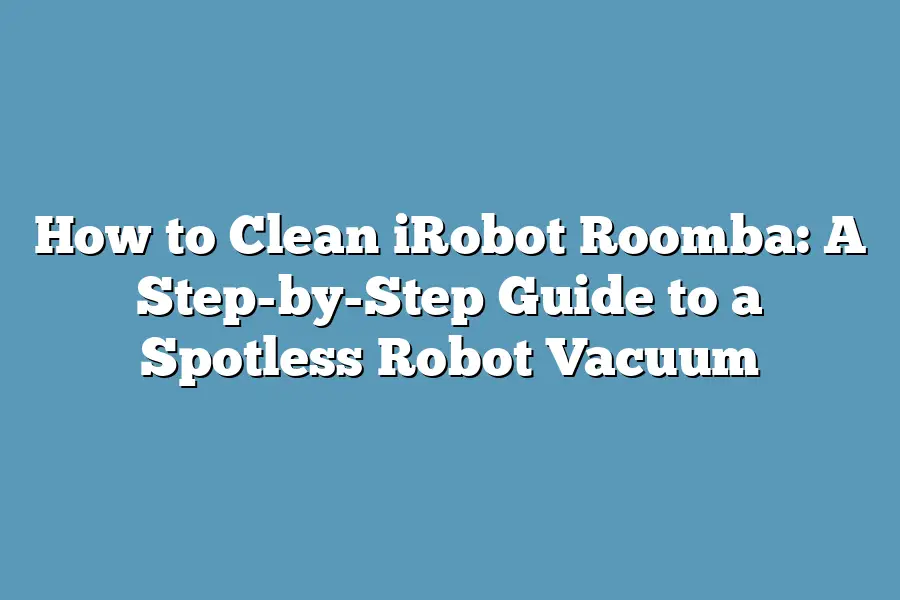To keep your iRobot Roomba running smoothly, regularly emptying the dirt bin and cleaning the brushes are essential. You can also use a soft cloth or a dry brush to wipe down the exterior of the robot. For more thorough cleaning, you can mix equal parts water and white vinegar in a spray bottle, then use a damp cloth to clean any stubborn stains or debris. Always unplug the Roomba before cleaning.
As a proud owner of an iRobot Roomba, I’ve experienced firsthand the thrill of having a spotless robot vacuum at my beck and call.
But let’s be real – even the most advanced robots can get clogged up with hair, dust, and dirt over time.
And when that happens, it’s not just a matter of aesthetics; neglecting regular maintenance can lead to poor performance, reduced battery life, and even damage to your beloved Roomba.
As someone who’s obsessed with getting the most out of my technology, I’ve learned that cleaning my Roomba is an essential part of keeping it running smoothly.
And trust me, it’s not as daunting a task as you might think!
With this step-by-step guide, I’ll walk you through the process of giving your iRobot Roomba the TLC it needs to keep on truckin’ (or should I say, keep on vacuuming?).
From removing blockages and debris to cleaning those pesky brushes and rollers, we’ll cover it all.
So grab a cup of coffee, get ready to roll up your sleeves, and let’s dive in!
Table of Contents
Pre-Cleaning Checklist: The Secret to a Spotless iRobot Roomba
As you prepare your trusty iRobot Roomba for its next cleaning adventure, it’s essential to give it a quick once-over before hitting the “clean” button.
Think of this as the pre-flight checklist for your robot vacuum – you know, the one that ensures everything is in working order before takeoff (or in this case, navigation).
In this section, we’ll cover three crucial steps to guarantee a spotless Roomba: checking for blockages, cleaning those brushes and rollers, and making sure it’s properly powered up.
Check for Any Blockages or Debris in the Vacuum’s Path
Before you start the cleaning process, take a few seconds to inspect the robot’s path.
Are there any toys, cords, or other obstacles that might hinder its progress?
Clearing the way is crucial, as these blockages can cause your Roomba to get stuck or even worse, damage itself.
Take this opportunity to remove any visible debris and tidy up the surrounding area.
Remove Any Hair or Fibers from the Brushes and Rollers
Let’s face it – our furry friends can be messy!
If you have pets, you know that shedding is a natural part of their charm (and your daily routine).
However, all those loose hairs and fibers can accumulate on your Roomba’s brushes and rollers, reducing its effectiveness.
Take a few minutes to gently remove any excess hair or debris using a soft cloth or brush.
This simple step will keep your Roomba running smoothly and efficiently.
Ensure the Robot is Properly Charged and Ready for Cleaning
Finally, make sure your iRobot Roomba is fully charged before starting its cleaning cycle.
You wouldn’t want it to run out of juice mid-mission, would you?
A fully charged battery ensures a thorough and efficient cleaning experience.
If your Roomba’s low on power, take the time to recharge it or swap out batteries (if applicable).
By following this pre-cleaning checklist, you’ll be well on your way to maintaining a spotless iRobot Roomba that’s ready to tackle even the most challenging messes.
Stay tuned for our next section, where we’ll dive into the nitty-gritty of cleaning your Roomba itself!
Step 1: Turn Off and Unplug Your Roomba
Before we dive into the nitty-gritty of cleaning your iRobot Roomba, it’s essential to take a crucial first step – turning off and unplugging that little robot.
Sounds simple, right?
But trust me, it’s more important than you think.
You see, when your Roomba is plugged in and turned on, it can start moving around without warning, potentially causing harm or even damage to the vacuum itself.
And let’s be honest, who wants a robot vacuum that’s been “accidentally” superglued to the carpet?
Not me!
So, always prioritize safety by turning off your Roomba at the power source – and yes, that means unplugging it too!
This step might seem tedious, but it’s a crucial safeguard against any unexpected mishaps.
Remember, we’re about to get up close and personal with our Roomba, and I’d rather not have to explain how to clean up after a rogue vacuum (again).
By taking this simple precaution, you’ll ensure that your cleaning process is as smooth as your Roomba’s navigation skills.
And who knows?
You might just find yourself feeling more relaxed and focused once the “start-up” anxiety is out of the way.
So, go ahead – take a deep breath, flip that switch, and let’s get this Roomba party started!
Step 2: Remove Large Debris with a Soft Brush or Cloth
Ah-ha!
You made it to step two, friend!
By now, you’ve successfully opened up your iRobot Roomba and prepared it for some serious cleaning.
Now, it’s time to tackle the big stuff – literally!
As you know, your Roomba has been quietly (or loudly, depending on the model) vacuuming away dirt and debris from your floors.
But in the process, it might have picked up some bigger items that are getting in the way of its cleaning prowess.
That’s where we come in!
In this step, I’ll show you how to gently remove large debris using a soft brush or cloth.
So, what is “large” debris, exactly?
Well, think hair tangles, loose threads, or any other chunky bits that might be getting stuck under your Roomba.
These items can not only ruin the cleanliness of your floors but also damage your Roomba’s sensitive sensors and mechanisms over time.
Yikes!
To tackle these pesky pieces, you’ll need a soft brush or cloth – something gentle enough not to scratch your Roomba’s surface or push debris further into its crevices.
You might already have some soft-bristled brushes lying around (like those used for dusting), or you can grab a microfiber cloth from your cleaning arsenal.
Here’s how it works:
The Soft Brush Method
- Identify any large debris stuck under your Roomba.
- Gently grasp the brush and insert its bristles into the crevice or area where the debris is lodged.
- Slowly and carefully sweep away the debris, working from one end to the other.
- Repeat as necessary until all visible debris is removed.
The Cloth Method
- Identify any large debris stuck under your Roomba.
- Gently place a microfiber cloth over the area with the debris.
- Slowly and carefully lift and slide the cloth away, working from one end to the other.
- Repeat as necessary until all visible debris is removed.
That’s it!
By removing these larger items, you’ll be giving your Roomba a fresh start – and ensuring its continued cleaning performance.
In the next step, we’ll dive into some nifty tricks for keeping your Roomba in top shape.
Step 3: Clean the Brushes and Rollers – The Secret to a Spotless Roomba Experience
As you’re halfway through cleaning your iRobot Roomba, you might be thinking, “What about those pesky brushes and rollers?” Don’t worry; I’ve got you covered!
In this step-by-step guide, we’ll dive into the importance of keeping these crucial components spotless.
After all, a dirty Roomba is like a dirty secret – it’s hiding in plain sight!
The Brushes: The Unsung Heroes of Your Roomba
Your iRobot Roomba relies on those tiny brushes to pick up dirt and debris.
But did you know that they can get clogged with dust, hair, and other tiny particles?
That’s right; those seemingly innocuous brushes are actually working hard behind the scenes to keep your floors clean!
So, let’s give them some TLC.
The Simple Solution: A Damp Cloth
To clean the brushes, locate them under the vacuum’s body (it’s like a treasure hunt, minus the treasure).
Gently wipe them down with a damp cloth.
Yes, you read that right – a damp cloth!
Avoid using any harsh chemicals or abrasive materials that might damage the delicate bristles.
The Rollers: The Wheels of Fortune
The rollers are another crucial component in your Roomba’s cleaning arsenal.
These tiny wheels help navigate your floors and pick up dirt and debris with ease.
But, just like your car’s tires, they can get worn out or clogged with hair and dust.
Clean them regularly to keep your Roomba running smoothly.
Rolling with the Punches: A Gentle Wipe
To clean the rollers, locate them under the vacuum’s body (you’re getting the hang of this!).
Gently wipe them down with a damp cloth.
Remember, these tiny wheels are delicate, so avoid using any harsh chemicals or abrasive materials that might damage them.
And there you have it – Step 3: Clean the Brushes and Rollers!
By following these simple steps, you’ll be well on your way to a spotless Roomba experience.
Stay tuned for the next step in our comprehensive guide to cleaning your iRobot Roomba!
Step 4: Vacuum the Exterior – The Finishing Touches for Your Spotless Roomba
Now that you’ve got your Roomba’s interior sparkling like new, it’s time to give its exterior a good cleaning.
Trust me, those crevices and seams aren’t going anywhere on their own!
In this step, we’ll dive into the world of handheld vacuums and soft-bristled brushes to get that Roomba looking fresh from the factory.
When you’re vacuuming your Roomba’s exterior, remember that it’s all about attention to detail.
You see, those tiny crevices and seams are like magnets for dirt and dust – they just can’t resist getting covered in the stuff!
So, take your time and make sure you get into all the nooks and crannies.
Why You Should Care About Your Roomba’s Exterior
It’s easy to overlook your Roomba’s exterior when you’re focused on its insides, but don’t forget that this little robot is still a machine – and machines can get dirty just like humans do!
When you neglect to clean the outside of your Roomba, it can lead to a buildup of dirt, dust, and other debris that can affect its performance and longevity.
How to Clean Your Roomba’s Exterior
So, how do you go about cleaning the exterior of your Roomba?
It’s actually pretty simple.
You’ll need either a handheld vacuum or a soft-bristled brush (more on those in a minute).
Here’s what you do:
- Handheld Vacuum Method: Grab that handheld vacuum and get to work! Aim for the crevices, seams, and any other areas where dirt tends to accumulate. Work from top to bottom, making sure to get all the nooks and crannies.
- Soft-Bristled Brush Method: If you don’t have a handheld vacuum or prefer not to use one, a soft-bristled brush can be just as effective. Simply run the bristles along the crevices and seams, gently sweeping away any dirt or dust that’s accumulated.
Tips for Effective Exterior Cleaning
Now that we’ve covered the basics of cleaning your Roomba’s exterior, here are some additional tips to keep in mind:
- Don’t be too rough: You don’t want to scratch or damage those delicate plastic surfaces. Be gentle and take your time.
- Get into all the nooks and crannies: As I mentioned earlier, these tiny crevices and seams can be real dirt magnets. Make sure you get into every one of them to ensure a spotless Roomba.
- Clean in sections: Divide your Roomba’s exterior into sections (e.g., top, bottom, sides) and clean one section at a time. This will help you stay organized and avoid missing any spots.
And there you have it – the final step in our comprehensive guide to cleaning your iRobot Roomba!
By following these simple steps, you’ll be able to keep your Roomba looking its best, both inside and out.
Happy cleaning!
Step 5: Clean the Sensors and Wheels – The Final Touches for a Spotless iRobot Roomba
As we near the end of our comprehensive guide on how to clean your iRobot Roomba, it’s time to focus on the final touches.
Believe it or not, those tiny sensors and wheels can make all the difference in your robot vacuum’s performance.
In this step, I’ll walk you through a simple yet crucial process that will ensure your Roomba is navigating like a pro and moving with precision.
Why Clean the Sensors and Wheels?
Before we dive into the cleaning process, let’s talk about why these components are so important.
Your iRobot Roomba relies on its sensors to detect changes in its environment, such as cliffs or stairs, to avoid accidents.
If those sensors are dirty or clogged, your robot vacuum might not be able to accurately detect these hazards, which could lead to some costly (and potentially messy) mishaps.
Similarly, the wheels need to be free from debris and dirt to move smoothly and efficiently.
A clean wheel ensures that your Roomba can cover more ground without getting stuck or bogged down.
And let’s not forget about the noise factor – a well-maintained robot vacuum is quieter and more enjoyable to have around!
Cleaning the Sensors and Wheels: A Simple yet Effective Process
Gently wiping down the sensors and wheels with a damp cloth might seem like a mundane task, but trust me, it’s a crucial step in keeping your iRobot Roomba running smoothly.
Here’s how to do it like a pro:
- Prepare your cleaning tool: Grab a soft, dry cloth (microfiber or cotton work well) and dampen it with distilled water. Avoid using harsh chemicals or abrasive materials that could scratch the sensors or wheels.
- Gently wipe down the sensors: Hold the cloth against each sensor (there are usually two to three per Roomba model) and gently wipe away any dirt, dust, or debris. Be careful not to press too hard, as you don’t want to damage the delicate components.
- Clean the wheels: Use the same damp cloth to wipe down the wheels, paying attention to the edges and crevices where dirt tends to accumulate. A soft-bristled toothbrush can also be useful for getting into tight spaces.
That’s it!
By taking a few minutes to clean your iRobot Roomba’s sensors and wheels, you’ll be rewarded with improved performance, reduced noise levels, and increased peace of mind knowing that your robot vacuum is running at its best.
Stay tuned for the next step in our comprehensive guide on how to clean your iRobot Roomba – it’s going to be a wild ride!
Step 6: Reassemble and Recharge Your Roomba
Ah, the final stretch!
You’ve cleaned every nook and cranny of your trusty iRobot Roomba.
Now it’s time to put Humpty Dumpty back together again.
In this step, I’ll walk you through the process of reassembling and recharging your Roomba, ensuring it’s ready to tackle dirt and dust once more.
Reassemble Your Roomba
Before we dive into the recharge process, let’s get your Roomba looking brand new again.
Take out that instruction manual (you know, the one with all the tiny diagrams) and follow these simple steps:
- Put back any parts you removed during cleaning, like the side brushes, wheels, and filter. Make sure they’re securely attached to avoid any future mishaps.
- Reattach the Roomba’s top cover, ensuring it clicks into place.
Recharge Your Roomba
Now that your Roomba is all put back together, it’s time to give it some juice!
Follow these manufacturer-approved steps:
- Locate the charging base of your Roomba (it should be a flat surface with a small dock).
- Place your Roomba on the charging base, ensuring it clicks into place. You’ll know it’s charging when the lights start flashing.
- Wait for about 2-3 hours or until the charge indicator turns green, indicating a full recharge.
That’s it!
Your iRobot Roomba is now ready to roll (pun intended) and tackle those pesky dirt and dust particles once more.
Remember to clean your Roomba regularly to maintain its performance and extend its lifespan.
Final Thoughts
And there you have it – a spotless iRobot Roomba, ready to tackle those pesky floors with ease!
By following these simple steps, you’ve not only kept your robot vacuum in top shape but also ensured it continues to perform at its best.
Remember, regular cleaning is key to maintaining the longevity and effectiveness of your Roomba.
So, go ahead and give that floor a good scrub (literally!).