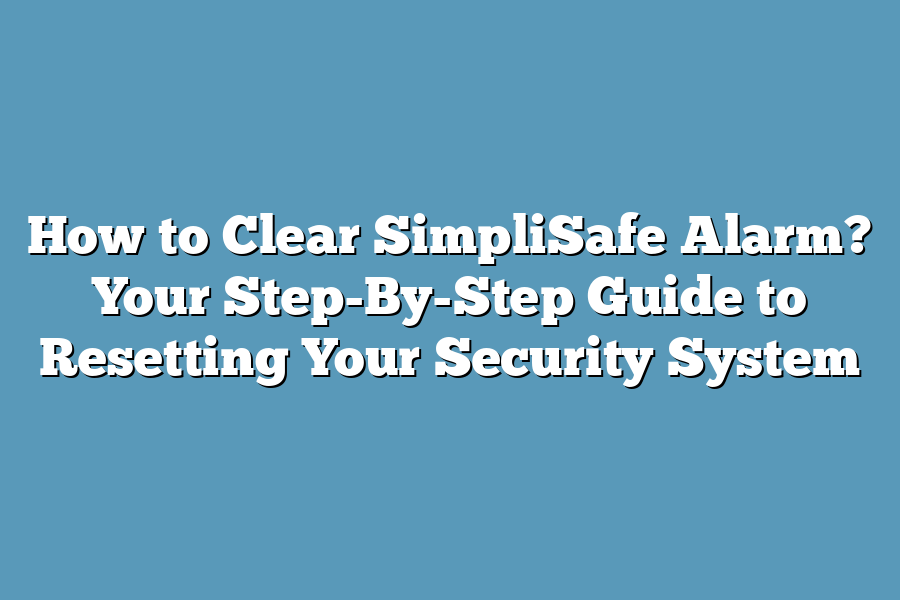To clear a SimpliSafe alarm, you can start by disarming the system using your keypad or mobile app. If the alarm was triggered accidentally, you can enter your unique PIN code to disarm it. Once the alarm is disarmed, the system will reset, and you can check for any notifications or alerts on the SimpliSafe app to ensure everything is back to normal. If the alarm was triggered due to an actual emergency, make sure to address the situation accordingly before disarming the system.
Tired of struggling with your SimpliSafe alarm system?
Resetting it should be simple, not daunting.
Whether you’re new to SimpliSafe or need a refresher, this guide has you covered.
From basics to troubleshooting, get ready to master clearing your alarm effortlessly.
Let’s get started!
Table of Contents
Understanding the SimpliSafe Alarm System
When it comes to home security, the SimpliSafe Alarm System is a popular choice for many households.
Let’s delve into what makes this system stand out and how it works to keep your home safe and secure.
Benefits of the SimpliSafe Alarm System
First and foremost, let’s explore the benefits of opting for the SimpliSafe Alarm System:
Wireless Design: One key advantage of SimpliSafe is its wireless design, which makes installation a breeze and eliminates the need for complicated wiring.
Customizable Features: With SimpliSafe, you have the flexibility to customize your system based on your specific security needs. Whether you’re looking to add more sensors or integrate smart home devices, SimpliSafe allows for seamless customization.
Components of the SimpliSafe Alarm System
To truly understand how the SimpliSafe Alarm System operates, it’s essential to grasp its key components:
Base Station: The central hub of the system, the base station communicates with all the sensors and detectors placed throughout your home.
Entry Sensors: These sensors are placed on doors and windows to detect any unauthorized entry into your home.
Motion Sensors: Designed to detect motion within your home, these sensors are crucial for alerting you to any unusual activity.
How the SimpliSafe Alarm System Works
Now, let’s walk through how the SimpliSafe Alarm System functions to protect your home:
Detection and Notification: When a sensor is triggered, such as an entry sensor or a motion sensor, the system immediately detects the intrusion and sends a notification to your smartphone or a designated monitoring center.
Siren Activation: In the event of a breach, the system’s siren is activated to deter intruders and alert you and your neighbors to the potential threat.
Professional Monitoring Option: SimpliSafe offers a professional monitoring service for an additional fee, providing round-the-clock monitoring and immediate response to any triggered alarms.
Real-Life Example of SimpliSafe in Action
To illustrate the effectiveness of the SimpliSafe Alarm System, consider the case of Sarah, a homeowner who credits SimpliSafe with preventing a break-in at her residence.
With the system’s swift notification and loud siren, Sarah was able to alert the authorities and deter the intruders before any harm was done.
the SimpliSafe Alarm System offers a user-friendly and customizable solution for home security, providing peace of mind and protection for you and your loved ones.
So, if you’re looking to enhance the security of your home, SimpliSafe may just be the right choice for you.
Step-by-Step Guide to Disarming the Alarm Using the Keypad
Welcome back to our guide on how to clear your SimpliSafe alarm system.
In this section, I’ll walk you through the steps to disarm the alarm using the keypad.
Let’s dive in!
1. Locate the Keypad
The first step to disarm your SimpliSafe alarm is to locate the keypad.
Typically, the keypad is installed near the main entrance of your home or business for easy access.
2. Enter your PIN
Once you’ve found the keypad, you’ll need to enter your unique PIN code to disarm the alarm system.
Make sure to enter the correct code to avoid triggering a false alarm.
3. Press the “Off” Button
After entering your PIN, locate the “Off” button on the keypad.
Press this button to deactivate the alarm and stop any sirens or alerts from sounding.
4. Confirmation
Upon successfully disarming the alarm, you should see a confirmation message on the keypad or hear a confirmation tone.
This lets you know that the alarm system has been successfully disarmed.
5. Test the System
As a final step, consider testing the alarm system to ensure that it re-arms properly after disarming it.
You can do this by setting the alarm again and then disarming it using the same steps outlined above.
By following these simple steps, you can easily disarm your SimpliSafe alarm system using the keypad.
Stay tuned for more tips on managing your home security system effectively.
Remember, home security is crucial for peace of mind, and knowing how to operate your alarm system efficiently is key to maintaining a safe and secure environment.
Let me know in the comments if you have any questions or if there are specific topics you’d like me to cover in the next section.
Now, go ahead and disarm that alarm with confidence!
Resetting the Alarm System via the Mobile App
In today’s fast-paced world, convenience is key.
And when it comes to managing your SimpliSafe alarm system, ease of use is essential.
One of the most convenient ways to reset your alarm system is through the SimpliSafe mobile app.
Let’s dive into how you can do this seamlessly.
Step 1: Download the SimpliSafe Mobile App
The first step in resetting your SimpliSafe alarm system via the mobile app is to ensure you have the app downloaded on your smartphone.
The SimpliSafe app is available for both iOS and Android devices, making it accessible to a wide range of users.
Step 2: Log In to Your Account
Once you have the app installed on your phone, log in to your SimpliSafe account using your credentials.
This will give you access to all the features and controls necessary to manage your alarm system remotely.
Step 3: Navigate to the Alarm Settings
After logging in, navigate to the alarm settings within the app.
Here, you will find options to customize and control various aspects of your alarm system, including resetting it when needed.
Step 4: Select the Reset Option
Within the alarm settings, look for the reset option.
This feature allows you to reset your SimpliSafe alarm system with just a few taps on your smartphone.
It’s a quick and efficient way to ensure your system is up and running smoothly.
Step 5: Confirm the Reset
Once you select the reset option, the app will prompt you to confirm the action.
Confirming the reset will initiate the process, and your SimpliSafe alarm system will be reset to its default settings.
Step 6: Test Your System
After resetting your alarm system via the mobile app, it’s important to test your system to ensure everything is working correctly.
Trigger a test alarm or run a system check to verify that the reset was successful.
By following these simple steps, you can easily reset your SimpliSafe alarm system using the mobile app.
Convenience and efficiency are at the forefront of SimpliSafe’s design, making it a user-friendly option for home security management.
Stay tuned for more tips and tricks on optimizing your SimpliSafe experience!
Remember, your peace of mind is just a tap away with SimpliSafe’s mobile app.
Troubleshooting Common Issues with Clearing the SimpliSafe Alarm
Hey there!
If you’re facing issues with clearing your SimpliSafe alarm, fret not!
I’ve got you covered with some troubleshooting tips to get that pesky alarm issue resolved in no time.
Let’s dive in and troubleshoot common problems together.
Issue 1: Alarm Continues to Sound After Disarming
One frustrating problem that SimpliSafe users may encounter is the alarm continuing to sound even after disarming it.
This can be quite a headache, especially if you’re dealing with a false alarm situation.
Here’s what you can do:
- Ensure that all doors and windows are securely closed.
- Check the entry delay settings on your keypad to see if they need adjustment.
- Verify if the system is connected to the monitoring center, as they can assist in silencing the alarm remotely.
Issue 2: Low Battery Warning
Seeing that low battery warning pop up on your SimpliSafe system can be a cause for concern.
To troubleshoot this issue effectively, follow these steps:
- Replace the batteries in all sensors to ensure they are functioning properly.
- Confirm that the backup battery in the base station is fully charged.
- Check the battery status in the SimpliSafe app for real-time updates on battery levels.
Issue 3: Sensor Malfunction
If you’re experiencing sensor malfunctions with your SimpliSafe system, it’s essential to address this promptly to maintain the security of your home.
Here’s what you can do:
- Ensure all sensors are free from dirt, debris, or physical damage that may be affecting their performance.
- Test each sensor individually to pinpoint the specific malfunctioning unit.
- Contact SimpliSafe customer support for further assistance or to request a replacement sensor if needed.
Issue 4: Connectivity Problems with the Keypad
When your keypad is experiencing connectivity issues with the SimpliSafe system, it can hinder your ability to control the alarm effectively.
To troubleshoot this problem, consider the following steps:
- Check the Wi-Fi connection of the keypad and ensure it’s stable.
- Power cycle the keypad by unplugging it and plugging it back in after a few seconds.
- Update the firmware of the keypad to the latest version to address any software-related connectivity issues.
By addressing these common issues with clearing the SimpliSafe alarm system, you can ensure that your home security remains intact and operational.
Remember, if you encounter persistent problems that you can’t resolve on your own, don’t hesitate to reach out to SimpliSafe’s customer support for expert assistance.
Stay vigilant, stay secure!
Best Practices for Ensuring the Alarm is Successfully Cleared and Ready for Use
When it comes to clearing your SimpliSafe alarm system, following best practices ensures that your system is reset and ready to protect your home effectively.
Let’s dive into the steps you should take to clear your SimpliSafe alarm and have it operating smoothly.
1. Disarm the System Properly
The first and foremost step in clearing your SimpliSafe alarm is to disarm it properly.
Follow these steps to ensure a successful disarm:
- Enter your 4-digit PIN code on the keypad to disarm the system.
- If you have a key fob, press the ‘Off’ button to disarm remotely.
- Make sure all sensors are in the correct position to avoid false alarms.
2. Resolve Error Messages
Sometimes, your SimpliSafe system might display error messages indicating a problem.
Here’s how you can address them:
- Check the error message on the keypad or mobile app for detailed information.
- Follow the troubleshooting guide provided by SimpliSafe to resolve common issues.
- Contact SimpliSafe customer support for assistance if the error persists.
3. Test the System after Clearing
After clearing your SimpliSafe alarm, it’s crucial to test the system to ensure it’s functioning correctly.
Here’s how you can test your system:
- Arm the system and trigger a sensor to ensure the alarm activates.
- Check if the alarm signal reaches the monitoring center successfully.
- Test the connection between the keypad and the base station for any communication issues.
4. Update System Software
Regularly updating your SimpliSafe system’s software is essential for optimal performance.
Consider these tips for updating your system:
- Check for software updates on the SimpliSafe website or mobile app.
- Follow the instructions provided to download and install the latest software version.
- Keep your system firmware up to date to enhance security and performance.
By following these best practices, you can ensure that your SimpliSafe alarm system is cleared and ready to safeguard your home effectively.
Remember to maintain regular checks and updates to keep your system running smoothly and provide reliable protection for your home.
Final Thoughts
Gaining a solid understanding of your SimpliSafe alarm system is the first step towards ensuring your home security is always on point.
By following the step-by-step guide to disarm the alarm using the keypad and mastering the art of resetting the system through the mobile app, you’re well on your way to becoming a home security pro.
Remember, troubleshooting common issues is all part of the process, but with the right knowledge and best practices in place, you can confidently clear your SimpliSafe alarm system like a champ.
So go ahead, give it a try and take control of your home security today!
Your peace of mind is just a few steps away.