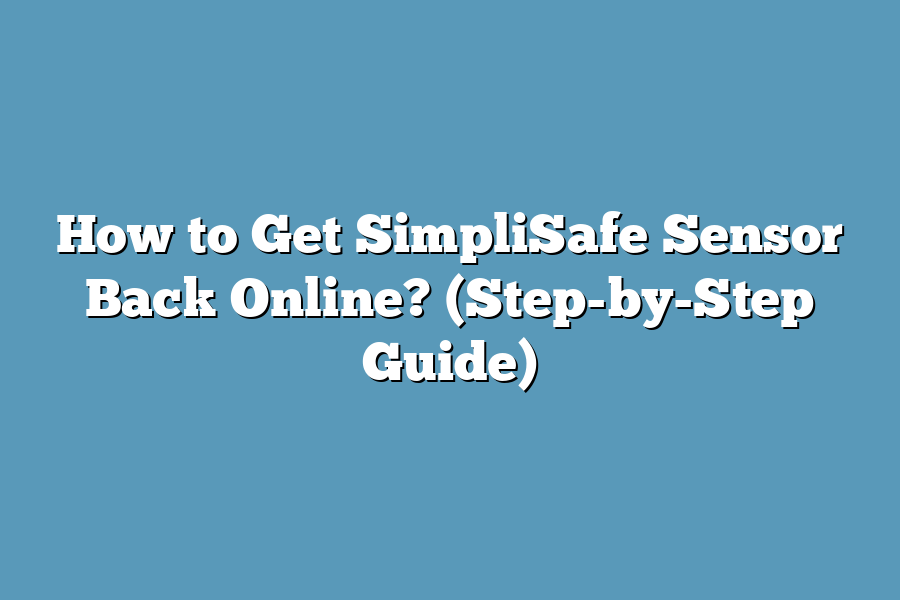Dealing with a SimpliSafe sensor offline issue can be frustrating, but fear not!
In this guide, I’ll walk you through getting your sensor back online and maintaining a stable connection.
We’ll cover common reasons, troubleshooting steps, and tips for a top-notch system.
Plus, I’ll share a real-life scenario for some added insight.
Let’s dive in!
Table of Contents
Here’s a Quick TLDR
Getting your SimpliSafe sensor back online is a straightforward process.
First, ensure that the sensor’s batteries are working and properly inserted.
Then, check the Wi-Fi connection and reset the sensor if necessary.
If the issue persists, contact SimpliSafe’s customer support for further assistance in troubleshooting and resolving the problem.
Common Reasons for SimpliSafe Sensor Offline Issues
If you’ve found yourself scratching your head about why your SimpliSafe sensor keeps going offline, you’re not alone.
It’s a frustrating situation, but fear not!
I’m here to shed some light on the common reasons behind this issue and provide you with some essential insights to troubleshoot and address the problem head-on.
1. Connectivity Issues
One of the most prevalent reasons for your SimpliSafe sensor going offline is connectivity issues.
This can be caused by a range of factors, including:
- Wi-Fi Signal Strength: If the sensor is too far from your Wi-Fi router, it might struggle to maintain a stable connection. Check the signal strength in the area where the sensor is located and consider moving the router or adding a Wi-Fi extender if necessary.
- Interference: Other electronic devices and appliances can interfere with the signal between the sensor and the base station. Keep your sensor away from devices that emit strong signals, such as microwaves or cordless phones.
- Router Settings: In some cases, the issue may stem from specific router settings or configurations. Check for any firewall or security settings that could be blocking the sensor’s communication with the base station.
2. Low Battery Levels
A frequently overlooked cause of sensor offline issues is low battery levels.
Your SimpliSafe sensor relies on battery power to function, and if the battery is running low, the sensor may struggle to stay online.
Keep an eye on the battery levels of your sensors and replace them promptly when necessary to ensure consistent connectivity.
3. Signal Interference
Signal interference from external sources can disrupt the communication between your SimpliSafe sensor and the base station.
This interference may be caused by nearby construction work, radio frequency interference, or even environmental factors such as heavy rainfall or snow.
Identifying and mitigating these sources of interference can help restore stable connectivity for your sensor.
4. Software Updates and Compatibility
Updates to the SimpliSafe system or changes in device compatibility can sometimes lead to sensor offline issues.
Always ensure that your system firmware and software are up to date, and that all devices are compatible with the latest versions.
This proactive approach can help prevent potential compatibility issues that might cause sensor downtime.
5. Physical Obstructions
Physical obstructions such as thick walls, metal barriers, or large objects positioned between the sensor and the base station can hinder the signal transmission, resulting in offline status.
Take note of the sensor’s placement and consider relocating it to a more optimal position to eliminate potential obstructions and improve connectivity.
6. Local Power Outages
In the event of a power outage at your residence, the SimpliSafe sensor may go offline temporarily.
While this is beyond your control, it’s important to be aware of the impact of local power disruptions on your sensor’s online status.
Consider investing in backup power sources such as uninterruptible power supplies (UPS) to mitigate the effects of power outages on your home security system.
Understanding these common reasons for SimpliSafe sensor offline issues equips you with the knowledge to diagnose and address connectivity issues effectively.
By tackling these factors head-on, you can restore seamless operation to your security system and enjoy peace of mind knowing that your home is well-protected.
Quick Sensor Status Check
Before diving into the troubleshooting process, it’s important to quickly check the status of your SimpliSafe sensor to understand the nature of the issue.
Follow these steps to get a clear picture:
1. Check the Power Source
Start by ensuring that the sensor has an adequate power source.
If the battery is the power source, check if it needs to be replaced, and if the sensor is plugged in, confirm that the power outlet is functioning properly.
2. Check Signal Strength
Assess the signal strength of the sensor by locating it near the base station.
This will help determine if the issue is related to connectivity.
3. Restart the Sensor
Sometimes a simple restart can rectify the problem.
Try restarting the sensor and observe if it reconnects to the network.
4. Test Other Sensors
If you have multiple sensors, test the functioning of others to identify if the issue is isolated to a specific sensor or a broader system problem.
By performing these quick checks, you’ll gain valuable insights into the status of your SimpliSafe sensor and be better prepared to troubleshoot effectively.
Now, let’s move on to the next steps for resolving the issue and bringing your sensor back online.
Additional Tips for Maintaining a Stable Connection
So, you’ve successfully troubleshooted and brought your SimpliSafe sensor back online.
Congratulations!
In this section, I’ll share some additional tips to help you maintain a stable connection and prevent future offline issues.
1. Check Wi-Fi Signal Strength
One of the most common reasons for sensor offline issues is poor Wi-Fi signal strength.
A weak signal can lead to intermittent or dropped connections, causing your sensor to go offline.
To avoid this, ensure that your SimpliSafe base station is located in an area with strong Wi-Fi coverage.
You can use a Wi-Fi signal strength analyzer app or device to identify the best location for optimal signal strength.
2. Update Firmware Regularly
Just like any other electronic device, SimpliSafe sensors receive periodic firmware updates to improve performance and address any known issues.
It’s important to regularly check for and install firmware updates to ensure that your sensors are running the latest software.
This can be done through the SimpliSafe mobile app or by logging into your SimpliSafe account on the web.
3. Perform Routine Maintenance
Performing routine maintenance on your SimpliSafe system can go a long way in preventing offline sensor issues.
This includes cleaning the sensors and base station to remove any dust or debris that could interfere with their functionality.
Additionally, check the sensor batteries and replace them as needed to prevent power-related offline problems.
4. Optimize Router Settings
Sometimes, router settings can impact the performance of your SimpliSafe sensors.
To optimize your router for the best compatibility with SimpliSafe, consider adjusting settings such as Quality of Service (QoS) to prioritize SimpliSafe traffic, enabling UPnP (Universal Plug and Play) to allow for seamless communication between devices, and ensuring that the router firmware is up to date.
5. Contact SimpliSafe Support
If you’ve exhausted all troubleshooting steps and are still experiencing sensor offline issues, don’t hesitate to reach out to SimpliSafe customer support.
Their team of experts can provide specific guidance tailored to your setup and help you resolve any lingering connectivity issues.
By implementing these additional tips, you can proactively maintain a stable connection for your SimpliSafe sensors and enjoy uninterrupted home security peace of mind.
That’s it for this section on maintaining a stable connection.
In the next section, we’ll dive into preventive measures to safeguard against sensor offline issues.
So, stay tuned!
Real-Life Scenario: How Troubleshooting Resolved a SimpliSafe Sensor Offline Problem
Imagine coming back home after a long day at work, looking forward to a relaxing evening, only to find out that your SimpliSafe sensor is offline.
A feeling of unease sets in as you realize that your home security is compromised.
This real-life scenario is all too familiar for many homeowners who rely on SimpliSafe to keep their homes safe.
However, there’s no need to panic – troubleshooting can often resolve the issue and get your sensor back online.
Identifying the Problem
When my SimpliSafe sensor went offline, I immediately turned to the SimpliSafe support website for guidance.
The first step was to identify the exact nature of the problem.
Was it a connectivity issue?
A technical glitch?
By meticulously identifying the problem, I was able to narrow down the potential solutions and avoid any unnecessary steps that wouldn’t address the root cause of the offline sensor.
Step-by-Step Troubleshooting
With the problem identified, I followed a step-by-step troubleshooting process to bring my SimpliSafe sensor back online.
This process involved checking the WiFi connectivity, power source, and the sensor placement to ensure that there were no physical obstructions interfering with the signal.
By following a structured troubleshooting process, I was able to rule out potential causes and focus on the specific areas that needed attention.
Finding the Solution
After going through the troubleshooting process, I was able to pinpoint the issue that was causing my SimpliSafe sensor to go offline.
Whether it was a simple reset of the sensor, repositioning it for better signal reception, or addressing a connectivity issue, the solution became clear as I worked through the steps.
This hands-on approach not only resolved the immediate problem but also equipped me with the knowledge to address similar issues in the future.
The Satisfaction of a Swift Resolution
As I saw my SimpliSafe sensor come back online, a wave of relief washed over me.
The satisfaction of resolving the issue through troubleshooting, without needing to rely on professional help, was truly empowering.
Not only was my home security restored, but I also gained valuable insight into the workings of the SimpliSafe system, boosting my confidence in maintaining and troubleshooting it in the future.
This real-life scenario serves as a testament to the effectiveness of practical and methodical troubleshooting when facing an offline SimpliSafe sensor.
By identifying the problem, following a step-by-step troubleshooting process, finding the solution, and experiencing the satisfaction of a swift resolution, I was able to overcome the challenge and restore my home security system to full functionality.
Troubleshooting isn’t just a technical process; it’s an opportunity to take control and ensure the safety and security of your home.
Final Thoughts
Dealing with a SimpliSafe sensor offline issue can be frustrating, but armed with the knowledge from our guide, you’re well-equipped to tackle it head-on.
By understanding the common reasons for sensor offline issues and following our step-by-step troubleshooting guide, you can swiftly bring your SimpliSafe sensor back online and restore your home’s security.
Remember, regular maintenance and attention to the stability of your system’s connection are key to preventing future disruptions.
By implementing the additional tips we’ve provided, you can ensure that your SimpliSafe system remains reliable and effective in safeguarding your home.
And to truly bring it all home, we’ve included a real-life scenario that demonstrates how troubleshooting successfully resolved a SimpliSafe sensor offline problem, highlighting the practical application of our advice.
Now, armed with this comprehensive understanding, it’s time to take action and reclaim the security and peace of mind that your SimpliSafe system is designed to provide.
Don’t let sensor downtime compromise your safety any longer.
Follow our guide, implement the tips, and secure your home with confidence.
Get ready to bid farewell to sensor offline issues and welcome a fully operational SimpliSafe system that keeps your home safe and secure.