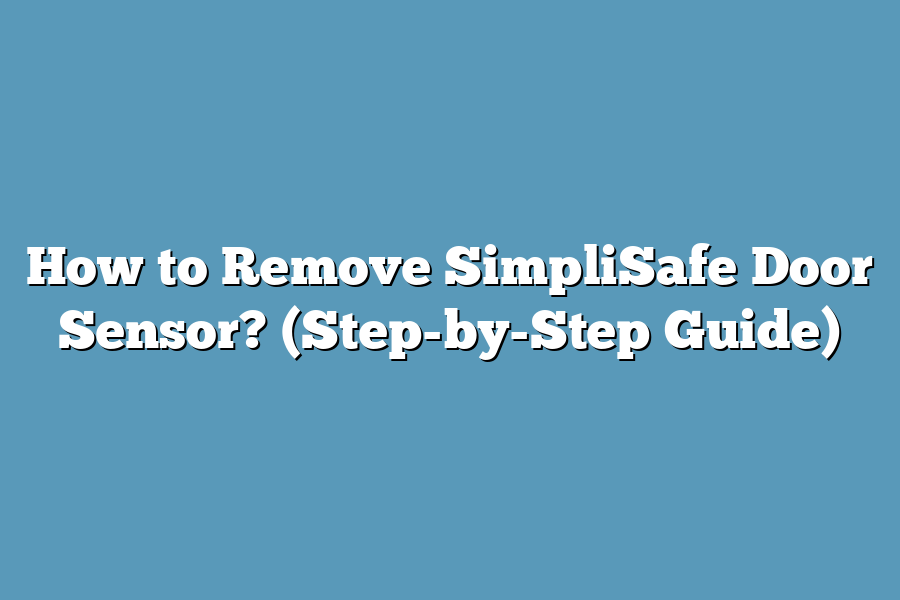In this guide, I’ll walk you through the essential steps to safely remove and relocate your SimpliSafe door sensor.
Let’s ensure that your home security setup remains reliable and effective.
Table of Contents
Here’s a Quick TLDR
To remove a SimpliSafe door sensor, start by disarming your system to prevent any alarms.
Next, open the sensor cover by sliding it off or using a small tool to gently pry it open.
Once the cover is off, carefully remove the battery from its compartment and then detach the sensor from its mounting place.
If you need additional guidance, refer to the manufacturer’s manual for detailed instructions.
Understanding the importance of removing the SimpliSafe door sensor correctly
So, you’re contemplating the removal of your SimpliSafe door sensor.
Maybe you’re looking to redecorate, upgrade to a new sensor model, or simply reposition it.
Whatever the reason, it’s crucial to understand the importance of executing this task correctly.
Trust me, you don’t want to end up causing damage to your sensor or the doors.
Let’s dive into why it’s essential to remove the SimpliSafe door sensor the right way.
Protecting the Integrity of Your Sensor and Door
First and foremost, removing the SimpliSafe door sensor correctly is vital for protecting the integrity of both the sensor and the door.
A hasty, incorrect removal can potentially damage the sensor, rendering it useless or causing malfunctions.
Moreover, forcing the sensor off can lead to scratches, dents, or other damage to the door, posing an additional expense for repairs or replacements.
Nobody wants to deal with unnecessary expenses or device malfunctions, right?
Avoiding Voiding Warranty and Insurance Coverage
Did you know that improper handling of the SensiSafe door sensor could void its warranty or insurance coverage?
Many manufacturers have specific guidelines for removing and reinstalling their devices, and failure to adhere to these instructions can result in nullifying the warranty, leaving you to foot the bill for any repairs or replacements.
Taking the time to learn the correct removal process can save you from potential complications down the line.
Ensuring Smooth Reinstallation
Lastly, understanding the correct removal procedure sets the stage for a smooth reinstallation process.
Whether you’re relocating the sensor or upgrading to a newer model, the way you remove the current sensor can impact how easily the new one can be installed.
By following the recommended steps for removal, you’ll be setting yourself up for success when it comes to reinstalling the sensor in its new location with minimal fuss and hassle.
taking the time to grasp the significance of removing your SimpliSafe door sensor correctly can save you from device malfunctions, door damage, warranty issues, and installation headaches.
In the next section, we’ll delve into the step-by-step process of removing the SimpliSafe door sensor, ensuring you have all the know-how to execute this task seamlessly and effectively.
Preparing to Remove the Door Sensor: Gathering the Necessary Tools
Before you start removing the SimpliSafe door sensor, it’s essential to gather the necessary tools to ensure a smooth and hassle-free process.
Here’s what you’ll need to have on hand:
1. Phillips Head Screwdriver
Grab a Phillips head screwdriver to help you unscrew any screws holding the door sensor in place.
The majority of SimpliSafe door sensors are secured with screws, so having the right screwdriver is crucial for a seamless removal process.
2. New Adhesive Strips (Optional)
If you plan to reposition the door sensor to a new location, it’s a good idea to have new adhesive strips on hand.
These will come in handy if the existing adhesive loses its stickiness during the removal process.
Simply removing the sensor may cause the adhesive to lose its effectiveness, so having replacement adhesive strips ready to go will make reinstallation a breeze.
3. Ladder or Step Stool (Depending on Sensor Height)
In some cases, the SimpliSafe door sensor may be positioned in a hard-to-reach location, such as a tall doorway or ceiling area.
Having a sturdy ladder or step stool at the ready will ensure that you can safely and comfortably access the sensor, making the removal process much more manageable.
4. Cleaning Supplies (Optional)
Consider having some basic cleaning supplies on hand, such as a damp cloth or mild adhesive remover, to clean any residue left behind by the sensor or adhesive strips.
This will ensure that the area is clean and ready for reinstallation if needed.
5. Replacement Batteries (Optional)
If you plan to replace the batteries in your SimpliSafe door sensor during the removal process, it’s a good idea to have replacement batteries on hand.
This way, you can quickly swap out the old batteries with new ones, ensuring that your sensor continues to function optimally after reinstallation.
By gathering these essential tools and supplies, you’ll be fully prepared to successfully remove your SimpliSafe door sensor without any hiccups.
With the right tools at your disposal, the entire process will be smooth, efficient, and stress-free.
Ready to dive in and learn the step-by-step process for removing your door sensor?
Let’s get started!
Step-by-Step Guide to Safely Removing the SimpliSafe Door Sensor
So, you’ve decided it’s time to remove your SimpliSafe door sensor.
Whether you’re redecorating your space or upgrading to a new sensor model, the process doesn’t have to be daunting.
In this step-by-step guide, I’ll walk you through the simple yet effective methods for safely detaching your SimpliSafe door sensor.
Materials Needed
Before we dive into the removal process, let’s make sure you have everything you need:
– New location for the sensor or the new sensor model
– Phillips screwdriver (if applicable to your sensor model)
Step 1: Disarming the System
The first and most crucial step in removing a SimpliSafe door sensor is to disarm the system.
This prevents any accidental triggering of the alarm during the removal process.
To do this:
– Open the SimpliSafe app or keypad
– Enter your security PIN or use the app to disarm the system
– Wait for the confirmation that the system is disarmed
Step 2: Detaching the Sensor from the Mounting
Next, carefully detach the sensor from its mounting location.
Depending on the type of mounting, you might need to:
– Slide the sensor off its mounting plate
– Unscrew the sensor from the mounting plate using a Phillips screwdriver, if applicable
Step 3: Removing Adhesive Strips (If Applicable)
If your SimpliSafe door sensor is mounted using adhesive strips, gently remove the sensor from the surface.
Take your time and use a steady, even pressure to avoid damaging the surface underneath.
Step 4: Testing the New Location (If Applicable)
If you’re relocating the sensor, it’s a good idea to test the signal strength at the new location.
This ensures that the sensor will function properly in its new position, providing reliable security coverage.
Step 5: Installing the Sensor at the New Location (If Applicable)
If you’re relocating the sensor, follow the manufacturer’s instructions for installing it at the new location.
This may involve cleaning the surface, applying new adhesive strips, or using screws to secure the mounting plate.
Step 6: Re-arming the System
Once the sensor has been safely removed from its original location and installed at the new location, re-arm the SimpliSafe system to ensure continued security coverage.
And there you have it – a simple yet effective process for safely removing a SimpliSafe door sensor.
By following these steps, you can confidently reposition or replace your door sensor without causing any damage.
So, go ahead and make the changes you need with ease.
Stay tuned for more insightful tips and guides on home security and smart devices.
Tips for Temporarily Relocating or Upgrading the SimpliSafe Door Sensor
So, you’re at a point where you need to temporarily relocate or upgrade your SimpliSafe door sensor.
Whether you’re redecorating your space, moving to a new house, or simply upgrading to a newer model, there are a few key tips to consider for a smooth transition.
Let’s dive into the practical steps and considerations for effectively handling this task.
1. Assess Your Needs
Before jumping into removing the sensor, it’s essential to assess your specific requirements.
Are you relocating the sensor temporarily, or is it a permanent move?
Are you upgrading to a newer model with additional features, or simply reinstalling it in a different location?
Understanding your exact needs will guide your approach and ensure that you address any specific considerations for your situation.
2. Gather the Necessary Tools
Removing a SimpliSafe door sensor typically requires minimal tools.
A small flathead screwdriver or a credit card can be handy for gently prying the sensor off its current location without causing any damage.
Additionally, having new adhesive strips or mounting hardware on hand will be beneficial if you plan to reposition the sensor in a different spot.
3. Turn Off the System
To avoid any unnecessary alerts or disturbances, it’s advisable to disarm your SimpliSafe security system before removing the door sensor.
This simple step will prevent any unexpected notifications while you’re working on relocating or upgrading the sensor.
4. Gently Detach the Sensor
Using a flathead screwdriver or a credit card, carefully and gently pry the sensor off from its current location.
Avoid using excessive force to prevent any damage to the sensor or the mounting surface.
If the sensor is secured with adhesive strips, a gentle and gradual detachment process will help preserve the integrity of both the sensor and the surface it’s attached to.
5. Reapply the Sensor
If you’re planning to relocate the sensor to a new spot, you’ll need to ensure that the new location is suitable and within the recommended range for optimal performance.
Clean the new mounting surface, apply new adhesive strips if necessary, and securely position the sensor in its new spot.
On the other hand, if you’re upgrading to a new sensor model, follow the manufacturer’s instructions for the installation process, including any pairing or setup steps.
6. System Testing
Once the sensor has been repositioned or the upgraded sensor has been installed, it’s crucial to test the system to ensure that everything is functioning as expected.
Arm the security system and perform a few test actions, such as opening and closing the door to which the sensor is attached, to confirm that it’s detecting and transmitting signals accurately.
By following these tips and taking a systematic approach, you can safely and effectively handle the process of temporarily relocating or upgrading your SimpliSafe door sensor.
Whether you’re redecorating your home or enhancing your security setup with a new sensor, these steps will guide you through the seamless transition without any hassle.
Remember, a little caution and preparation can go a long way in ensuring a smooth and successful sensor relocation or upgrade process.
Final Thoughts
Properly removing a SimpliSafe door sensor is crucial for maintaining the security of your home while avoiding any damage.
By following the step-by-step guide and tips provided, you’ve gained the knowledge and confidence to successfully relocate or upgrade your door sensor without hassle.
Now armed with this valuable information, you can tackle the task with ease and precision.
Take the next step and put your newfound expertise to use.
Whether it’s enhancing your home security with a sensor upgrade or simply repositioning for a home decor upgrade, take action and make the most of what you’ve learned.
Your home security system is in your hands, and you’re now equipped to handle it like a pro.
Happy repositioning!