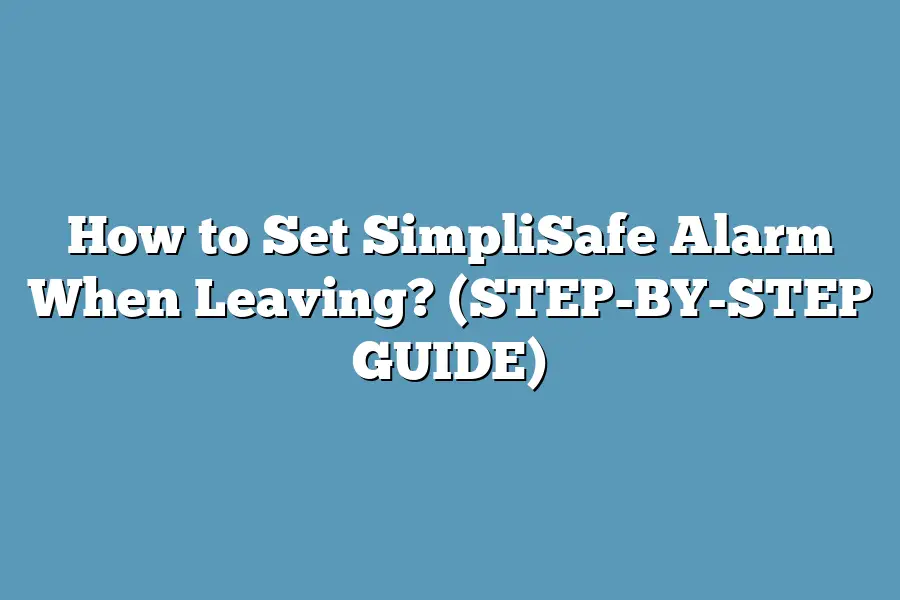To set your SimpliSafe alarm system when leaving, simply press the “Away” button on your keypad before you exit your home. This will activate all the sensors and devices in the system to secure your property while you’re away. You can also arm your SimpliSafe system remotely using the mobile app for added convenience and peace of mind. Remember to disarm the system upon your return by entering your PIN code on the keypad or using the app.
Say goodbye to home security worries!
I’ll guide you through arming your SimpliSafe system for a confident, hassle-free departure.
Learn the ins and outs of this cutting-edge system and expert tips for ultimate peace of mind.
Let’s dive in and secure your home with ease!
Table of Contents
Understanding SimpliSafe – How the System Works
When it comes to keeping your home secure, SimpliSafe is a trusted name in the game.
But how exactly does this system work to protect your space?
Let’s break it down step by step to give you a clear understanding.
How SimpliSafe Operates
SimpliSafe is a wireless home security system that utilizes a combination of sensors and monitoring services to keep your home safe.
Here’s a closer look at how it operates:
Security Sensors: SimpliSafe comes with various sensors that you can strategically place around your home. These sensors detect activity such as movement, entry, or even leaks.
Base Station: The brain of the operation, the base station communicates with all the sensors in your system. It connects to your Wi-Fi network and is responsible for alerting you and the monitoring center in case of any security breach.
Keypad: The keypad allows you to arm and disarm your system easily. You can also use it to contact emergency services if needed.
Monitoring Services
Key to SimpliSafe’s effectiveness is its monitoring services.
These services provide an extra layer of protection by ensuring that someone is always keeping an eye on your home.
Professional Monitoring: SimpliSafe offers optional 24/7 professional monitoring at an affordable price. In the event of an alarm trigger, the monitoring center will contact you and emergency services if necessary.
Self-Monitoring: If you prefer a more hands-on approach, SimpliSafe also allows for self-monitoring. You can receive alerts directly to your phone and take action accordingly.
Integration with Smart Home Devices
SimpliSafe isn’t just a standalone system; it also plays well with other smart home devices.
By integrating with platforms like Amazon Alexa or Google Assistant, you can enhance the functionality of your system.
Case Study: Home Security Made Easy
Meet Sarah, a busy professional who travels frequently for work.
Sarah relies on SimpliSafe to keep an eye on her home while she’s away.
Thanks to the system’s user-friendly interface and reliable monitoring services, Sarah can have peace of mind, knowing that her home is secure no matter where she is.
understanding how SimpliSafe works is key to maximizing its potential in safeguarding your home.
By leveraging its security sensors, monitoring services, and smart home integration, you can create a comprehensive security system tailored to your needs.
Step-by-Step Guide: Arming Your SimpliSafe Alarm System
Setting your SimpliSafe alarm system before leaving your home is crucial for ensuring the safety and security of your property.
Here’s a step-by-step guide to help you arm your SimpliSafe system effectively:
1. Ensure All Entry Points Are Securely Closed
Before arming your SimpliSafe alarm, make sure all windows and doors are securely closed and locked.
This simple step ensures that your home is properly sealed before activating the system.
2. Select Your Arm Mode
SimpliSafe offers different arming modes, including “Away” and “Home.” The “Away” mode is ideal for when you’re leaving the house, while the “Home” mode allows you to move freely inside while securing perimeter entry points.
3. Command Your System
Once all entry points are secure and you’ve chosen the appropriate arming mode, it’s time to command your system.
This can typically be done through the SimpliSafe app on your smartphone or using the keypad on the main control panel.
4. Trigger the Arming Process
Initiate the arming process by selecting your desired mode and confirming the command.
SimpliSafe will then start arming your system, which may include a countdown to give you time to exit the premises.
5. Exit the Property
After arming your SimpliSafe system, exit your home promptly and lock the door behind you.
Ensure that all family members or individuals leaving the property are aware that the alarm is activated.
6. Receive Confirmation
Once your SimpliSafe system is armed successfully, you should receive a confirmation notification on the app or see an indicator on the control panel.
This confirmation gives you peace of mind knowing that your home is protected.
By following these simple steps, you can set your SimpliSafe alarm system when leaving your property efficiently and effectively, providing an added layer of security and protection for your home and belongings.
Remember, ensuring that your alarm is armed before leaving can help deter potential intruders and keep your property safe.
Activating “Away” Mode – Ensuring Maximum Security
When leaving your home, ensuring that your SimpliSafe alarm system is set to “Away” mode is crucial to maintaining maximum security.
By activating this mode, you can have peace of mind knowing that your home is adequately protected while you’re away.
Let’s dive into the details of how to activate “Away” mode and why it’s essential for safeguarding your property.
The Importance of Setting “Away” Mode
Setting your SimpliSafe alarm to “Away” mode is more than just a routine task before stepping out.
It’s a proactive measure to deter intruders and prevent any potential break-ins.
Statistics show that homes without a security system are 300% more likely to be targeted by burglars.
By activating “Away” mode, you are signaling to potential intruders that your home is protected, significantly reducing the risk of theft or vandalism.
Step-by-Step Guide to Activating “Away” Mode
Ensuring that your SimpliSafe alarm is properly set to “Away” mode involves a few simple steps.
Follow this easy guide to activate the mode effortlessly:
Prepare Your Home: Before setting your alarm, make sure all windows and doors are securely closed and locked.
Access Your SimpliSafe System: Use your SimpliSafe keypad, mobile app, or online account to access your security system.
Select “Away” Mode: Navigate through the options available and select “Away” mode to arm your system completely.
Exit Prompt: Once you’ve activated “Away” mode, you may receive an exit delay prompt. Use this time to exit your home and ensure the system is armed.
Confirmation: You’ll receive a confirmation message indicating that your SimpliSafe alarm is set to “Away” mode successfully.
Benefits of Activating “Away” Mode
Activating the “Away” mode on your SimpliSafe system offers various benefits that contribute to the overall security of your home:
Deterrence: The visible indicator of an armed security system acts as a strong deterrent to potential intruders.
Quick Response: In the event of an emergency or a security breach, SimpliSafe’s professional monitoring service can quickly alert the authorities, ensuring a prompt response.
Peace of Mind: Knowing that your home is protected while you’re away provides peace of mind and allows you to focus on your activities outside the house.
Real-Life Scenario: Sarah’s Experience
Sarah, a SimpliSafe user, shared her experience of how activating “Away” mode saved her from a potential break-in.
While she was away on vacation, her SimpliSafe system detected an attempted intrusion and immediately alerted the monitoring center.
The authorities were dispatched promptly, preventing any damage to her property.
setting your SimpliSafe alarm to “Away” mode is a proactive step towards enhancing the security of your home.
By following simple steps, you can activate this mode efficiently and enjoy the peace of mind that comes with knowing your property is protected, even when you’re not there.
Stay tuned for more insights on maximizing the effectiveness of your SimpliSafe system.
Pro Tips for Peace of Mind – Additional Measures Before Leaving
When it comes to home security, setting up your SimpliSafe alarm is a crucial step before heading out.
However, for enhanced peace of mind, there are additional measures you can take to further secure your home.
Let’s explore some pro tips to ensure your property stays safe and protected while you’re away.
1. Secure Entry Points
Before arming your SimpliSafe system, double-check that all windows and doors are securely locked.
According to a study by the University of North Carolina, 60% of burglars gain entry through an unlocked door or window.
By taking a few moments to ensure all entry points are locked, you can significantly decrease the chances of a break-in.
2. Install Smart Home Devices
Consider integrating smart home devices, such as smart locks and security cameras, into your home security setup.
These devices allow you to monitor and control access to your home remotely.
For example, you can receive notifications on your smartphone when someone approaches your front door or unlock the door for a trusted visitor, all while miles away from home.
3. Set Up Motion-Activated Lights
Motion-activated lights serve as an effective deterrent against intruders.
A report by the U.S. Department of Justice revealed that well-lit properties are less likely to be targeted by burglars.
By illuminating dark areas around your home with motion-activated lights, you not only enhance visibility but also make your property less appealing to potential thieves.
4. Enlist the Help of Neighbors
Building a strong relationship with your neighbors can be invaluable for home security.
Informing a trusted neighbor of your travel plans can ensure that someone is keeping an eye on your property while you’re away.
In a case study by Home Security Magazine, communities with active neighborhood watch programs reported lower crime rates compared to those without such initiatives.
5. Avoid Social Media Oversharing
While it’s tempting to share your travel adventures on social media, resist the urge to broadcast your absence from home.
According to a survey by Alarms.org, 78% of burglars admit to using social media to target potential properties.
By refraining from posting about your vacation until you return, you avoid unwittingly advertising an empty home to would-be criminals.
Incorporating these additional security measures alongside setting your SimpliSafe alarm system will create a comprehensive defense strategy for your home.
Remember, investing a little time and effort into these precautions can go a long way in safeguarding your property and providing you with peace of mind during your time away.
Real-Life Examples: Stories of Home Security Success with SimpliSafe
When it comes to home security, hearing success stories can be incredibly reassuring.
Real-life examples of how SimpliSafe has helped protect homes and families serve as powerful testimonials to the effectiveness of this security system.
Let’s dive into some inspiring stories that showcase the impact of SimpliSafe in action.
The Johnson Family: Averted Break-In
Imagine coming home to find your front door ajar, a chilling sight for any homeowner.
This was the reality the Johnson family faced one evening.
Thanks to their SimpliSafe system, they received an instant alert on their smartphones notifying them of the door breach.
The loud alarm blared, scaring off the intruder and preventing a potential break-in.
The Johnsons credit SimpliSafe for not only protecting their property but also providing peace of mind during a frightening moment.
Sarah’s Pet Safety Experience
Pets are cherished members of many families, and their safety is a top priority for pet owners.
Sarah, a SimpliSafe user, shared how her system not only safeguarded her home but also her beloved furry friend.
When a smoke alarm was triggered while Sarah was away, SimpliSafe’s 24/7 monitoring service promptly dispatched emergency services.
Sarah returned home to find her pet safe and unharmed, thanks to the swift response facilitated by SimpliSafe.
Rob’s Remote Monitoring Convenience
For frequent travelers like Rob, maintaining home security from a distance is crucial.
Rob recounted how SimpliSafe’s mobile app allowed him to monitor his home remotely during a business trip.
When a motion sensor detected an unexpected activity, Rob received real-time alerts on his phone.
With the ability to view live camera footage and communicate with authorities if needed, Rob felt empowered knowing that his home was protected even when he was miles away.
Statistical Validation: SimpliSafe’s Impact
Beyond individual anecdotes, statistical data further supports the reliability of SimpliSafe as a home security solution.
According to a study by Consumer Reports, SimpliSafe ranked as one of the top performers in terms of reliability and ease of use among DIY security systems.
With a customer satisfaction rate of 8.3 out of 10, SimpliSafe stands out for its user-friendly interface and responsive monitoring services.
these real-life examples highlight the tangible benefits of SimpliSafe in safeguarding homes, loved ones, and peace of mind.
Whether deterring potential intruders, ensuring pet safety, or enabling remote monitoring, SimpliSafe continues to earn praise for its effective security features and user-friendly design.
Stay tuned for more insights on maximizing the potential of your SimpliSafe system for enhanced home protection.
Final Thoughts
As we wrap up our comprehensive guide on how to set your SimpliSafe alarm when leaving, I hope you feel equipped and empowered to enhance the security of your home effortlessly.
By understanding how the SimpliSafe system works and following our step-by-step guide to arming it, you are taking crucial steps towards safeguarding your space.
Remember to activate the “Away” mode for maximum security and implement the pro tips we’ve shared to ensure peace of mind while you’re away.
Whether it’s double-checking your entry sensors or customizing alerts through the mobile app, every action adds an extra layer of protection for your loved ones and valuables.
And don’t just take our word for it – real-life examples and success stories with SimpliSafe demonstrate how this system has truly made a difference in people’s lives, providing a sense of security and tranquility.
Now, it’s time for action.
Take what you’ve learned today, put it into practice, and experience the confidence that comes with knowing your home is secure.
Enhance your security, simplify your life, and enjoy the peace of mind that SimpliSafe brings.
Stay safe!