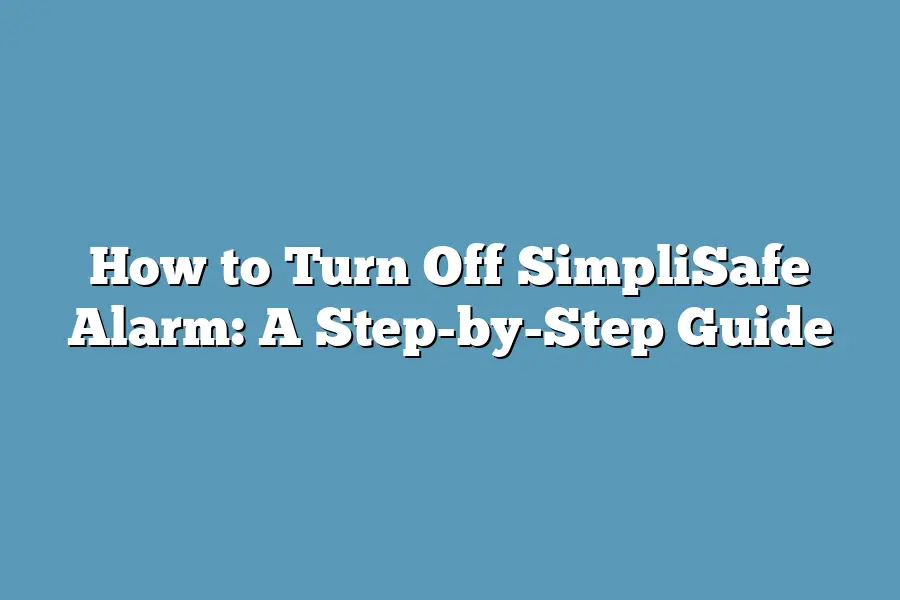To turn off a SimpliSafe alarm, you can either enter your 4-digit PIN code on the keypad or use the SimpliSafe app on your smartphone to disarm the system. If you have a key fob, simply press the “Off” button to deactivate the alarm. Alternatively, you can contact SimpliSafe customer support for assistance in turning off the alarm remotely.
In this guide, I’ll show you how to silence your SimpliSafe alarm system like a pro.
From keypad tricks to mobile app mastery, we’ve got you covered.
Get ready to tackle those blaring alarms with ease!
Let’s get started!
Table of Contents
How to Turn Off the SimpliSafe Alarm System Using the Keypad
So, you’ve armed your SimpliSafe alarm system but now you need to disarm it because your friend just arrived unexpectedly.
No worries, disarming the system using the keypad is a breeze.
Let me walk you through the simple steps to deactivate your SimpliSafe alarm in no time.
Locating the Keypad
The first step in turning off your SimpliSafe alarm system is locating the keypad.
The keypad is usually found near the main entrance of your home or office.
It’s a sleek, user-friendly device that allows you to easily arm and disarm your alarm system with just a few button presses.
Entering your PIN
Once you’ve located the keypad, the next step is to enter your unique PIN code.
This is the code you set up when you initially installed your SimpliSafe system.
Enter the code carefully to ensure that the system recognizes your input.
Disarming the System
After entering your PIN code, you’ll see options on the keypad’s display.
To turn off the SimpliSafe alarm system, look for the “Off” or “Disarm” button on the keypad.
Press this button to deactivate the alarm system.
Verifying Deactivation
To confirm that the alarm system has been successfully turned off, check for visual and audible indicators on the keypad.
You might see a message on the display confirming that the system is disarmed, or hear a beep indicating that the alarm is off.
Additional Tips
- Emergency Situation: In case of an emergency where you need to quickly silence the alarm, pressing the “panic” button on the keypad will immediately stop the alarm sound.
- Troubleshooting: If you encounter any issues while trying to turn off the SimpliSafe alarm system, refer to the user manual or contact SimpliSafe customer support for assistance.
Remember, the SimpliSafe alarm system is designed to be user-friendly and intuitive, making the process of turning off the alarm quick and hassle-free.
With these simple steps, you can easily disarm your SimpliSafe alarm system using the keypad whenever needed.
How to Turn Off Your SimpliSafe Alarm System Remotely with Ease
In today’s fast-paced world, convenience is key.
Whether you’re rushing out the door in the morning or simply want to ensure the safety of your home, being able to control your alarm system remotely is a game-changer.
With SimpliSafe, you can easily turn off your alarm system using just your smartphone and the intuitive mobile app.
Let’s dive into how you can do this hassle-free.
Step 1: Accessing the SimpliSafe Mobile App
The first step to remotely turning off your SimpliSafe alarm system is to access the SimpliSafe mobile app on your smartphone.
The app is designed to be user-friendly, allowing you to quickly navigate to the alarm control section with just a few taps.
Step 2: Disarming Your Alarm System
Once you’ve opened the SimpliSafe mobile app, navigate to the alarm control section.
Here, you’ll see an option to disarm your alarm system.
Simply tap on the disarm button, and voila!
Your alarm system is now turned off remotely, giving you peace of mind and control at your fingertips.
Step 3: Customizing Settings and Notifications
Not only can you easily turn off your SimpliSafe alarm system remotely, but you can also customize settings and notifications to suit your preferences.
With the mobile app, you can adjust entry and exit delays, set up sensor notifications, and even receive alerts when your alarm system is armed or disarmed.
Benefits of Remote Access with SimpliSafe
Convenience: No more rushing back home to turn off your alarm system. With remote access via the mobile app, you can control your SimpliSafe system from anywhere, anytime.
Peace of Mind: Whether you’re traveling or simply away from home, being able to remotely turn off your alarm system provides peace of mind knowing that you’re in control of your home’s security.
Customization: The SimpliSafe mobile app allows you to customize settings and notifications, giving you the flexibility to tailor your alarm system to your specific needs and preferences.
remote access to your SimpliSafe alarm system via the mobile app offers unparalleled convenience, peace of mind, and customization options.
Say goodbye to frantic trips back home and hello to effortless control at your fingertips.
Cheers to a safer and smarter way to protect your home!
Troubleshooting Common Issues When Disarming the SimpliSafe Alarm System
As a SimpliSafe user, you want your alarm system to work seamlessly to protect your home.
But what do you do when you encounter issues disarming it?
Let’s troubleshoot some common problems together.
1. Incorrect PIN Entry
The first step in disarming your SimpliSafe alarm is entering the correct PIN.
If you find that the system isn’t disarming after entering your PIN, consider the following:
– Ensure you are entering the correct code by double-checking it against the one you set up.
– Check for any dust or debris on your keypad that may be interfering with the button presses.
– Try disarming the system using the SimpliSafe app if you have it connected to your phone.
2. Low Battery Warning
If you receive a low battery warning when trying to disarm your SimpliSafe alarm, here’s what you can do:
– Replace the batteries in your keypad by following the instructions provided in the user manual.
– Make sure to use fresh batteries to avoid any power issues that may prevent the system from disarming.
3. Sensor Malfunction
Sometimes, the issue may lie with a sensor malfunction causing the alarm system not to disarm.
Here’s how you can address this:
– Check the sensors around your home to ensure none of them are damaged or obstructed.
– Replace the batteries in the sensors if needed to ensure they are functioning properly.
4. Wi-Fi Connectivity Problems
If your SimpliSafe system relies on Wi-Fi connectivity and you’re experiencing issues disarming it, consider the following troubleshooting steps:
– Restart your Wi-Fi router to ensure a stable connection.
– Check for any ongoing internet outages in your area that may be affecting the system’s connectivity.
– Contact SimpliSafe customer support for further assistance if the issue persists.
By following these troubleshooting steps, you can effectively address common issues when trying to disarm your SimpliSafe alarm system.
Remember, your home security is paramount, and resolving these issues promptly ensures your peace of mind.
The Importance of Properly Disarming Your SimpliSafe Alarm System
When it comes to home security, ensuring that you know how to properly disarm your SimpliSafe alarm system is crucial.
Failing to disarm your alarm correctly can lead to false alarms, disruptions, and even potential fines.
In this section, we’ll delve into the importance of understanding the disarming process and the potential consequences of not doing so.
Avoiding False Alarms and Unnecessary Stress
Imagine this scenario: you arrive home after a long day at work, only to trigger your alarm system inadvertently.
The blaring sirens, flashing lights, and the panic of trying to silence the alarm can be a stressful ordeal.
By knowing how to disarm your SimpliSafe system properly, you can avoid these false alarms and the unnecessary stress that comes with them.
Preventing Disruptions to Your Day
False alarms not only cause stress but also disrupt your daily routine.
Every minute spent trying to silence a triggered alarm is a minute taken away from your productivity, relaxation, or time spent with loved ones.
By mastering the disarming process, you can prevent these disruptions and enjoy a smoother, more seamless day-to-day life.
Legal Ramifications of Improper Alarm Management
In some areas, improperly managed alarm systems can result in fines or penalties.
Emergency responders are often obliged to investigate triggered alarms, even if they are false.
Multiple false alarms caused by improper disarming can lead to fines or other legal consequences.
Understanding how to disarm your SimpliSafe system correctly can help you avoid these potential financial and legal repercussions.
Peace of Mind and Security
Ultimately, knowing how to disarm your SimpliSafe alarm system provides you with peace of mind and a sense of security.
Whether you are coming home after a vacation, have guests staying over, or simply want to go about your day without worrying about triggering the alarm accidentally, mastering the disarming process ensures that you feel confident and in control of your home security.
properly disarming your SimpliSafe alarm system is not just a matter of convenience—it’s a vital aspect of home security that can help you avoid false alarms, prevent disruptions, steer clear of legal issues, and enhance your overall peace of mind.
Stay tuned for the next section, where we will walk you through the step-by-step process of disarming your SimpliSafe alarm system.
Final Thoughts
Mastering the art of disarming your SimpliSafe alarm system is not just about convenience, it’s about peace of mind.
Whether you utilize the keypad, the mobile app, or troubleshoot common issues, knowing how to effectively turn off your alarm system is crucial for a seamless home security experience.
So, take the time to familiarize yourself with the process outlined in this guide.
Practice disarming your system to feel confident and in control.
By doing so, you’ll not only ensure a hassle-free experience but also prioritize the safety and security of your home and loved ones.
Now, armed with this knowledge, go ahead and give it a try.
Test out the steps, explore the options, and feel empowered knowing that you can effortlessly manage your SimpliSafe alarm system with ease.
Stay safe, stay secure, and enjoy the peace of mind that comes with being in control of your home security.