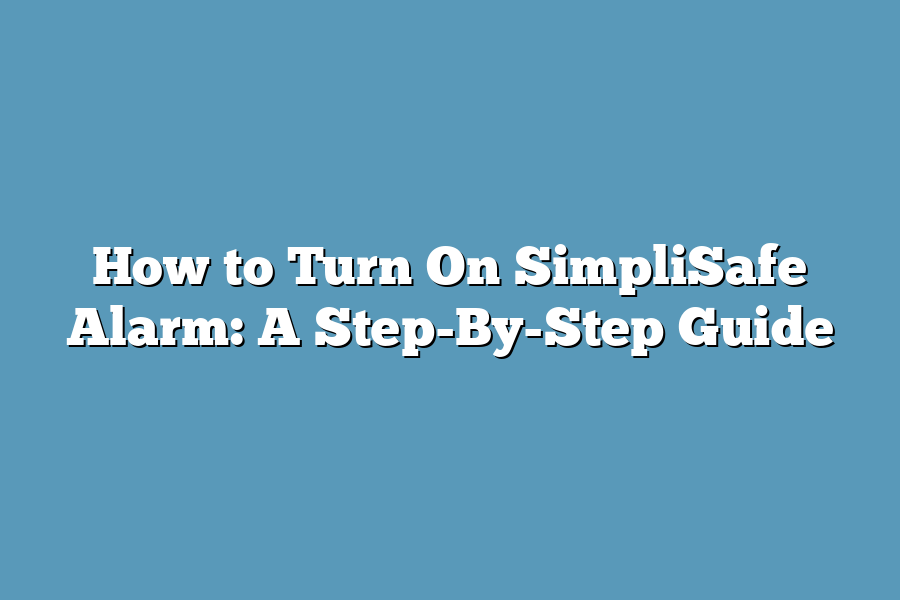To turn on a SimpliSafe alarm system, you can either use the keypad or the SimpliSafe app. If using the keypad, simply press the “Away”, “Home”, or “Off” button depending on the mode you want to set. If using the app, open it and select the mode you want to activate. The system will then be armed and begin monitoring your home for any security breaches.
Get ready to enhance your home security effortlessly with SimpliSafe.
Master your alarm system with ease from keypad navigation to mobile app control.
Follow our step-by-step guide for a safer and more secure sanctuary.
Table of Contents
Understanding the SimpliSafe Keypad: Your Path to Protection
Hey there, tech-savvy homeowners!
Today, let’s delve into the heart of your SimpliSafe security system – the keypad.
It’s not just a few buttons; it’s your gateway to peace of mind.
Let’s break it down step by step:
1. The Key Features of the SimpliSafe Keypad
Picture this: a sleek, unassuming device mounted on your wall, ready to spring into action at the touch of a finger.
The SimpliSafe keypad is your control center, allowing you to arm and disarm your system effortlessly.
With backlit keys for nighttime visibility and a user-friendly interface, it’s designed to make your life simpler and safer.
2. Navigating the Keypad Functions
Now, let’s talk functionality.
Maybe you’re rushing out the door, or perhaps you’re settling in for the night – either way, the SimpliSafe keypad has you covered.
You can easily set your alarm to Home Mode, Away Mode, or even trigger a panic alert in case of emergency, all with a few taps on the keypad.
3. Setting Up Custom PIN Codes
Security is paramount, and the SimpliSafe keypad excels in this department.
You can assign unique PIN codes to family members or trusted individuals, ensuring that only authorized users can access your system.
Plus, with the ability to customize entry and exit delays, you can fine-tune your security settings to suit your lifestyle.
4. Integrating Keypad with SimpliSafe App
In this digital age, convenience is key.
By syncing your SimpliSafe keypad with the SimpliSafe mobile app, you unlock a world of possibilities.
Receive real-time alerts, remotely arm/disarm your system, and even check the status of your sensors – all from the palm of your hand.
It’s like having a security command center in your pocket!
5. Troubleshooting and Support
We all encounter technical glitches from time to time, but fear not – SimpliSafe has your back.
Whether it’s a low battery indicator or connectivity issues, the keypad provides clear notifications to keep you in the loop.
And if you ever need a helping hand, SimpliSafe’s customer support team is just a call away, ensuring that your security system runs smoothly 24/7.
So there you have it – the ins and outs of the SimpliSafe keypad.
It’s not just a keypad; it’s your trusted ally in safeguarding your home and loved ones.
Stay tuned for more insider tips on maximizing your SimpliSafe system!
Catch you on the next post!
Arming Your SimpliSafe System – From Away Mode to Home Mode
Welcome to the world of SimpliSafe!
In this section, I’ll guide you through arming your SimpliSafe system, transitioning smoothly between Away Mode and Home Mode.
Setting Up Away Mode
When you’re heading out, you want to ensure your home is protected.
Here’s how to arm your SimpliSafe system in Away Mode:
- Open the SimpliSafe app on your smartphone or navigate to the SimpliSafe keypad.
- Select “Away” mode to activate the full security measures of your system.
- Ensure all entry points are secure before leaving your home.
- Once armed, your SimpliSafe system will detect any unusual activity and alert you immediately.
Transitioning to Home Mode
Returning home should be a stress-free experience.
Here’s how to switch your SimpliSafe system to Home Mode:
- Disarm your system by entering your unique PIN code on the keypad or using the SimpliSafe app.
- Select “Home” mode to deactivate certain sensors while keeping others active for your peace of mind.
- Customize settings in the app for specific needs, such as pet-friendly motion detection.
Integration and Control
SimpliSafe offers seamless integration with smart home devices for enhanced control and convenience.
Consider these options for a fully connected experience:
- Smart Locks: Unlock your door remotely for trusted visitors or service providers.
- Security Cameras: Monitor your property in real-time and receive alerts for any unusual activity.
- Voice Control: Use voice commands with Amazon Alexa or Google Assistant to manage your SimpliSafe system effortlessly.
Tips for Optimal Security
To maximize the effectiveness of your SimpliSafe system, here are some expert tips:
- Regularly test your sensors and alarms to ensure they are functioning correctly.
- Update your system’s firmware to access the latest features and security enhancements.
- Set up custom alerts for specific events, such as door openings or temperature changes.
By following these steps and tips, you can enjoy peace of mind knowing your home is protected by SimpliSafe.
Stay tuned for more insights on optimizing your home security system!
Convenient Control – Using the SimpliSafe Mobile App to Arm Your Alarm
When it comes to securing your home, convenience is key.
With the SimpliSafe mobile app, arming your alarm system has never been easier.
Let’s explore how you can take advantage of this seamless control option to ensure the safety of your home and loved ones.
1. Mobile Arm and Disarm Feature
Gone are the days of rushing back home to check if you armed your alarm system.
The SimpliSafe mobile app allows you to arm and disarm your alarm with just a few taps on your smartphone.
Whether you’re at work, running errands, or on vacation, you can have peace of mind knowing you have control over your security system at all times.
2. Customizable Alerts and Notifications
Stay informed about the security status of your home with customizable alerts and notifications.
Receive real-time updates on any activity detected by your SimpliSafe system, ensuring you are always in the loop, no matter where you are.
Whether it’s a door sensor being triggered or a motion sensor detecting movement, you’ll receive instant alerts to keep you informed and prepared.
3. Remote Monitoring and Live Camera Feeds
Take your home security to the next level with remote monitoring and live camera feeds through the SimpliSafe mobile app.
Check in on your home anytime, anywhere, with live video streams from your security cameras.
Whether you want to confirm a false alarm or check in on your pets while you’re away, having access to live camera feeds gives you peace of mind and control over your home’s security.
4. Integration with Smart Home Devices
Turn your house into a smart home by integrating your SimpliSafe system with other smart devices.
Control your alarm system, lights, thermostat, and more, all from one convenient platform – the SimpliSafe mobile app.
With seamless integration, you can create custom automation routines to enhance the security and efficiency of your home, making your life easier and more secure.
5. Emergency Response at Your Fingertips
In case of an emergency, quick response is crucial.
With the SimpliSafe mobile app, you have emergency response at your fingertips.
Easily contact emergency services directly from the app or trigger a panic alarm with just a tap.
In critical situations, every second counts, and having the ability to swiftly signal for help can make all the difference.
the SimpliSafe mobile app offers a convenient and user-friendly way to control and monitor your home security system.
With features like mobile arm and disarm, customizable alerts, live camera feeds, smart device integration, and emergency response capabilities, you can enjoy peace of mind knowing your home is protected, no matter where you are.
So, why wait?
Take control of your home security today with the SimpliSafe mobile app.
Key Fob Activation – A Quick and Easy Way to Secure Your Home
Are you looking for a hassle-free way to secure your home with SimpliSafe?
Look no further than Key Fob Activation.
With just a click of a button, you can arm or disarm your system conveniently and swiftly.
Let’s dive into why Key Fob Activation is a game-changer for SimpliSafe users.
Convenience at Your Fingertips
Imagine being able to control your home security system from the palm of your hand.
That’s exactly what Key Fob Activation offers.
Simply press a button on the compact and portable key fob, and you can instantly arm or disarm your SimpliSafe system.
No need to rush to the control panel or open the app on your phone – it’s quick, easy, and efficient.
Instant Security Access
In a hurry to leave the house or coming home late at night?
Key Fob Activation provides you with instant access to your home security system.
Whether you need to activate the alarm as you head out or deactivate it as you arrive, the key fob puts the power in your hands.
This level of control adds an extra layer of convenience to your daily routine.
Peace of Mind on the Go
One of the standout features of Key Fob Activation is the peace of mind it offers when you’re on the move.
Let’s say you’re away from home and suddenly remember you forgot to arm your system – no problem.
Simply use the key fob to activate the alarm remotely.
This real-time access ensures that your home is always secure, no matter where you are.
Enhanced Security for Your Family
Key Fob Activation isn’t just about convenience – it’s also about security.
By providing each family member with their own key fob, you can ensure that everyone has the ability to arm and disarm the system as needed.
This level of personalized security empowers your loved ones to take an active role in protecting the home.
User-Friendly Design
SimpliSafe’s key fob features a user-friendly design that makes it easy for anyone in the family to use.
The buttons are clearly labeled, and the compact size fits comfortably in your hand or pocket.
Plus, with a long battery life, you don’t have to worry about frequent replacements.
It’s simplicity and functionality in one sleek package.
Key Fob Activation is a must-have accessory for SimpliSafe users looking to enhance their home security experience.
With its ease of use, instant access, and added peace of mind, it’s a game-changer in the world of smart home security.
Stay tuned for more tips and insights on maximizing your SimpliSafe system for ultimate protection and convenience.
Final Thoughts
Mastering the art of turning on your SimpliSafe alarm is simpler than you think.
With a firm grasp of the keypad functions, you hold the keys to your home’s security.
Whether you’re activating the system via the user-friendly mobile app or utilizing the convenient key fob, arming your alarm system is just a few clicks away.
Now that you’ve unlocked the secrets to securing your home with SimpliSafe, take action today.
Implement these step-by-step instructions to ensure your peace of mind and the safety of your loved ones.
Remember, a protected home is a happy home.
Stay safe, stay secure!