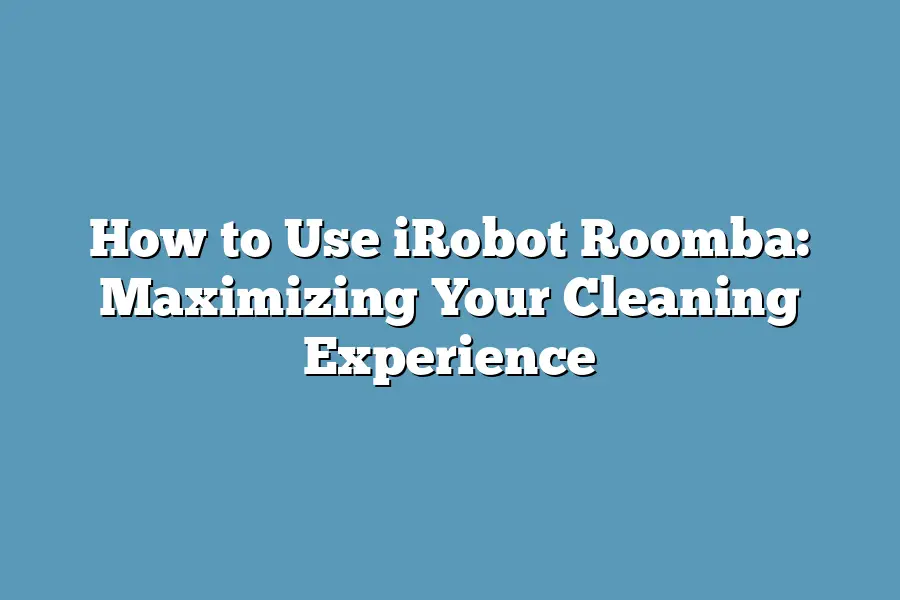IRobot Roomba is a popular robotic vacuum cleaner that can be used to clean your floors with minimal effort. To start using it, simply charge the device for about 2 hours before the first use. Then, place the Roomba on the floor and let it do its magic by navigating around furniture and under low-clearance areas. You can also program it to clean specific rooms or areas of your home.
As a long-time advocate for simplifying my daily routine, I’ve always been fascinated by the promise of robot vacuum cleaners.
And with iRobot Roomba, that promise has finally come to fruition.
With its sleek design and advanced navigation technology, this little device has revolutionized the way I approach cleaning – and it can do the same for you.
Whether you’re a busy professional or a stay-at-home parent, the iRobot Roomba is the perfect companion for anyone looking to streamline their cleaning experience.
In this blog post, we’ll dive into the ins and outs of using your iRobot Roomba, from setting it up to customizing its performance to maximizing its capabilities.
Whether you’re new to robot vacuuming or a seasoned pro, I’ll share my expert tips and tricks for getting the most out of this incredible device.
Table of Contents
Setting Up Your iRobot Roomba: A Step-by-Step Guide to Maximizing Your Cleaning Experience
As you bring home your brand-new iRobot Roomba, you’re probably eager to start exploring its features and getting it up and running.
But before we dive into the nitty-gritty of customization and scheduling, let’s make sure our Roomba is properly set up for optimal performance.
Charging Up Your Roomba
The first step in getting your Roomba ready for action is to give it a full charge.
To do this, simply place it on its charging dock and let the device do its magic.
The LED lights on the top of the Roomba will flash while it’s charging, giving you an idea of how much juice it has left.
TIP: Make sure your Roomba is fully charged before each use to ensure it has enough power to complete a cleaning cycle.
Prepping Your Roomba for Use
Now that your Roomba is all charged up, let’s talk about preparing it for its first cleaning cycle.
Here are the basic steps:
- Turn on your Roomba: Press and hold the “Clean” button until the LED lights start flashing – this indicates that the device is in navigation mode.
- Let it do its thing: The Roomba will begin to map out your space, using its sensors to detect and avoid obstacles like furniture and stairs.
- Customize settings (optional): If you want to customize your Roomba’s cleaning schedule or suction power for a specific room or type of flooring, now’s the time to do it.
Customizing Your Roomba’s Settings
One of the best things about the iRobot Roomba is its ability to adapt to different environments and surfaces.
Here are some tips on how to customize your Roomba’s settings:
- Adjusting suction power: If you have high-pile carpet or pet hair, you may want to increase the suction power for a deeper clean. For hardwood floors or low-pile carpets, you can reduce the suction power to prevent scratching.
- Brush roll speed: The brush roll is responsible for picking up dirt and debris as your Roomba moves around. If you have particularly stubborn messes, like pet hair or confetti (yes, that’s a thing!), you may want to increase the brush roll speed.
Creating Custom Cleaning Schedules
One of the most convenient features of the iRobot Roomba is its ability to create custom cleaning schedules for different rooms or areas of your home.
Here’s how:
- Choose your schedule: Using the iRobot Home app (available for both iOS and Android), select the type of clean you want – daily, weekly, or one-time.
- Customize the route: Use the app to draw a custom cleaning path around specific areas of your home, like your living room or kitchen.
- Schedule it: Set a time and frequency for your Roomba to perform the scheduled clean.
By following these simple steps and tips, you’ll be well on your way to maximizing your cleaning experience with your iRobot Roomba.
Stay tuned for more insights on how to get the most out of this amazing device!
Navigation and Mapping: Unlocking Your iRobot Roomba’s Potential
As you start using your iRobot Roomba, you might wonder how this little robot is able to navigate through your home with such ease.
The answer lies in its advanced navigation and mapping technology.
In this section, I’ll dive into the details of how your Roomba uses these technologies to create a map of your home and avoid obstacles.
How Your iRobot Roomba Creates a Map
When you first start using your Roomba, it may seem like it’s just wandering around aimlessly.
But trust me, it’s actually hard at work creating a detailed map of your home.
This mapping technology is powered by advanced algorithms that allow the Roomba to build a mental map of your space.
To help your Roomba create an accurate map, I recommend placing it in various locations throughout your home.
This will give it the opportunity to learn the layout of each room and identify any obstacles or areas you’d like it to avoid.
Tips for Helping Your iRobot Roomba Learn Your Home’s Layout
Now that we’ve covered how the mapping technology works, let’s talk about some tips for helping your Roomba learn your home’s layout.
Here are a few strategies you can use:
- Place the Roomba in different locations: As I mentioned earlier, it’s essential to place the Roomba in various locations throughout your home. This will give it the opportunity to learn the layout of each room and identify any obstacles or areas you’d like it to avoid.
- Use virtual boundaries: Virtual boundaries are a great way to block off certain areas that you don’t want the Roomba to clean. For example, if you have a pet that likes to nap in a particular spot, you can set up a virtual boundary around that area to keep the Roomba from disturbing your furry friend.
By following these tips and using your iRobot Roomba’s advanced navigation and mapping technology, you’ll be able to enjoy a cleaner home with minimal effort.
And who doesn’t love that?
Scheduling and Maintenance: The Secret to a Spotless Home with Your iRobot Roomba
As you’re busy living your best life, it’s easy to let your home cleaning routine slide.
But not on my watch!
With your trusty iRobot Roomba by your side, you can have a sparkling clean home without breaking a sweat – or lifting a finger for that matter.
Scheduling Cleaning Sessions: Set It and Forget It
Let’s face it, we’re all guilty of procrastination when it comes to cleaning.
That’s why the iRobot Roomba app is a game-changer.
With this genius tool, you can schedule your robot’s cleaning sessions in advance, ensuring your home stays tidy even on your busiest days.
To get started, simply open the app and tap the “Schedules” tab.
From there, you can set custom cleaning sessions based on your preferences – whether that’s a quick 10-minute clean during the day or a longer session overnight while you’re sleeping.
The best part?
Your Roomba will automatically adjust its cleaning path to accommodate any obstacles it may encounter, like furniture or pets.
Tips for Maintaining Your iRobot Roomba: Keep It Running Smoothly
Now that we’ve got our cleaning schedule sorted, let’s talk about how to keep your Roomba running like a well-oiled machine.
After all, you don’t want your device to start acting up and leaving streaks of dirt and dust in its wake.
Filter Maintenance: A Key to Your Roomba’s Success
One of the most crucial aspects of maintaining your iRobot Roomba is regular filter cleaning and replacement.
You see, those tiny filters are what allow your robot to detect dirt and debris, adjusting its cleaning path accordingly.
If they become clogged or dirty, your Roomba may start to miss spots or even get stuck in tight spaces.
To keep your filters in top shape:
- Regularly clean them with a soft cloth or brush
- Replace them every 3-6 months or as recommended by iRobot
Software and Firmware Updates: Keep Your Roomba Current
Another crucial aspect of maintaining your iRobot Roomba is keeping its software and firmware up-to-date.
These updates not only improve your robot’s performance but also ensure it continues to receive the latest features and improvements.
To update your Roomba:
- Open the iRobot Home app
- Tap the “Settings” tab
- Select “Update Robot”
- Follow the prompts to complete the update process
And that’s a wrap!
By scheduling cleaning sessions, maintaining your device’s filters, and keeping its software and firmware current, you’ll be well on your way to maximizing your cleaning experience with your iRobot Roomba.
Happy cleaning!
Advanced Features and Customization
Now that you’re familiar with the basics of using your iRobot Roomba, it’s time to explore some of its advanced features.
These capabilities can help take your cleaning experience to the next level and make your life even easier.
Voice Control: Hands-Free Cleaning
One of my favorite features on my iRobot Roomba is voice control.
With Amazon Alexa or Google Assistant integration, you can tell your robot to start cleaning without lifting a finger.
It’s so convenient!
Imagine being able to say “Hey Alexa, clean the living room” and having your Roomba get to work.
This feature is especially useful when you’re busy in another room or have your hands full with laundry.
Wi-Fi Connectivity: Schedule Cleanings and Monitor Progress
Another advanced feature on my iRobot Roomba is Wi-Fi connectivity.
With this capability, you can schedule cleanings remotely using the iRobot Home app.
This means you can set your robot to start cleaning when you’re not even home – perfect for those days when you’re away at work or running errands.
But that’s not all.
The app also lets you monitor your Roomba’s progress in real-time, so you can see exactly where it is and what areas of your home still need attention.
This feature gives you peace of mind knowing that your home is being cleaned efficiently and effectively.
Integration with Other Smart Devices: A Smarter Home
The iRobot Roomba doesn’t just work well on its own – it also integrates seamlessly with other smart devices in your home.
For example, if you have a smart thermostat like Nest or Ecobee, you can use the iRobot Home app to set your thermostat to “away mode” when your Roomba is cleaning.
This helps conserve energy and keeps your home at a comfortable temperature.
Customizing Your Cleaning Experience
Now that we’ve covered some of the advanced features on your iRobot Roomba, let’s talk about how you can customize its behavior for specific situations.
One way to do this is by using the “Spot” mode.
Using the “Spot” Mode: Targeted Cleaning
The “Spot” mode is perfect for those areas of your home that need a little extra attention – like under the couch or behind the bed.
When you enable “Spot” mode, your Roomba will focus its cleaning efforts on a specific area until it’s spotless.
Creating Custom Cleaning Routes: Tailoring Your Clean
Another way to customize your iRobot Roomba’s behavior is by creating custom cleaning routes for different areas of your home.
For example, you might create separate routes for the kitchen, living room, and bedrooms.
This ensures that each area gets the attention it needs without overwhelming your robot with too much to clean at once.
By taking advantage of these advanced features and customization options, you can make your iRobot Roomba an integral part of your smart home system – one that helps keep your space clean, comfortable, and convenient.
Final Thoughts
As I wrap up this guide on how to use my trusty iRobot Roomba, I’m reminded that maximizing my cleaning experience wasn’t just about getting the device set up and running – it was about creating a personalized cleaning routine that fits seamlessly into my daily life.
By customizing settings for different rooms and types of flooring, scheduling regular cleanings, and keeping my device in top shape through maintenance and software updates, I’ve been able to enjoy a cleaner, healthier home with minimal effort required from me.
And let’s not forget the advanced features – voice control, Wi-Fi connectivity, and integration with other smart devices have taken my cleaning game to the next level.
Whether I’m tackling a quick spot clean or scheduling a deep clean for later, my iRobot Roomba has become an invaluable part of my daily routine.
With these tips and tricks under your belt, you’ll be well on your way to achieving the same level of cleaning success – so go ahead, get creative, and let your Roomba do the rest!