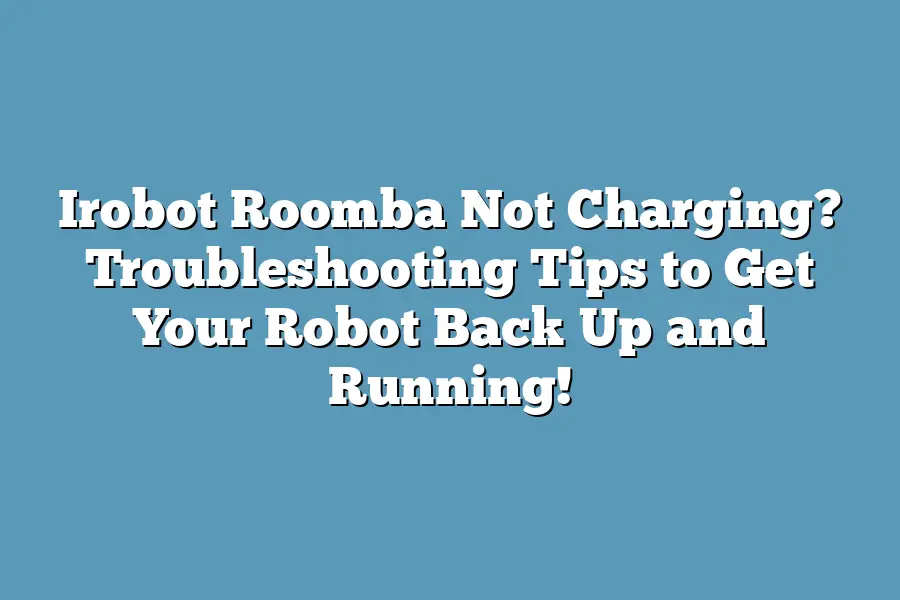If your Roomba is not charging, there are a few possible reasons. First, check that the charging base is properly aligned with the robot and that the contacts on the base are clean and free of debris. It’s also possible that the battery is simply exhausted and needs to be recharged multiple times before it holds a charge. If none of these solutions work, you may want to try resetting the Roomba or consulting the user manual for further troubleshooting steps.
Irobot Roomba Not Charging?
Troubleshooting Tips to Get Your Robot Back Up and Running!
As an avid fan of iRobot’s innovative technology, I’ve had my fair share of struggles with my trusty Roomba not charging.
The frustration is real!
You’re not alone if you’ve experienced the same issue.
But fear not, fellow Roomba enthusiasts!
In this post, we’ll dive into the most common causes of a non-charging Roomba and provide actionable troubleshooting tips to get your robot back up and running in no time.
From power source issues to firmware problems, physical obstructions, and more, we’ll cover it all.
By the end of this article, you’ll be equipped with the knowledge to identify and fix the root cause of the problem, ensuring your Roomba continues to keep your floors spotless and your sanity intact.
Table of Contents
Power Source Issues: The Silent Killer of Your iRobot Roomba’s Productivity
I’m sure you’re as frustrated as I am when your trusty iRobot Roomba fails to charge.
It’s like having a personal assistant that suddenly becomes invisible!
But don’t worry, my friend, we’re about to dive into the most common (and often overlooked) power source issues that might be sabotaging your robot’s performance.
Check the Power Cord for Damage or Disconnection
Let’s start with the obvious: check the power cord.
It may seem simple, but it’s surprising how often a damaged or disconnected power cord can prevent your Roomba from charging.
Take a closer look at the cord and make sure it’s not frayed, cracked, or tangled up in a knot.
If you find any damage, it might be time to replace the cord with a new one.
Verify That the Outlet Is Functioning Properly
Now that we’ve checked the power cord, let’s move on to the outlet itself.
It’s possible that the issue isn’t with the Roomba or its cord, but rather with the electrical outlet.
Try plugging in another device (like your phone charger or a lamp) to see if it’s working properly.
If not, you might have a more significant electrical issue on your hands.
Check the Roomba’s Battery Level and Charge It If Necessary
Okay, so we’ve checked the power cord and the outlet – what about the Roomba itself?
Sometimes, all it needs is a good charge to get back up and running.
Make sure to check the battery level and give your Roomba a quick recharge if necessary.
Consider Replacing the Power Cord or Upgrading to a More Reliable One
If none of the above steps resolve the issue, it might be time to consider replacing the power cord or upgrading to a more reliable one.
Think about it: if you’re constantly dealing with power source issues, it’s going to affect your Roomba’s performance and lifespan in the long run.
That’s it for this section!
By following these simple troubleshooting tips, you should be able to identify and fix any power source issues that are keeping your iRobot Roomba from charging.
Stay tuned for our next section, where we’ll dive into some more advanced troubleshooting techniques to get your Roomba back up and running in no time!
Charging Port Problems: The Ultimate Troubleshooting Guide
Irobot Roomba Not Charging?
Ah, the frustration!
You’ve got your trusty sidekick Roomba, and it just won’t charge.
It’s like trying to wake up a sleeping giant – nothing seems to work.
Fear not, friend, for I’m about to take you on a troubleshooting adventure to get your Roomba back in business!
Let’s start by inspecting the charging port.
You know what they say: “A clean port is a happy port!” Take a soft cloth or cotton swab and gently wipe away any debris, dust, or corrosion that might be clogging the works.
Be gentle, as you wouldn’t want to scratch that sensitive charging port.
Now, take a closer look at the port itself.
Are there any signs of wear or damage?
If so, it might be time to consider replacing it altogether.
You don’t want any electrical issues causing more headaches down the line!
But wait, what if it’s not the Roomba’s fault?
What if the problem lies with your charger?
Try swapping out the original charger for a different one (or even a USB cable) to see if that makes a difference.
It’s like performing a little science experiment – and I love a good mystery!
So there you have it, folks!
With these simple troubleshooting tips, you should be able to identify and fix any charging port problems plaguing your Roomba.
And if all else fails, don’t hesitate to reach out to the iRobot team for assistance.
After all, they’re the experts – not me (although I’m pretty darn good at this whole blogging thing).
Remember: a clean port is just the beginning!
Stay tuned for more Roomba troubleshooting goodness in future sections!
Firmware Issues: The Sneaky Culprit Behind Your Irobot Roomba Not Charging
You’re trying to get your trusty Irobot Roomba back up and running, but it just won’t charge.
You’ve checked all the obvious spots – the charging base is clean, the cord is plugged in securely, and you haven’t left any pesky objects on top of the robot to interfere with its movement.
But still, no dice.
In this case, it’s time to think outside the box (or charging station) and consider a less-than-obvious culprit: firmware issues.
Check for Firmware Updates – It’s Like Upgrading Your Roomba’s Brain
Just like how your phone gets software updates to fix bugs and add new features, your Irobot Roomba needs firmware updates to keep its operations running smoothly.
If you haven’t updated the robot’s firmware in a while (or ever!), it might be causing charging issues.
To check for updates, head to the iRobot website, select your Roomba model, and look for any available firmware updates.
A Stable Wi-Fi Connection is Key – Don’t Let Connectivity Issues Ground Your Roomba
Now that you’ve got your firmware up to date, let’s talk about another potential culprit: a wonky Wi-Fi connection.
If your Roomba has trouble connecting to your router, it might not be able to communicate with the charging station and therefore won’t charge.
Make sure your Wi-Fi is stable and functioning properly by checking your router’s status page or restarting the device.
Restart Your Roomba – Sometimes, a Little R&R Can Work Wonders
If updating the firmware and verifying your Wi-Fi connection haven’t resolved the issue, it might be time to give your Roomba a little reboot.
Simply turn off the robot, wait for 30 seconds, and then turn it back on.
This can help resolve any connectivity issues that might be preventing the Roomba from charging.
Update Your Roomba’s Software – A Fresh Start Can Be Just What the Doctor Ordered
In some cases, updating your Roomba’s software (also known as a “reboot” or “factory reset”) can help resolve charging issues.
This process wipes out all of your Roomba’s settings and data, so be sure to write down any custom settings you’ve made before proceeding.
There you have it – three potential firmware-related solutions to get your Irobot Roomba up and running again.
By checking for updates, verifying your Wi-Fi connection, restarting the robot, or updating its software, you should be able to identify (and fix) the issue behind your Roomba’s charging woes.
Physical Obstructions: The Sneaky Culprits Behind Your Irobot Roomba Not Charging
Irobot Roomba not charging?
It’s like watching your robot sit idly by, refusing to do its job.
Frustrating, right?
Before you start thinking about software glitches or battery woes, let’s take a step back and consider the obvious: physical obstructions.
You see, it’s easy to overlook the tiny details that can render your Roomba useless.
Like that pesky rug or mat blocking the charging port.
Yeah, I know, it sounds silly, but trust me, it happens more often than you’d think!
So, before we dive into software troubleshooting, let’s clear the decks – literally.
The Rug Ruse
Rugs and mats can be sneaky little devils when it comes to your Roomba’s charging port.
You might not even notice they’re in the way until you try to charge your robot for the umpteenth time only to have it fail miserably.
So, take a closer look at the area around the charging port.
Is there a rug or mat that could be blocking the way?
If so, simply move it out of the way and give your Roomba another go.
The Debris Dilemma
Another common culprit is debris accumulation.
You see, when you’re not using your Roomba, dirt, dust, and other tiny particles can accumulate around the charging port.
It’s like a little sandcastle forming right where your robot needs to charge!
To prevent this, consider placing a small tray or plate under the Roomba’s charging area.
This will catch any stray debris before it becomes a problem.
In conclusion, physical obstructions are often the sneaky culprits behind an Irobot Roomba not charging.
By taking a closer look at your robot’s surroundings and clearing any blockages, you can get your Roomba back up and running in no time.
So, next time you’re faced with this issue, don’t forget to check for these pesky physical obstructions before moving on to more complex troubleshooting techniques.
Final Thoughts
As I reflect on my own experiences with iRobot Roombas not charging, I realize that it’s easy to get frustrated when your trusty robot companion is out of commission.
But after trying these troubleshooting tips and getting my Roomba back up and running, I’ve learned that a little persistence and patience can go a long way.
Whether it’s a power source issue, charging port problem, firmware glitch, or physical obstruction, the key to resolving the problem is to methodically work through each potential cause until you find the solution.
So next time your Roomba refuses to charge, don’t get discouraged – take a deep breath, grab a soft cloth and a cotton swab, and start troubleshooting!
With these tips, you’ll be back to enjoying your robot’s cleaning prowess in no time.