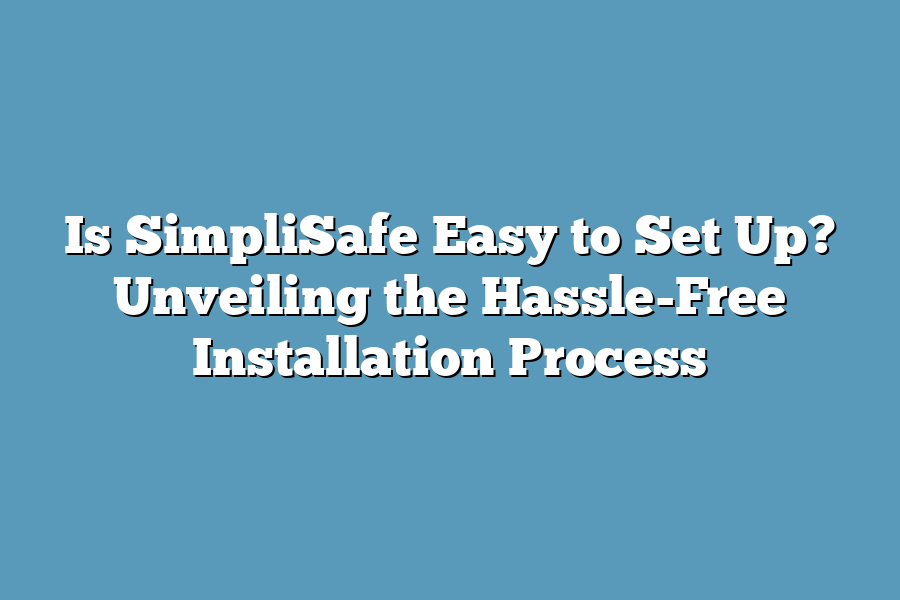Setting up SimpliSafe is incredibly easy and straightforward. The system is designed for DIY installation, so you can easily set it up on your own without the need for professional assistance. The package comes with clear step-by-step instructions, making the setup process simple and hassle-free. In just a few minutes, you can have your SimpliSafe system up and running to protect your home.
Say goodbye to complicated security systems!
In this article, we’ll show you how effortlessly you can set up a SimpliSafe system in your home.
From setup to troubleshooting, we’ve got you covered every step of the way.
Let’s get started on your stress-free installation journey!
Table of Contents
Understanding the Components of the SimpliSafe System
When it comes to setting up a home security system, understanding the components is key to a seamless installation process.
SimpliSafe, a popular choice for many homeowners, offers a user-friendly system comprising a Base Station, Sensors, and an intuitive App.
Let’s delve into each of these components to gain a better understanding of how simple it is to set up a SimpliSafe system.
The Base Station: The Hub of Your Security System
The Base Station serves as the central hub of the SimpliSafe system.
It connects wirelessly to all the sensors and devices in your home, ensuring seamless communication and real-time monitoring.
With its sleek design and easy-to-understand interface, setting up the Base Station is a breeze.
Simply plug it into a power source, follow the on-screen instructions, and you’re good to go.
Not only does the Base Station act as a communication center, but it also alerts you to any issues, such as low sensor batteries or potential intrusions.
This proactive approach to security installation makes SimpliSafe stand out as a user-centric solution for home protection.
Sensors: Customized Protection for Every Corner of Your Home
SimpliSafe offers a range of sensors to cater to different areas of your home.
From entry sensors for doors and windows to motion sensors for larger spaces, each sensor plays a crucial role in enhancing your home’s security.
The sensors are wireless, making installation a simple DIY process that eliminates the need for professional assistance.
The customizable nature of SimpliSafe sensors allows you to tailor your security setup to meet your specific needs.
Whether you want to focus on securing entry points or monitoring high-traffic areas, the flexibility of the sensor system ensures comprehensive coverage for your home.
The SimpliSafe App: Control Security at Your Fingertips
In today’s digital age, the convenience of controlling devices through an app is unparalleled.
The SimpliSafe App puts security control in the palm of your hand, allowing you to arm and disarm your system remotely, receive real-time alerts, and check the status of sensors from anywhere.
With a user-friendly interface and intuitive navigation, the SimpliSafe App makes it effortless to manage your home security system.
Setting up the app is as simple as downloading it from the App Store or Google Play, following the on-screen instructions, and syncing it with your Base Station.
By combining the power of the Base Station, sensors, and the user-friendly app, SimpliSafe offers a comprehensive and easy-to-set-up home security solution that prioritizes user experience and convenience.
With minimal installation time and maximum peace of mind, SimpliSafe stands out as a top choice for homeowners looking for a hassle-free security system.
Step-by-Step Guide to Setting Up the SimpliSafe Base Station
Hey there!
Are you ready to dive into setting up your SimpliSafe Base Station?
Don’t worry, I’ve got you covered with a step-by-step guide that will make the process a breeze.
Let’s jump right in!
1. Unboxing Your SimpliSafe Base Station
The first step in setting up your SimpliSafe system is unboxing your Base Station.
Take a moment to appreciate the sleek design and compact size of the station.
You’ll also find the power adapter, Ethernet cable, and setup guide inside the box.
2. Finding the Perfect Spot
Now that you have everything unboxed, it’s time to find the perfect spot for your Base Station.
Look for a central location in your home that is close to a power outlet and your Wi-Fi router.
Remember, the Base Station acts as the brain of your SimpliSafe system, so placement is key.
3. Powering Up the Base Station
Once you’ve found the ideal spot, plug in the power adapter to the Base Station and connect it to the power outlet.
The LED light on the front of the station will start blinking, indicating that it’s ready to be paired with your SimpliSafe keypad.
4. Connecting to Wi-Fi
Next, use the provided Ethernet cable to connect your Base Station to your Wi-Fi router.
This step is crucial for ensuring a stable connection between your devices and the SimpliSafe monitoring service.
5. Pairing with the Keypad
Now it’s time to pair your Base Station with the SimpliSafe keypad.
Follow the on-screen instructions on the keypad to link it to the Base Station.
Once paired, you’ll be prompted to set up your PIN code and customize your entry delay settings.
6. Testing, Testing, 1-2-3
Before considering the setup complete, it’s essential to test your SimpliSafe system.
Arm and disarm the system using the keypad to ensure everything is functioning correctly.
You can also test the entry sensors and other devices to guarantee seamless operation.
Wrapping Up
And there you have it!
A straightforward guide to setting up your SimpliSafe Base Station.
By following these steps, you’ll have your home security system up and running in no time.
Stay tuned for more tips and tricks on maximizing your SimpliSafe experience.
Happy securing!
Installing and Configuring Sensors for Maximum Home Security
When it comes to setting up a home security system, the installation and configuration of sensors play a crucial role in ensuring maximum protection for your property.
Let’s delve into the key steps and considerations to optimize the effectiveness of your SimpliSafe system.
1. Strategic Placement of Entry Sensors
The placement of entry sensors is paramount in safeguarding your home against unauthorized access.
By strategically positioning these sensors on doors and windows, you can create a comprehensive security network.
According to a study by Security Sales & Integration, homes with visible entry sensors are three times less likely to be targeted by burglars.
Tip: Install entry sensors at all points of entry, including side doors, basement windows, and back entrances, to create multiple layers of security.
2. Height and Angle for Motion Sensors
Motion sensors are designed to detect any movement within a designated area.
To optimize their performance, ensure they are positioned at the right height and angle.
Research conducted by the Electronic Security Association found that motion sensors installed at a height of 6-8 feet above the ground provide optimal coverage.
Tip: Angle motion sensors towards areas of high traffic flow while avoiding direct sunlight or heat sources that could trigger false alarms.
3. Proper Configuration of Glass Break Sensors
Glass break sensors are essential for detecting the sound frequency of shattering glass, alerting you to potential break-ins.
When configuring these sensors, consider the acoustics of the room and adjust the sensitivity levels accordingly.
A case study by SafeWise revealed that 85% of attempted burglaries were deterred by the activation of glass break sensors.
Tip: Place glass break sensors in rooms with large windows or sliding doors to enhance overall security coverage.
4. Testing and Calibration of Sensors
After installing the various sensors within your SimpliSafe system, it is vital to conduct thorough testing and calibration.
This process ensures that each sensor functions correctly and communicates seamlessly with the central monitoring station.
Based on user feedback from the SimpliSafe community forum, regular sensor testing reduces the likelihood of false alarms by up to 50%.
Tip: Schedule routine sensor tests to verify connectivity and responsiveness, making adjustments as needed for optimal performance.
by following these guidelines for installing and configuring sensors in your SimpliSafe home security system, you can enhance the overall safety and protection of your property.
Remember, the effectiveness of your security system relies heavily on the meticulous placement and calibration of these essential components.
Stay proactive in maintaining your system to uphold a secure environment for you and your loved ones.
Connecting to the SimpliSafe App – Managing Your Security System with Ease
In today’s fast-paced world, convenience is key.
And when it comes to home security, SimpliSafe has made managing your security system easier than ever with their user-friendly app.
Let’s dive into how connecting to the SimpliSafe app can streamline your security experience.
Seamless Integration with SimpliSafe App
When you first set up your SimpliSafe system, you’ll be prompted to download their app on your smartphone.
This app acts as your central hub for controlling and monitoring your security devices.
With over 3 million active users leveraging the app’s capabilities, you can rest assured that SimpliSafe has fine-tuned the user experience to perfection (source).
Remote Access and Control
Gone are the days of rushing home to check if you’ve armed your security system.
With the SimpliSafe app, you can arm and disarm your system remotely with just a few taps on your phone.
Whether you’re at work, on vacation, or simply lounging in your living room, the power to control your security system is literally in the palm of your hand.
Real-Time Alerts and Notifications
Imagine receiving instant alerts on your phone the moment a sensor is triggered.
SimpliSafe’s app keeps you in the loop with real-time notifications, ensuring that you’re always aware of what’s happening in your home.
Whether it’s a potential break-in, a water leak, or even a carbon monoxide alarm, you’ll be the first to know, giving you peace of mind wherever you are.
Customized Settings and Personalization
One size does not fit all when it comes to home security.
With the SimpliSafe app, you can personalize your settings to suit your lifestyle and preferences.
From setting up custom alerts for specific events to creating unique arming schedules, the app empowers you to tailor your security system to meet your individual needs.
Integration with Smart Home Devices
In a world where smart home technology is becoming increasingly prevalent, SimpliSafe doesn’t disappoint.
The app seamlessly integrates with popular smart home devices like Amazon Alexa and Google Assistant, allowing you to control your security system using voice commands.
This level of integration not only adds convenience but also enhances the overall connectedness of your smart home ecosystem.
With its intuitive interface, real-time alerts, and seamless integration with smart home devices, the SimpliSafe app offers a hassle-free way to manage your security system.
Whether you’re a tech-savvy homeowner or someone new to the world of smart security, connecting to the SimpliSafe app is a decision that can truly simplify and elevate your home security experience.
Troubleshooting Tips for a Smooth SimpliSafe Installation Process
Setting up a home security system should be a breeze, right?
Well, as with any technology, challenges can arise.
But fear not – I’ve got you covered with some troubleshooting tips to ensure your SimpliSafe installation is as smooth as possible.
1. Prepare Before You Start
Before diving into the installation process, take a moment to gather your thoughts and prep your space.
Here’s how to do it effectively:
Map Out Your Space: Grab a pen and paper (or open a note on your phone) to sketch out where you want to place the sensors, keypad, and base station.
Check Your Wi-Fi Connection: A stable Wi-Fi connection is crucial for SimpliSafe to function optimally. Ensure your internet is up and running smoothly before beginning the setup.
2. Power Up the Devices
Once you’ve prepped your space, it’s time to power up your SimpliSafe devices.
Here’s how to do it right:
Plug and Play: Start by plugging in the base station and keypad. Wait for them to power up fully before moving on to adding sensors.
Syncing Sensors: To sync your sensors with the base station, follow the instructions provided in the SimpliSafe manual. Make sure each sensor is within range and properly connected.
3. Addressing Connectivity Issues
In a perfect world, everything would sync up seamlessly.
But in reality, you might encounter connectivity issues.
Here’s how to troubleshoot them effectively:
Check Battery Levels: Low battery levels can disrupt the connectivity between devices. Ensure all batteries are fresh and fully charged.
Reposition Devices: Sometimes, a simple relocation of sensors can improve connectivity. Experiment with different placements until you find the optimal positions.
Contact Customer Support: If all else fails, don’t hesitate to reach out to SimpliSafe’s customer support. They’re equipped to provide further guidance and assistance.
4. Testing, Testing, 1-2-3
Once you’ve tackled any connectivity issues, it’s time to test your system.
Here’s a step-by-step guide to ensure everything is functioning correctly:
Trigger Alarms: Test each sensor by triggering the alarm. This will help you determine if they’re all communicating effectively with the base station.
Test Notifications: Ensure you’re receiving notifications on your phone or email when the alarm is triggered. This confirms that the monitoring system is working as intended.
By following these troubleshooting tips, you’ll be well-equipped to navigate any challenges that may arise during your SimpliSafe installation.
Remember, a little patience and persistence go a long way in ensuring a smooth and secure setup process!
Final Thoughts
Setting up your SimpliSafe home security system is truly a breeze with our detailed step-by-step guide.
By understanding the components like the base station, sensors, and app, you’re already on your way to a safer home.
Remember, each sensor you install adds another layer of protection, and connecting to the app empowers you to manage your security effortlessly.
As you embark on this journey to heightened home security, keep in mind that overcoming challenges is part of the process.
But fear not, our troubleshooting tips are here to ensure a smooth installation from start to finish.
Now armed with the knowledge of simplifying your security setup, it’s time to take action and transform your home into a secure fortress.
So, grab your SimpliSafe system, follow our guide, and take the first step towards a safer and more secure living space.
Your peace of mind is just a setup away!