Amazon Echo is a smart speaker that can connect to the other digital devices in your house via an Internet connection. It allows users to exchange information and control the devices remotely via voice controls.
Though one Amazon echo can take charge of all the smart devices in your house, many people think of getting an additional speaker. So, what happens if you have two Amazon Echos?
Can they serve as a part of the home security system? I will discuss the features of Amazon Echo and bring you a detailed explanation. Now let’s jump straight in!
Table of Contents
What Happens If You Have Two Amazon Echos?
Two Amazon Echos can link to the same account and serve similar functions without interfering with each other.
You can place them in separate rooms or the same space, depending on your preferences and needs.
You shouldn’t worry much when getting multiple Echos in your house. It will mainly add more satisfaction to the user experience and helps you control the devices more conveniently.
In the following sections, I will discuss the possible features and what you cannot do when using two Echos in the same house.

Your Second Echo Will Come With Synced Configuration
Suppose you have gotten your first Echo and decided to order an additional one.
In this case, all the settings, configurations, and services on the first Echo will be the same on the second one when you link it to the Amazon account.
Thanks to this sync feature, users don’t have to set up the device and change the settings all over again. Some of the settings are Alexa skills, smart devices, Flash Briefing, a calendar, and music.
You No Longer Have To Adjust The Wake Word
When both Amazon Echos hear the Alexa word (even from the other speaker), they will automatically receive the commands. This feature can mess up your voice commands when using two speakers in the same room.
Yet, Amazon has eliminated this inconvenience in the new Echo generation. Alexa now will trigger only one device when they both hear your commands.
In addition, the Echos can also spot your voice only, avoiding confusion when the wake word comes from another device.

Alarms And Timers Are Not Synced On Multiple Echos
One of the biggest setbacks is that you cannot set alarms and sync them on all Echo devices. You have to reset the alarms on multiple devices to make them trigger at the same time, which is pretty time-consuming.
Nevertheless, you can set up separate alarms from different rooms without interfering with the devices.
You Can Cast Audio On Two Echos
You can play the same audio on multiple Echos at the same time. However, you have to change the settings, which I will discuss further in the next section.
This feature will come in handy when you want to throw a party and cast music from different spots in the house. You can also use two Echos in a room to increase the music volume and ambiance.

Bluetooth Configurations Are Independent
Another feature to note is that the Bluetooth configurations are not synced when connecting two Echos to the same account. It should be a plus point if you want them to serve a different purpose.
Unfortunately, only one Echo can connect with your digital device at a time via a Bluetooth connection. If you want to connect your phone to another speaker, you have to reset the Bluetooth connection.
They Can Serve As The Intercom
With the release of the new “Drop In” feature, you can now call one speaker from another Echo remotely. It is an excellent feature since you can now command a remote Echo even when it cannot hear your voice.
Shopping And To-Do Lists Are Similar
Last but not least, your to-do list and shopping plans will be automatically synced as long as the two Echos connect to the same Amazon account.
For example, you can command Alexa to add an option to the shopping list. It will become accessible from both two speaker devices. You can later recheck the shopping list via the app on your phone or the Amazon website.
The two Amazon Echos have the capacity to operate independently and serve distinct purposes without interfering with each other.
The synced information is data stored in the cloud of your account, such as the household profile, the shopping list, and additional settings. The features will get more extensive and more intelligent with the upcoming updates from Amazon.

How To Set Up Multiple Echo Devices?
There are many features that you have to manually set up to access when using more than one Echo Dot in the house. Follow the instructions below, and it won’t take you a lot of time.
Connect Your Echo Speaker To The Alexa App
The first step when getting an Echo Dot device is pairing it with the Alexa app on your phone. First, choose the Devices section and tap on the plus icon at the top corner of the app interface.
Then, select “Add Device” and choose Amazon Echo to establish the connection. There are three options (Echo Dot, Studio, or Sub) that indicate the type of Echo device you use.
Select a compatible one with your speaker and finish the remaining setup process. Ensure the Echo Dot is plugged in and allow connecting time until the light turns orange.
Establish Wifi Connection
First, select the name of your Echo on the screen, which should start with the Echo word followed by three letters. The app will automatically search for your device and establish a wifi connection.
A screen appears telling you to type in the Wifi password and confirm the setup.
Add Your Speaker To A Room
The next step is to designate the smart speaker to a room you desire (such as a living room or bedroom). This step can be completed via the Alexa app by choosing the correct room’s name.
You can also put two Amazon Echos in the same room to enhance the audio volume and increase the ambiance of the sound. Ensure that Alexa does not interfere with the devices when they speak the wake word.
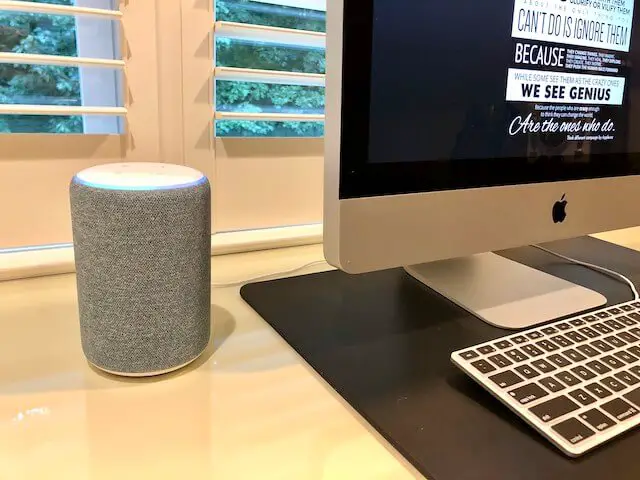
FAQs
There are a lot of interesting features you may not know about the Amazon Echo. Check out the fast answers and questions below to find out!
Can 2 Echo Dot Speakers Talk To Each Other?
No, two Amazon Echo speakers are not intelligent enough to interact or speak to each other directly. However, they can all link to the same Amazon account and serve similar functions.
Is It Possible To Use Two Amazon Echos In The Same House?
Yes, you can connect multiple Amazon Echos in your house to the same account and perform similar tasks. They can play music, cast audio, control other devices, or access Alexa features and services.
What Happens When You Use Two Echos In The Same Room?
New Echo Dot generations are smart enough to spot the wake word from your voice only. Therefore, you can use them in the same space without interfering with each other.
Can Two Amazon Echos Play Different Audio?
Yes, you can cast different audio from two Amazon Echo devices by linking them to different Amazon accounts. Then, cast music from the smartphone with the account linked to the smart speaker.
It is also doable if the two Echos share the same account. All you have to do is play music from an Amazon Echo and switch to the other one later to cast different audio via the Alexa App.
Should I Use One Amazon Echo In Every Room?
It depends on your personal needs and preferences. Adding one Amazon Echo to each room will bring you more convenience. Meanwhile, using one Amazon Echo in the house is fine if you don’t want to hurt your budget.
If you have a large home with multiple rooms, around 2 to 3 Amazon Echos would be a significant upgrade.
Final Thoughts
You can link Amazon Echos to the same Amazon account and use them to play music, cast audio, control the other devices around the house, and access services provided by third-parties apps.
As a result, you can listen to music and perform voice commands in different rooms with separate Amazon Echos, adding more comfort and satisfaction.
I hope the answer provided can bring you more insights about this practice. Thank you for reading!


