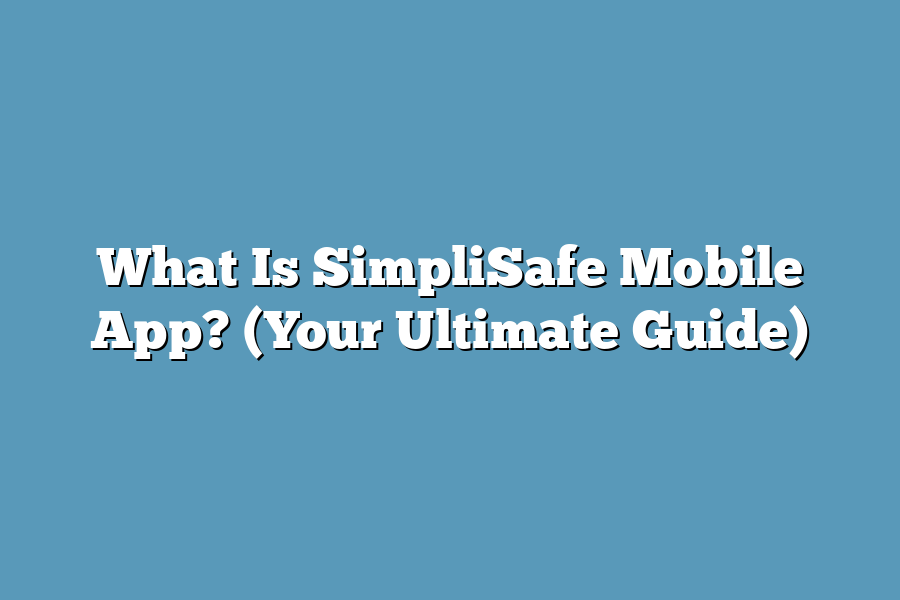The SimpliSafe mobile app is a companion application for the SimpliSafe home security system. It allows users to control and monitor their security system remotely from their smartphones or tablets. With the app, users can arm and disarm their system, receive real-time alerts, view live camera feeds, and manage their security settings on the go. Overall, the SimpliSafe mobile app enhances the convenience and accessibility of the home security system for users.
Welcome to the ultimate guide on the SimpliSafe Mobile App – your key to smarter, convenient home security!
From features to installation tips and real-time monitoring, we’ve got you covered.
Get ready to maximize your security with a tap on your phone.
Let’s get started!
Table of Contents
Understanding the Features of the SimpliSafe Mobile App
In a world where home security is paramount, having access to a reliable and efficient mobile app can make all the difference.
Let’s dive into the features that make the SimpliSafe Mobile App a standout choice for enhancing your home security experience.
1. Remote Arm and Disarm Functionality
Imagine being able to control your home security system from anywhere in the world with just a few taps on your smartphone.
With the SimpliSafe Mobile App, you can easily arm or disarm your system remotely, giving you peace of mind no matter where you are.
2. Real-Time Alerts and Notifications
Stay informed about the status of your home security system with real-time alerts and notifications sent directly to your mobile device.
Whether it’s a triggered sensor, a potential security breach, or simply forgetting to arm your system, the app keeps you in the know at all times.
3. Customized Security Modes
Tailor your home security settings to fit your lifestyle with customized security modes available on the app.
Whether you’re at home, away for the weekend, or on vacation, you can easily switch between different modes to ensure your home is always protected.
4. Live Camera Feeds
Keep an eye on your home with live camera feeds accessible through the SimpliSafe Mobile App.
View real-time footage of different areas of your property, check in on pets, or simply ensure everything is as it should be with this handy feature.
5. Integration with Smart Home Devices
For those with a smart home setup, the SimpliSafe Mobile App offers seamless integration with various smart devices.
From lights to thermostats, you can control and monitor multiple aspects of your home through a single, user-friendly interface.
6. Family Tracking and Notifications
Ensure the safety of your loved ones with family tracking and notifications feature on the app.
Receive alerts when family members arrive home safely or track their whereabouts when they’re out, adding an extra layer of reassurance to your home security setup.
7. Emergency Response Coordination
In the event of an emergency, the SimpliSafe Mobile App streamlines the process by providing quick access to emergency services.
With just a tap on your phone, you can alert authorities and request assistance, helping keep you and your family safe when it matters most.
With a host of practical features designed to make home security more convenient and effective, the SimpliSafe Mobile App is a valuable companion for those prioritizing safety and peace of mind in their daily lives.
How to Set Up and Install the SimpliSafe Mobile App
Hey there!
Ready to take your home security to the next level with the SimpliSafe mobile app?
Let’s dive into how you can easily set up and install this handy app to keep your home safe and secure.
Step 1: Download the SimpliSafe Mobile App
The first step in harnessing the power of SimpliSafe on your mobile device is to download the app.
Simply head over to the App Store for iOS devices or the Google Play Store for Android devices.
Search for “SimpliSafe” and tap on the download button.
Easy peasy!
Step 2: Create Your SimpliSafe Account
Once the app is downloaded, open it up and follow the prompts to create your SimpliSafe account.
This account will be your gateway to managing your home security system right from your fingertips.
Remember to choose a strong password to keep your account secure.
Step 3: Pair Your SimpliSafe Equipment
Next, it’s time to pair your SimpliSafe equipment with the mobile app.
Follow the on-screen instructions to connect your sensors, cameras, and other devices to the app.
This seamless integration allows you to monitor and control your home security system with ease.
Step 4: Customize Your Settings
Now that everything is connected, take a moment to customize your settings within the app.
Set up alerts, establish notification preferences, and tailor the app to suit your specific security needs.
Personalizing your settings ensures that the app works for you in the way that best fits your lifestyle.
Step 5: Test Your System
Before considering your installation complete, be sure to test your system to ensure everything is functioning as it should.
Trigger alarms, check camera feeds, and run through different scenarios to verify that your SimpliSafe setup is ready to keep your home safe and sound.
Step 6: Enjoy Peace of Mind On the Go
Congratulations!
You’ve successfully set up and installed the SimpliSafe mobile app.
Now, whether you’re at work, running errands, or on vacation, you can have peace of mind knowing that your home is protected and secure.
With just a few taps on your smartphone, you’re in control of your home security.
That’s it for setting up and installing the SimpliSafe mobile app.
Stay tuned for more tips and insights on maximizing your home security experience.
Stay safe out there!
Real-Time Monitoring and Control – Using the SimpliSafe Mobile App in Action
Are you curious about how the SimpliSafe mobile app can enhance your home security experience?
Let’s dive into the dynamic world of real-time monitoring and control through the innovative features of this app.
1. Accessibility at Your Fingertips
Imagine having the power to monitor and control your home security system from anywhere, at any time.
With the SimpliSafe mobile app, this becomes a reality.
Whether you’re at work, on vacation, or simply relaxing in your living room, you can stay connected to your home security system with just a few taps on your smartphone.
2. Real-Time Alerts for Peace of Mind
One of the standout features of the SimpliSafe mobile app is its ability to provide real-time alerts.
Receive instant notifications on your phone for any activity detected by your security system.
Whether it’s a potential intruder, a smoke alarm going off, or a water leak, you’ll be the first to know, giving you peace of mind and allowing you to take swift action.
3. Customized Control Options
Personalize your home security experience with the customizable control options offered by the SimpliSafe mobile app.
Adjust settings, create custom alerts, and tailor your security system to meet your specific needs.
Whether you want to change the arming schedule, adjust motion sensor sensitivity, or set up alerts for specific events, the app puts the power in your hands.
4. Seamless Integration with Smart Devices
In a world where smart home technology is becoming increasingly prevalent, the SimpliSafe mobile app stands out for its seamless integration with a wide range of smart devices.
From smart locks and cameras to thermostats and lights, the app allows you to control and monitor all your connected devices from one convenient platform.
Experience the simplicity and convenience of a fully integrated smart home security system.
5. Enhanced User Experience
With a user-friendly interface and intuitive design, the SimpliSafe mobile app offers an enhanced user experience.
Easily navigate through the app, access key features with ease, and make informed decisions about your home security settings.
The app is designed to be accessible to users of all technical levels, ensuring that everyone can benefit from its advanced capabilities.
the SimpliSafe mobile app sets a new standard for home security management.
With its real-time monitoring, customizable control options, seamless integration with smart devices, and user-friendly interface, the app empowers users to take control of their home security like never before.
Stay connected, stay protected, and experience peace of mind with the SimpliSafe mobile app.
Tips and Tricks for Maximizing the Benefits of the SimpliSafe Mobile App
When it comes to home security, the SimpliSafe Mobile App is a game-changer.
Not only does it provide convenience and peace of mind, but it also offers a range of features that can enhance your overall experience with the SimpliSafe system.
In this section, I’ll share some expert tips and tricks to help you make the most out of using the SimpliSafe Mobile App.
1. Stay Connected on the Go
One of the main benefits of the SimpliSafe Mobile App is the ability to stay connected to your home security system no matter where you are.
Whether you’re at work, on vacation, or simply running errands, the app allows you to monitor your home in real-time.
Receive instant alerts, view live camera feeds, and arm/disarm your system with just a few taps on your smartphone.
2. Customize Your Notifications
To ensure you stay informed about what’s happening at home without feeling overwhelmed by notifications, take advantage of the customization options within the SimpliSafe Mobile App.
Tailor your alert settings based on your preferences – whether you want to receive notifications for specific events, or only during certain times of the day.
3. Utilize Geofencing for Hands-Free Control
Geofencing is a powerful feature that can automate your home security system based on your location.
Set up geofencing within the SimpliSafe Mobile App to automatically arm your system when you leave home and disarm it when you return.
This hands-free control adds an extra layer of convenience to your daily routine.
4. Collaborate with Family Members
If you share your home security system with family members or roommates, leverage the collaborative features of the SimpliSafe Mobile App.
Grant access to multiple users and set individual permissions to ensure everyone can control the system according to their needs.
This teamwork can strengthen the overall security of your home.
5. Review Activity Logs for Insights
Take advantage of the activity logs feature in the SimpliSafe Mobile App to gain insights into the history of events related to your home security system.
By reviewing activity logs regularly, you can identify patterns, track system activity, and ensure everything is running smoothly.
This proactive approach can help you stay on top of your home security game.
by incorporating these tips and tricks into your usage of the SimpliSafe Mobile App, you can maximize the benefits of your home security system.
Stay connected, customize your experience, utilize automation features, collaborate with others, and stay informed through activity logs.
With these strategies in place, you can enhance the effectiveness and efficiency of your SimpliSafe system seamlessly.
Final Thoughts
The SimpliSafe mobile app is a game-changer when it comes to home security management on the go.
With its user-friendly interface and a wide array of features, it provides convenience and peace of mind at your fingertips.
By understanding the features, setting up the app, and utilizing real-time monitoring effectively, you can take full advantage of what SimpliSafe has to offer.
Now, armed with knowledge on how to maximize the benefits of the SimpliSafe mobile app, it’s time to take action.
Set up your app, explore its features, and experience the freedom of controlling your home security system from anywhere.
Stay connected, stay secure, and enjoy the ease that comes with SimpliSafe’s innovative technology.
Your ultimate guide awaits you to embark on a journey towards smarter, more accessible security solutions.