Listening to music or your preferred podcast on a broken Google Home speaker that pops and crackles is frustrating.
Or even worse, when you’re attempting to sleep and it starts making random popping noises.
Noise not only detracts from the environment but also makes it difficult for the smart assistant to understand and carry out your instructions.
Table of Contents
Why Does My Google Home Make Random Noises?
Due to activated ultrasonography, “night mode” going on or off, wireless interference, or a poor audio connection, Google Home speakers may be popping or crackling.
A brand-new Google Home device could have the popping and crackling, while an older one may gradually develop it over time.
If the noise persists over time, there is either a problem with the connected connection or your Google Home itself.
On the other hand, if the popping noise suddenly starts to happen, the hardware is likely OK and the problem lies elsewhere.
Let’s now delve deeper into each of those causes before discussing potential remedies to the problem.

Top Solutions for the Random Beeping Google Home Issue
The best solutions to the Google Home speakers, including the Home Max, Mini, and Nest, sporadically beeping issue are listed below.
Check for Paired Bluetooth Devices
You may have noticed that Bluetooth speakers create a beeping sound when a device connects or is being paired.
The same could apply to the Google Home speakers you have.
Therefore, it is a good idea to go and see whether any Bluetooth devices are linked:
- Activate the Google Home app.
- Go to your Google Home speaker.
- The speaker is linked to a device if Bluetooth Audio is mentioned underneath the speaker’s name.
- On the same screen, tap the Settings icon towards the top.
- Tap on Paired Bluetooth devices after that.
- You must get rid of any unidentified devices you find.
Restart Google Home
Restarting your Google Home device is one of the simple methods you may use to resolve this problem.
To accomplish this, disconnect your Google Home for around 20 seconds before replugging it.
Sound of a Software Update
It’s possible that your Google Home has gotten an update if you’re hearing an unexpected noise, perhaps twice.
Check for Power or WiFi Issue
As soon as you turn on Google Home, it beeps.
It is thus wise to check to see if the power connection is loose or not. The sound of WiFi disconnecting is also audible.
Additionally, check your WiFi connection.
Check Active Reminders
The beeping noise can be coming from a reminder you set.
Verify if you have any Google Home reminders scheduled.
Visit Google Home > Settings > More Settings > Services > Reminders to see whether there are any active reminders.
Check Routines
Google Routines allows you to carry out a variety of actions. In actuality, scheduling them allows you to activate them.
Check your routines to check whether the music or other sounds you hear is configured to play randomly or automatically.
Go to the Google Home app and choose app -> Routines -> Manage Routines.
Check Alarms
One of the potential causes of your Google Home’s beeping sound is alarms.
Go to Google Home>>Speaker settings>>Alarms & timers to see if your Google Home speaker has any active timers or alarms.
If not needed, turn off any current alarms.
Check Accessibility Settings
Go to the Google Home app’s Settings and then choose Accessibility.
Deactivate the toggles for both choices. — Play start and end sound.
Reboot Your Google Home Speaker
As a last option, you can reset your Google Home speaker if you are still experiencing the beeping sound issue and none of the above stated solutions were successful.

Google Home Automatically Activates
As we have explained, Google Home turned on itself after detecting wake words or phrases that sound like wake words.
However, if there is no sound in your home but Google Home is still activating by itself, there is possibly a firmware bug.
Plug the appliance back in after unplugging it for a minute.
Also capable of turning on by itself, Google Home can sync or update automatically.
By selecting your profile image in the top right of the Google Home App, heading to assistant settings > Devices, selecting a device, and then selecting the three dots in the top right of the screen, you may frequently observe this kind of sporadic activity.
You can access “My Activity” from there.
Google Home Randomly Playing Music
People have also complained about their Google Home gadget starting to play music in the middle of the night on Google’s customer support forums.
Not a great experience at all!
On the user forum and Reddit, a number of other Google smart speaker owners had similar complaints.
Users also expressed frustration over their inability to locate anything in the Activity Settings that may have caused this incident.
There isn’t an official response, which is unfortunate, but if this is happening to you, check the Activity Settings to see if you can identify what started it.
If your Google Home is randomly singing, consider the following questions:
- A media alarm, do you have one?
- Do you have a Routine configured to play media files?
- Is the Wi-Fi connection in your home secure?
- Do you have a guest on your wireless network? Maybe the people next door?
The same causes also cause the Google Home randomly playing Spotify issue.
However, a system problem might also be to blame, so always make sure your app is updated to the most recent version.
FAQs
Are There Secret Wake Words for Google Home?
There is currently no solid proof that any of the incorrectly understood non-wake phrases are harmful.
These errors appear to be caused by a restriction in the Google Assistant, which hears “Ok Google” or “Hey Google” as the initial wake words.
All of the incorrectly understood non-wake words are variations of the wake word.
Someone could also be able to take advantage of this bug.
They are able to create their own wake phrases, utilize the gadget, and activate it.
Does Google Home Continuously Record What You Say?
Undoubtedly, Google Home is continually on the lookout for wake words.
However, there is no proof to suggest that Google Home is listening in on your conversations all the time.
The Google Home devices do occasionally wake up when non-wake words are mistaken for wake words, although the intervals are brief before it resumes listening mode.
Google Home is not recording your talks, thus the answer is no.
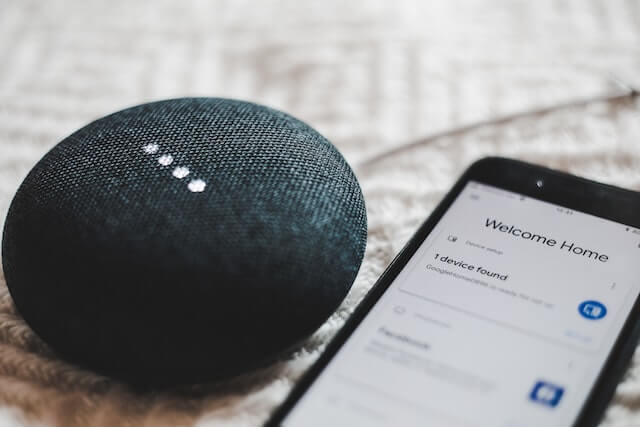
Final Thoughts
That concludes my contribution to this topic.
I really hope you all enjoyed this article and were able to solve the problem with your Google Home speaker’s loud beeping.
If you experience any difficulties when utilizing one of the aforementioned approaches, please let us know in the comments.
Further Reading:


