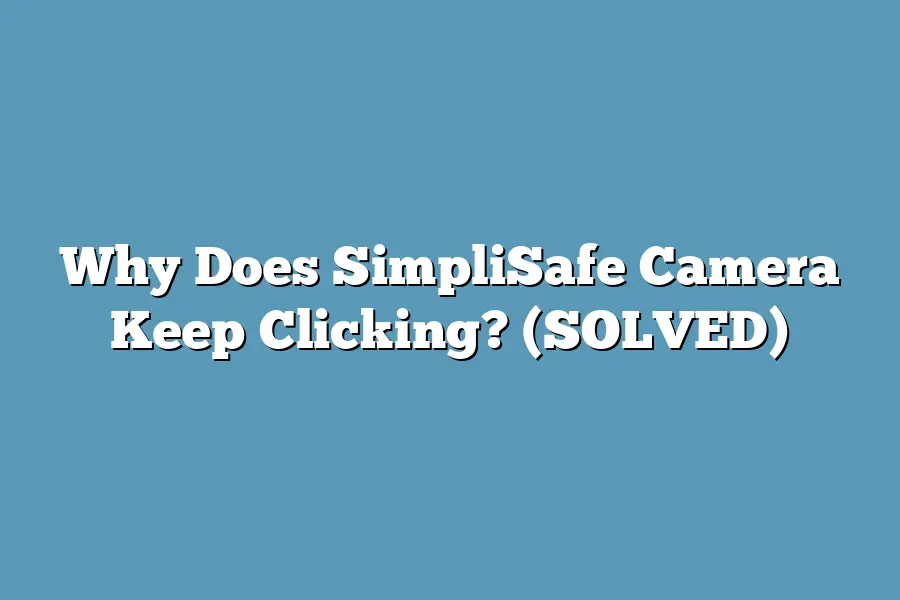The SimpliSafe camera may be clicking due to a mechanical issue, such as the camera lens readjusting focus or the infrared filter switching on and off. Another possible reason for the clicking sound could be the camera’s night vision mode activating and deactivating. If the clicking sound persists and becomes disruptive, it is recommended to contact SimpliSafe customer support for further assistance in troubleshooting and resolving the issue.
Fed up with the incessant clicking from your SimpliSafe camera?
You’re not alone!
Explore the causes, troubleshooting tips, and expert advice in this guide to end the nuisance and optimize your camera’s performance.
Table of Contents
Reasons Behind SimpliSafe Camera Clicking
Have you ever noticed your SimpliSafe camera making a clicking sound and wondered what could be causing it?
In this section, we will explore the various reasons behind why your SimpliSafe camera might be clicking unexpectedly.
Let’s dive in and uncover the potential factors contributing to this common issue.
1. Camera Initialization Process
When you set up your SimpliSafe camera for the first time, it undergoes an initialization process to ensure all systems are functioning correctly.
During this process, you may hear clicking noises as the camera adjusts its settings and prepares to begin monitoring your space.
This initial clicking is typically nothing to worry about and should subside once the setup is complete.
2. Infrared (IR) Filter Activation
SimpliSafe cameras are equipped with infrared sensors that allow them to capture high-quality images even in low light conditions.
When the camera switches between regular mode and night vision mode, the IR filter may activate, causing a faint clicking sound.
This mechanism ensures optimal image quality regardless of the lighting conditions, making it a crucial feature of your camera’s functionality.
3. Automatic Focus Adjustment
Another common reason for your SimpliSafe camera to click intermittently is the automatic focus adjustment feature.
Just like a traditional camera lens, SimpliSafe cameras may adjust their focus to ensure clear and crisp images are captured.
This focusing mechanism can result in audible clicking noises as the camera fine-tunes its focus settings, particularly when transitioning between different focal points.
4. Firmware Updates
Periodically, SimpliSafe releases firmware updates to enhance camera performance, add new features, or address any software-related issues.
During the update process, your camera may emit clicking sounds as it installs the latest firmware version.
Ensuring your camera is up to date with the latest software not only improves its functionality but also helps resolve potential clicking issues caused by outdated firmware.
5. Faulty Hardware Components
While rare, clicking noises from your SimpliSafe camera could indicate a potential hardware issue.
Components such as the lens mechanism or motorized parts may be malfunctioning, resulting in unusual sounds.
If you suspect that the clicking is persistent and not related to any of the mentioned reasons, it’s advisable to contact SimpliSafe customer support for further assistance and possible hardware diagnostics.
the clicking sound emitted by your SimpliSafe camera can stem from various factors, including the initialization process, IR filter activation, focus adjustments, firmware updates, or, in rare cases, faulty hardware components.
By understanding these potential reasons behind the clicking noise, you can better troubleshoot and address any concerns related to your camera’s performance.
Stay tuned for our next section as we delve deeper into troubleshooting tips and solutions for resolving clicking issues with your SimpliSafe camera.
How to Troubleshoot SimpliSafe Camera Clicking Issues
If you’re experiencing the frustrating sound of your SimpliSafe camera clicking, fear not!
I’ve got your back with some troubleshooting tips to help you resolve this issue and get back to enjoying peace of mind with your home security system.
1. Check for Interference
One common cause of SimpliSafe camera clicking is interference from other electronic devices in the vicinity.
Make sure your camera is placed away from devices like routers, microwaves, or cordless phones that could be causing signal disruptions.
2. Ensure Proper Power Supply
Another factor to consider is the power supply to your SimpliSafe camera.
Check if the power cable is securely connected and there are no loose connections.
In case of a battery-operated camera, make sure the batteries are not running low and are functioning optimally.
3. Verify Camera Settings
Take a moment to review the settings on your camera.
Ensure that the camera is set up correctly according to the manufacturer’s guidelines.
Check for any software updates that may be available to address clicking issues.
4. Clean the Camera Lens
Dust and dirt accumulation on the camera lens can sometimes lead to clicking sounds.
Gently clean the lens using a soft, lint-free cloth to remove any debris that could be causing interference with the camera’s mechanism.
5. Contact SimpliSafe Support
If you’ve tried troubleshooting the issue on your own to no avail, don’t hesitate to reach out to SimpliSafe customer support.
They have trained professionals who can provide personalized assistance and further guidance on resolving the clicking problem.
By following these steps, you’ll be well on your way to troubleshooting and resolving the clicking issues with your SimpliSafe camera.
Remember, maintaining your home security system is crucial for ensuring its optimal performance and keeping your home safe and secure.
Preventing SimpliSafe Camera Clicking in the Future
If you’ve been dealing with the annoying issue of your SimpliSafe camera clicking, you’re not alone.
The constant clicking sound can be disruptive and frustrating, but fear not!
There are several steps you can take to prevent this from happening in the future.
Let’s dive into some effective solutions that can help you enjoy uninterrupted security camera functionality.
1. Check Camera Placement
One common reason for the clicking noise in SimpliSafe cameras is improper placement.
Make sure that your camera is securely mounted and not moving due to loose screws or a shaky surface.
Ensure that there are no obstructions around the camera lens that could be causing it to shift or vibrate.
2. Inspect Power Source
Another factor that can contribute to the clicking sound is an issue with the power source.
Check if the camera is properly connected to a stable power supply.
A loose connection or a faulty adapter can result in intermittent clicking noises.
3. Update Firmware
Keeping your SimpliSafe camera’s firmware up to date is essential for optimal performance.
Manufacturers often release updates to address software bugs and improve device functionality.
Check if there are any pending firmware updates for your camera and install them promptly.
4. Adjust Camera Settings
Sometimes, tweaking the camera settings can help eliminate the clicking noise.
Explore the settings menu on the SimpliSafe app or web interface to adjust the sensitivity levels, motion detection settings, or audio capture settings.
Fine-tuning these parameters can make a significant difference in how your camera operates.
5. Contact SimpliSafe Support
If you’ve tried the above steps and the clicking issue persists, don’t hesitate to reach out to SimpliSafe customer support.
They have a team of knowledgeable experts who can provide further troubleshooting assistance or arrange for a replacement if necessary.
Remember, your satisfaction as a customer is their top priority.
By following these preventive measures, you can bid farewell to the frustrating clicking noise coming from your SimpliSafe camera.
Enjoy peace of mind knowing that your home security is in tip-top shape, without any unnecessary disruptions.
Tips for Ensuring Your SimpliSafe Camera Operates Smoothly
When it comes to home security, SimpliSafe is a popular choice for many households.
However, if you’re experiencing the unsettling sound of constant clicking from your SimpliSafe camera, it can be both annoying and concerning.
Not to worry, I’ve gathered some expert tips to help you troubleshoot and optimize your SimpliSafe camera for seamless operation.
1. Check Camera Placement
The first step in addressing the clicking issue is to ensure that your SimpliSafe camera is placed correctly.
Make sure it is mounted securely on a stable surface and not subjected to any vibrations or movements that could trigger the clicking sound.
2. Verify Power Source
A common cause of clicking in SimpliSafe cameras is power-related issues.
Check that the power source is stable and working correctly.
Ensure that the power cable is securely connected to both the camera and the power outlet.
If the clicking persists, try using a different power outlet to see if that resolves the issue.
3. Assess Camera Settings
Take a moment to review the settings on your SimpliSafe camera.
Check for any unusual configurations that could be causing the clicking noise.
Make sure that the camera’s sensitivity levels are adjusted appropriately to prevent false triggers that may result in clicking sounds.
4. Update Firmware
Outdated firmware can sometimes lead to performance issues in SimpliSafe cameras, including the clicking problem.
Check if there are any firmware updates available for your camera model and ensure that it is running the latest version to potentially resolve the clicking issue.
5. Contact SimpliSafe Support
If you’ve exhausted all troubleshooting steps and the clicking problem persists, don’t hesitate to reach out to SimpliSafe’s customer support team.
They have the expertise to provide you with additional guidance and assistance in diagnosing and resolving the issue with your camera.
By following these expert tips, you can work towards ensuring that your SimpliSafe camera operates smoothly without the disruptive clicking sound.
Remember, maintaining regular checks and updates can go a long way in optimizing the performance of your home security system.
Stay tuned for more insightful tips on troubleshooting common home security issues and maximizing the effectiveness of your SimpliSafe camera setup.
Your peace of mind is just a click away!
Final Thoughts
Understanding why your SimpliSafe camera keeps clicking is the first step towards resolving this common issue.
By identifying the reasons behind the clicking noises, you can now troubleshoot effectively and ensure smooth operation of your camera.
Remember to check for focusing issues, IR filter malfunctions, and internal component problems.
Additionally, maintaining proper connectivity is key to preventing future clicking noises.
Implement the expert tips shared in this guide to optimize your SimpliSafe camera’s performance.
Take action today to enjoy uninterrupted security and peace of mind with your device!