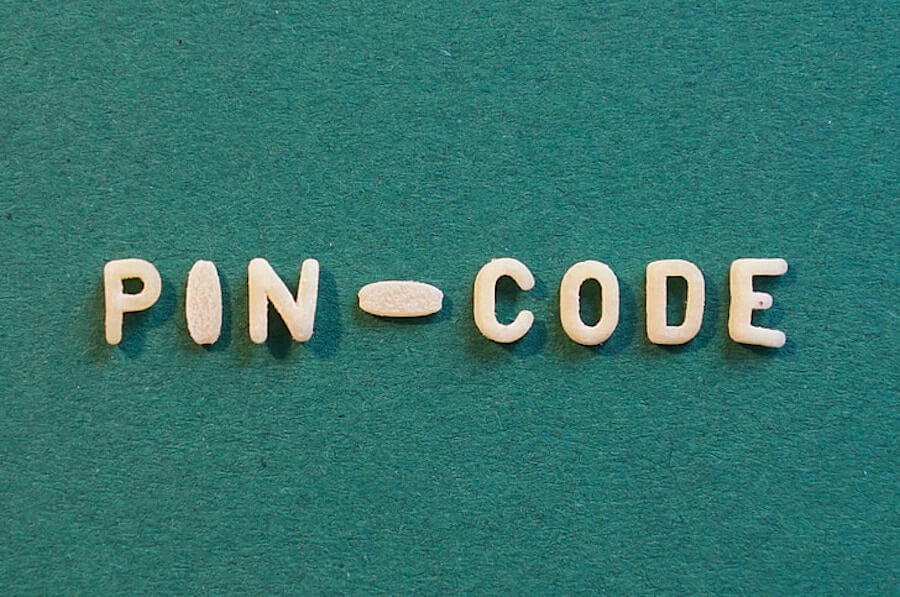Working on Google Home is smooth, thanks to the responsive system. However, sometimes it needs you to type in your PIN to remain on the app. Of course, it’s an annoying experience.
So why is Google Home asking for a PIN? Believe us; there is a good reason for it. You will be thankful for this request once you know how it works.
Let’s follow our lead to discover!
Table of Contents
Why Is Google Home Asking For A Pin?
Google Home will ask you for a pin in a few cases. For example, it needs the code to approve your purchases and money transfers on Google Play. Besides, you also have to use your PIN to add Google Play to set up your Roku box.
Purchase approval
You may conduct some purchases on Google Play. Before completing the payment process, the app needs your PIN to ensure that you, as the approved user, are making the purchase.
This feature is more critical for those who use family accounts. The parents have the right to approve or decline their kids’ purchases.
Money Transfer
Everything related to money is sensitive and requires a high level of security. Hence, we have many types of confirmation before transferring money to somebody.
Google Home will ask you to submit your PIN when you are ready to send money to another user. This step guarantees that only the account owner can use the money.
Roku setup
Roku is a video player that allows you to stream your videos over the internet.
You can connect your Google Play account when working on Roku to stream movies and videos from the Google app.
However, before streaming, you have to insert your PIN. This step confirms that the account you signed into your Roku Box is correct.
Smart lock
You can use the PIN for opening and closing your smart lock. The system will work like this:
- You use the voice command to unlock your smart door. The command can be: “Hey Google, unlock the door.” The “door” here is the device you have set up in your Google Home.
- The app then asks you to give your four-digit PIN.
- The system receives your PIN, verifies it, and unlocks your door.
However, the PIN, in this case, is optional. We still use it mostly to transfer money and purchase via the Google Home app.

Why Do You Need A PIN When Using Google Home?
The PIN on Google Home is a security feature to ensure you are using the app or asking to open/close the smart lock.
You set up this code for the first-time sign-in. Every user has a PIN. As mentioned earlier, the app will ask you to insert your code to perform specific tasks, including money-related activities and accessing your smart lock.
How To Create A PIN On Google Home?
To create a PIN on Google Home, please follow these steps:
- Access the PIN section in your Google Home account.
- Sign in to your account.
- Click on “Create PIN.”
- Choose a PIN for your account. The instructions will tell what a good PIN is. Often, it has to follow these guides:
- Avoid using your birthday or any numbers related to your personal information because they are too easy to guess.
- Avoid using the PIN that you have used somewhere before.
- Avoid writing numbers in order, like 4321 or 1234.
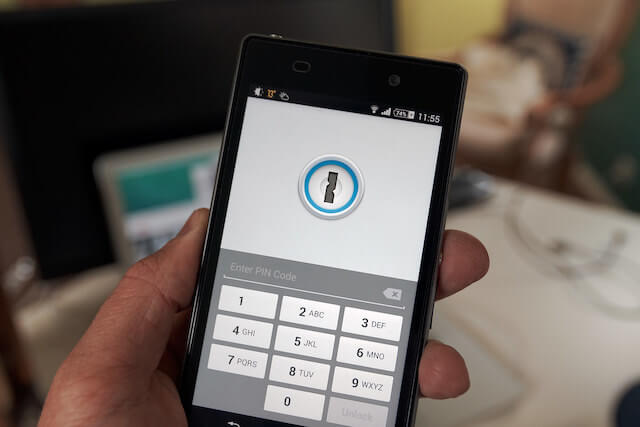
How To Change Your PIN?
If you want to change your PIN on Google Home, the instructions are as follows:
- Launch the Google Account.
- Choose “Security” and then “Signing in to Google.”
- Select “Google Account PIN.” It may ask you to log into your account again.
- Click on “Change PIN.”
- Follow the on-screen instructions to select a new, strong PIN.
- Tap “Save.”
How Does Google Home Provide Security?
Aside from the PIN code, Google Home has features to improve its security.
For example, Scout, a home security system, simply needs Ethernet and power to monitor your indoor camera, motion sensor, door panel, video doorbell, and other devices.
Brinks is another common choice in home security systems. It helps you effortlessly keep track of your wireless door sensor, outdoor camera, smoke detector, and motion sensor.

Conclusion
Google Home asks you to submit your PIN to ensure that you are the one that works on the app. This feature will help improve security within your device.
Hopefully, we have satisfactorily explained the importance of PIN codes in using Google Home. If you have any questions, please feel free to contact us. We are always ready to help.
Thank you for reading!
Further Reading: