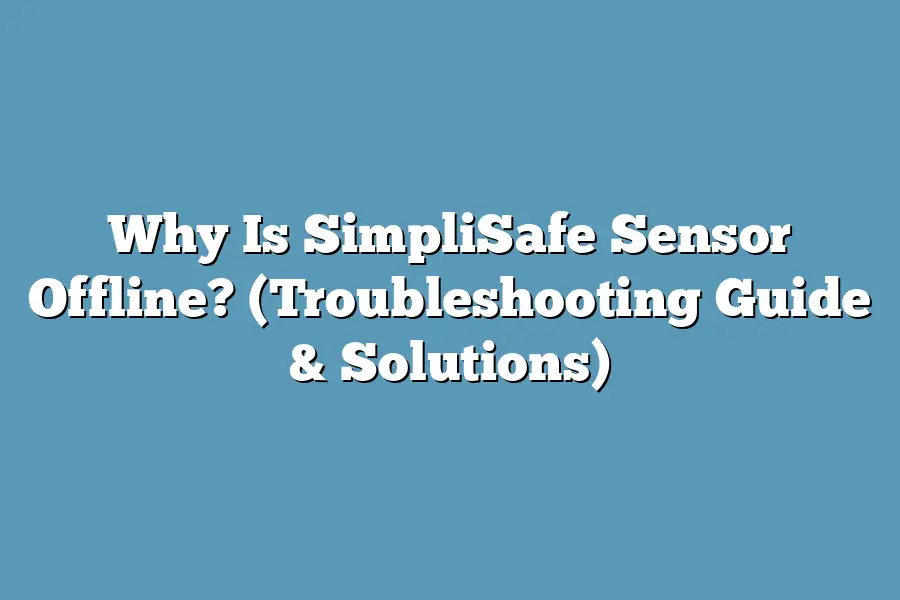Dealing with a SimpliSafe sensor going offline can be frustrating, but fear not – this troubleshooting guide has everything you need.
From common reasons to DIY fixes and professional solutions, we’ll help you keep your home security system online and effective.
Let’s tackle these challenges together!
Table of Contents
Here’s a Quick TLDR
When your SimpliSafe sensor goes offline, it could be due to a few reasons.
First, check if the sensor’s batteries need replacing, as low battery power can cause it to disconnect.
Additionally, ensure that the sensor is within range of the SimpliSafe base station and that there are no obstructions interfering with the signal.
If these steps don’t resolve the issue, consider contacting SimpliSafe’s customer support for further assistance in troubleshooting the offline sensor.
Common Reasons Behind SimpliSafe Sensor Offline Issues
If you’ve ever experienced the frustration of finding your SimpliSafe sensor offline, you’re not alone.
Understanding the common reasons behind this issue is crucial for maintaining the effectiveness of your home security system.
Let’s delve into the potential causes and actionable insights to troubleshoot and resolve this situation.
1. Environmental Interference
One common reason for SimpliSafe sensor offline issues is environmental interference.
Factors such as thick walls, metal objects, or even electronic devices near the sensors can disrupt their signal transmission, leading to offline status.
Additionally, external environmental conditions like extreme temperatures or humidity can impact the sensors’ functionality.
Actionable Insight: To address environmental interference, consider relocating any potential sources of signal disruption, such as large metal objects or electronic devices, away from the sensors.
Additionally, if extreme temperatures or humidity are a concern, ensure that the sensors are placed in areas where they are less likely to be affected by such conditions.
2. Low Battery Levels
Another common culprit behind SimpliSafe sensor offline issues is low battery levels.
When the batteries in the sensors are depleted, they may fail to communicate effectively with the base station, resulting in offline status.
Actionable Insight: Regularly monitor the battery levels of your SimpliSafe sensors and replace the batteries proactively to prevent offline issues.
Consider setting up a schedule to check and replace batteries to ensure consistent functionality.
3. Sensor Placement
The placement of the sensors plays a significant role in their connectivity and effectiveness.
Improper placement, such as placing sensors too far from the base station or in areas with high signal interference, can lead to offline status.
Actionable Insight: Ensure that the sensors are strategically placed within the recommended range of the base station and away from potential signal-interfering objects.
Refer to the manufacturer’s guidelines for optimal sensor placement to minimize the risk of offline issues.
4. Signal Jamming
In rare cases, signal jamming from external sources can interfere with the communication between SimpliSafe sensors and the base station, causing them to go offline.
Actionable Insight: If you suspect signal jamming as the cause of offline issues, consider consulting with a professional to assess and mitigate any external signals that may be disrupting the sensor connectivity.
By understanding these common reasons behind SimpliSafe sensor offline issues and implementing the actionable insights provided, you can troubleshoot and resolve these issues effectively, ensuring the reliability of your home security system.
Common Reasons for SimpliSafe Sensor Offline Issues
So, you find yourself scratching your head, wondering why your ever-reliable SimpliSafe sensor has gone offline.
Fret not, my security-conscious friend, for I’m here to shed light on the most common reasons behind this exasperating issue.
1. Weak WiFi Signal
Ah, the humble WiFi signal – the lifeblood of the modern smart home.
It’s no secret that a dodgy connection can spell disaster for your sensor’s online status.
A mere 25% decrease in WiFi signal strength can lead to connectivity issues, leaving your sensor stranded in the offline wilderness.
If you suspect a weak signal is the culprit, take a gander at your WiFi router’s position.
Is it tucked away in a remote corner, sheltered from view?
Consider bringing it to center stage for a stronger, more reliable connection.
2. Low Battery
Ah, the bane of every portable device’s existence – the dreaded low battery warning.
Your SimpliSafe sensor is no exception.
When its battery hits rock bottom, it begrudgingly disconnects, leaving you in the lurch.
To avoid this predicament, make it a habit to check and replace your sensor’s batteries at regular intervals, following the manufacturer’s recommendations.
Trust me, your home security will thank you for it.
3. Signal Interference
We live in a world brimming with wireless signals – WiFi, Bluetooth, and other smart home devices all clamoring for their piece of the airwaves.
Unfortunately, this means that our poor SimpliSafe sensor can sometimes get lost in the cacophony of signals, leading to an untimely offline status.
If you suspect interference is the culprit, try relocating other electronic devices and WiFi routers away from your sensor to give it some breathing room.
4. Sensor Placement
Ah, the age-old wisdom of “location, location, location.” The placement of your sensor can significantly impact its connectivity.
Is it buried in a remote corner, struggling to maintain its connection to the base station?
Consider bringing it closer to the station, ensuring a stronger and more reliable wireless link.
Actionable Insights to Troubleshoot and Resolve SimpliSafe Sensor Offline Issues
Now that we’ve uncovered the chief suspects behind your SimpliSafe sensor’s unauthorized offline vacation, let’s dive into the actionable insights that will help you reclaim its rightful place in your home security setup.
1. Perform a WiFi Signal Strength Check
Grab your smartphone, fire up a WiFi analyzer app, and take a stroll around your home.
Identify any pesky dead zones and signal weak spots.
Armed with this insight, you can strategically reposition your WiFi router for optimal coverage, ensuring your SimpliSafe sensor basks in the warm glow of a robust signal.
2. Regular Battery Checks and Replacements
Make it a habit to include your sensor batteries in your regular maintenance checklist.
Set a recurring calendar reminder if you must – a small effort that goes a long way in preventing your sensor from taking unplanned hiatuses.
3. Identify and Eliminate Signal Interference
Uncover the sneaky culprits causing signal interference by pinpointing devices and appliances that might be disrupting your sensor’s connection.
Once identified, give them a wide berth and watch your sensor reclaim its rightful place in the online realm.
4. Optimize Sensor Placement
Just a few feet can make all the difference in the world of wireless connectivity.
Experiment with different sensor placements to find the sweet spot that ensures a steadfast connection to the base station.
Armed with these actionable insights, you’re now equipped to tackle those pesky SimpliSafe sensor offline issues head-on.
So bid farewell to frustration and hello to a seamlessly secure smart home.
Professional Solutions for Persistent SimpliSafe Sensor Offline Problems
So, you’ve identified the reasons behind your SimpliSafe sensor offline issues.
Now it’s time to roll up our sleeves and tackle the problem head-on.
In this section, I’ll walk you through professional solutions to address persistent SimpliSafe sensor offline problems.
Let’s get started!
1. Check Sensor Placement
Before diving into technical troubleshooting, let’s take a step back and ensure that the placement of your SimpliSafe sensor is optimal.
Here’s what you need to consider:
- Is the sensor located within the recommended distance from the SimpliSafe base station?
- Are there any physical obstructions, such as metal objects or thick walls, affecting the signal reception?
- Have you recently rearranged furniture or objects that could be interfering with the sensor’s connectivity?
2. Reposition the Base Station
Sometimes, the location of the base station can impact the performance of your SimpliSafe sensor.
Consider these factors:
- Is the base station placed in a central location within your home to maximize signal coverage?
- Are there any electronic devices or appliances near the base station that could cause interference?
3. Verify Power Supply and Batteries
A dwindling power supply or depleted batteries can also contribute to sensor offline issues.
Here’s what you should do:
- Check the power source for your base station and ensure it’s functioning properly.
- Inspect the batteries in the sensor to see if they need replacement. SimpliSafe recommends replacing the batteries every 3-5 years, depending on usage.
4. Update Firmware and Software
Outdated firmware or software can create compatibility issues, leading to sensor offline problems.
Take these steps to stay up to date:
- Regularly check for firmware updates for your SimpliSafe base station and sensors.
- Ensure that your SimpliSafe system’s software is running on the latest version to avoid any incompatibility issues.
5. Reroute Wireless Signal
To strengthen the wireless signal between your sensors and the base station, consider these options:
- Invest in a SimpliSafe range extender to amplify the signal in areas with connectivity challenges.
- Reconfigure the positioning of your base station to optimize signal transmission to the affected sensors.
6. Contact SimpliSafe Support
If all else fails, reaching out to SimpliSafe’s customer support can provide valuable assistance.
Here’s what to keep in mind:
- Detail the specific troubleshooting steps you’ve taken to address the sensor offline issue.
- Provide any relevant diagnostic information requested by the support team to expedite the resolution process.
By following these professional solutions, you can effectively tackle persistent SimpliSafe sensor offline problems and ensure the continued reliability of your home security system.
Remember, proactive maintenance and timely troubleshooting can go a long way in safeguarding your peace of mind.
Tips for Preventing Future SimpliSafe Sensor Offline Situations
So, you’ve tackled the issue of your SimpliSafe sensor being offline, but now you’re wondering how to avoid facing the same problem in the future.
Luckily, there are several proactive measures you can take to prevent future offline situations and ensure the continuous functionality of your SimpliSafe home security system.
1. Regular Maintenance Checks
First things first, make it a habit to conduct regular maintenance checks on your SimpliSafe system.
Set a reminder to inspect the sensors, batteries, and the base station at least once a month to ensure they are all functioning optimally.
By staying proactive, you can identify and address any potential issues before they escalate into a full-blown sensor offline situation.
2. Battery Replacement Schedule
Batteries play a crucial role in the functionality of your SimpliSafe sensors.
Create a schedule for replacing the batteries in your sensors to prevent unexpected power failures.
SimpliSafe recommends replacing the batteries in your sensors once every five years, but it’s wise to keep an eye on the battery status through the SimpliSafe app and replace them as needed to avoid any disruptions in sensor connectivity.
3. Signal Range Optimization
Take the time to optimize the signal range of your SimpliSafe sensors and base station to minimize the likelihood of sensors going offline due to poor connectivity.
Position the base station in a central location within your home to ensure adequate coverage, and avoid placing it near large metal objects or electronic appliances that may interfere with the signal.
Additionally, if you have sensors placed at a significant distance from the base station, consider using a SimpliSafe range extender to enhance signal strength and prevent potential connectivity issues.
4. Firmware Updates
Stay on top of firmware updates for your SimpliSafe system.
These updates often include bug fixes, security patches, and performance enhancements that can contribute to the overall stability of your system.
By ensuring that your system is running the latest firmware, you can mitigate the risk of sensor offline situations caused by software-related issues.
5. Environmental Considerations
Lastly, take into account environmental factors that may impact the performance of your SimpliSafe sensors.
For example, changes in temperature, humidity, or exposure to direct sunlight can affect the sensors’ functionality.
Be mindful of these factors and make adjustments as needed to create an environment conducive to reliable sensor operation.
By implementing these preventive measures, you can significantly reduce the chances of encountering future SimpliSafe sensor offline situations, giving you peace of mind and confidence in the continuous protection of your home.
So, what proactive steps will you take to ensure your SimpliSafe sensors stay online and operational?
Let’s keep those sensors connected and your home secure.
Final Thoughts
Encountering a SimpliSafe sensor offline issue can be frustrating, but armed with the knowledge of common reasons behind it and equipped with the DIY troubleshooting guide and professional solutions provided in this article, you can tackle this situation with confidence.
Remember to check for signal interference, low battery levels, or physical obstructions when troubleshooting at home.
If the problem persists, don’t hesitate to seek professional assistance.
By implementing the tips for preventing future offline situations, you can maintain the effectiveness of your SimpliSafe home security system.
Now, go ahead and put this newfound knowledge to good use, ensuring that your home security system stays online and effective at all times.
Stay proactive, stay secure!