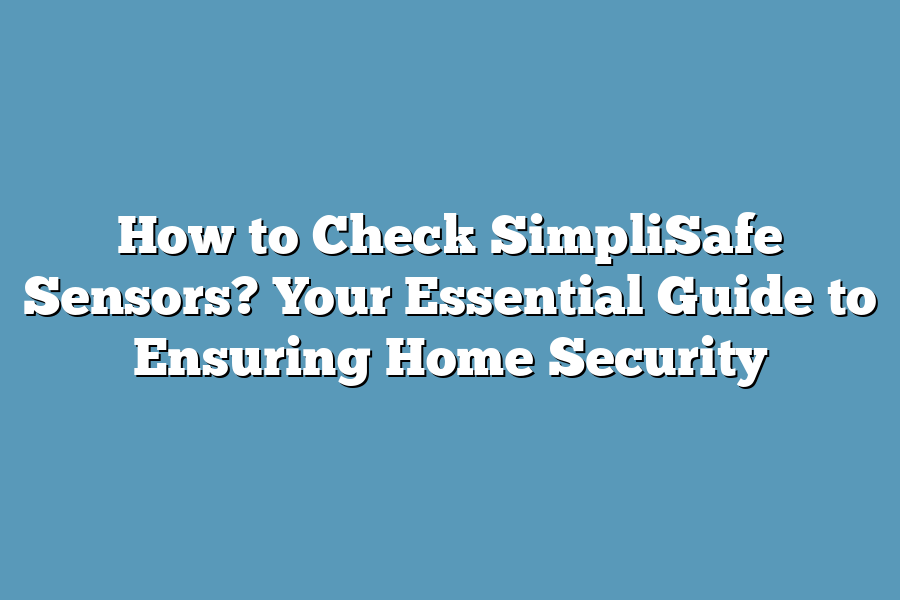Hey there, homeowner!
Are your SimpliSafe sensors really keeping your home secure?
In this guide, we’ll cover everything from understanding sensor types to troubleshooting common issues.
Let’s make sure your home security is rock solid.
Ready to dive in?
Let’s get started!
Table of Contents
Here’s a Quick TLDR
To check your SimpliSafe sensors, start by opening the SimpliSafe app on your smartphone or tablet.
From there, navigate to the “Sensors” section, where you will be able to see the status of each sensor in your system.
You can also physically test the sensors by triggering them and checking the app for their response.
Additionally, you can contact SimpliSafe customer support for further assistance in testing and troubleshooting your sensors.
Understanding the Types of SimpliSafe Sensors in Your Security System
When it comes to safeguarding your home or property, having a solid understanding of the types of SimpliSafe sensors in your security system is crucial.
These sensors play a pivotal role in detecting any unauthorized entry or potential security breaches, making them the backbone of your security setup.
Let’s dive into the key types of SimpliSafe sensors and their specific functionalities to empower you with the knowledge needed to maintain a robust security system.
Door and Window Entry Sensors
The door and window entry sensors are fundamental components of a SimpliSafe security system.
These sensors are designed to detect any unauthorized access through doors or windows, thus forming the first line of defense for your home.
When a door or window equipped with these sensors is opened, the system is triggered, alerting you to the potential breach.
This immediate notification is vital in ensuring a swift response to any security concerns.
Motion Sensors
Motion sensors are another integral part of a SimpliSafe security system, providing an added layer of protection by detecting movement within the monitored area.
Whether it’s a large room or a specific zone within your property, motion sensors are adept at identifying any unusual activity, immediately notifying you of a potential security threat.
Understanding the placement and sensitivity of these sensors is key to optimizing their performance and ensuring comprehensive coverage of your property.
Glass Break Sensors
In the event of a window or glass door being shattered, glass break sensors act as a crucial line of defense by detecting the distinct sound frequencies associated with glass breakage.
This swift detection enables the security system to promptly initiate an alert, allowing you to take necessary precautions in response to a potential security breach.
Integrating these sensors into your security system can significantly enhance its reliability in detecting unauthorized access attempts.
Water and Temperature Sensors
SimpliSafe’s range of sensors extends beyond security breaches to encompass environmental monitoring as well.
Water and temperature sensors are designed to detect any deviations in temperature or the presence of water in areas prone to flooding or water damage.
By promptly alerting you to any abnormal conditions, these sensors empower you to take preventive measures and mitigate potential hazards, thus contributing to the overall safety and security of your property.
Additional Options
SimpliSafe also offers a variety of additional sensors, such as smoke detectors and freeze sensors, that cater to specific safety concerns.
These sensors provide an added layer of protection by detecting smoke, fire, or freezing temperatures, ensuring a comprehensive approach to safeguarding your property from both security threats and environmental hazards.
Understanding the distinct roles and functionalities of these SimpliSafe sensors is paramount to effectively maintaining and optimizing your security system.
Armed with this knowledge, you can take proactive steps to ensure that your home or property remains secure and well-protected against a range of potential threats.
Step-by-Step Guide to Testing the Functionality of Your SimpliSafe Sensors
So, you’ve decided to take the proactive approach to ensure the safety and security of your home by checking the functionality of your SimpliSafe sensors.
Great choice!
Testing your sensors is a crucial step in maintaining a reliable security system.
Here’s a comprehensive guide to help you navigate through the process with confidence.
1. Familiarize Yourself with the Different Types of SimpliSafe Sensors
Before diving into the testing process, it’s important to understand the various types of SimpliSafe sensors.
These may include entry sensors, motion sensors, glass break sensors, and more.
Familiarizing yourself with the different types will provide clarity on what to expect during the testing phase.
2. Verify Sensor Placement and Alignment
Start by visually inspecting the placement and alignment of each sensor.
Ensure that they are securely mounted and positioned correctly according to SimpliSafe’s recommendations.
Misalignment or improper placement can lead to false alarms or compromised security coverage.
3. Perform a Manual Sensor Test
For entry sensors, open and close each door and window to confirm that the corresponding sensor registers the activity accurately.
Next, for motion sensors, walk through the monitored areas to confirm that the sensors detect movement as intended.
This hands-on approach allows you to directly observe the responsiveness of each sensor.
4. Utilize the SimpliSafe Mobile App and Online Dashboard
Take advantage of SimpliSafe’s mobile app and online dashboard to remotely monitor sensor activity.
Use these tools to verify real-time sensor status, including battery levels and connectivity.
The app and dashboard provide a convenient way to stay informed about the health of your sensors while on the go.
5. Leverage SimpliSafe Support Resources
If you encounter any issues during the testing process, don’t hesitate to reach out to SimpliSafe’s support resources.
Whether it’s accessing their comprehensive knowledge base or contacting their support team directly, tapping into these resources can provide valuable troubleshooting assistance to ensure the optimal performance of your sensors.
6. Document and Track Sensor Testing Results
Maintain a log of your sensor testing results, noting any anomalies or areas of concern.
This documentation serves as a reference for future checks and can be invaluable in identifying patterns or recurring issues that may require further attention.
7. Implement Regular Sensor Maintenance Checks
Incorporate sensor testing into your regular maintenance routine.
Consistent checks will help you stay ahead of any potential issues and maintain a high level of security coverage for your home or property.
With this step-by-step guide, you’re equipped to systematically test the functionality of your SimpliSafe sensors, ensuring that your security system operates at its best to protect what matters most to you.
Troubleshooting Common Issues with SimpliSafe Sensors
Ah, the bane of every homeowner: a glitchy security system.
But fear not, my friend, for I’ve got your back.
Let’s delve into the common issues you might encounter with your SimpliSafe sensors and how to troubleshoot them like a pro.
1. Sensor Not Detecting Movement
You’re relying on your sensors to detect any suspicious activity, so it’s frustrating when they decide to take a nap instead.
Here’s what you can do:
Check Sensor Placement: Ensure that the sensor is positioned correctly according to the manufacturer’s guidelines. Sometimes a simple readjustment can do the trick.
Replace Batteries: Low battery levels can cause sensors to act wonky. It’s always a good idea to regularly check and replace the batteries as needed.
Adjust Sensor Sensitivity: If your sensor seems to be napping on the job, it might be worth adjusting its sensitivity settings to ensure it’s picking up the right level of movement.
2. False Alarms Galore
Nobody wants to be that neighbor who cries wolf, right?
If your system is giving off false alarms more often than not, it’s time to get to the bottom of it:
Environmental Factors: Changes in temperature, nearby heat sources, or even pesky insects can trigger false alarms. Take a look at the sensor’s surroundings and make necessary adjustments to minimize these interferences.
System Testing: Running regular tests on your system can help in identifying and troubleshooting any potential issues with false alarms.
Contact Customer Support: If the false alarms persist despite your best efforts, reaching out to SimpliSafe’s customer support can provide you with expert guidance and solutions.
3. Sensor Offline
When your sensor decides to go MIA, it’s like your security system is playing hide and seek—anxiety-inducing, to say the least.
Let’s tackle this issue head-on:
Check Connectivity: Ensure that the sensor is securely connected to the base station and that there are no issues with the Wi-Fi network or cellular signal.
Power Cycle: Sometimes a good ol’ power cycle can work wonders. Try rebooting the sensor and base station to re-establish their connection.
Signal Strength: If your sensor seems to be having a standoff with the base station, you might need to reposition the devices to improve signal strength.
4. Inconsistent Sensor Functionality
It’s like your sensors are playing a game of “now you see me, now you don’t.” Here’s how to bring some consistency back into the mix:
Firmware Updates: Check for any available firmware updates for your sensors and ensure they’re up to date. Sometimes, a quick update can resolve a myriad of issues.
Clean Sensors: Dust and debris can interfere with sensor functionality. Regularly clean your sensors to ensure they’re operating at their best.
Professional Maintenance: If all else fails, it might be time to call in the pros. SimpliSafe offers professional maintenance services to ensure your system is in top-notch condition.
With these troubleshooting tips in your arsenal, you’ll be the master of your SimpliSafe sensors in no time.
Keep your home security system in top condition and enjoy the peace of mind that comes with a secure space.
The Benefits of Regularly Checking and Maintaining Your SimpliSafe Sensors
So, you’ve got your SimpliSafe sensors all set up.
They’re like the silent guardians of your home, carefully monitoring and protecting your space.
But here’s the thing: even the best guardians need to be checked and maintained regularly to ensure they’re always ready to spring into action when needed.
In this section, we’ll dive into the compelling reasons why regularly checking and maintaining your SimpliSafe sensors is an essential part of keeping your home security in top-notch condition.
Enhancing Security and Peace of Mind
Imagine this: you’re away on a relaxing vacation, sipping on a tropical drink with the sun kissing your skin.
Meanwhile, your SimpliSafe sensors are diligently watching over your home, providing you with the peace of mind that everything is secure.
Regularly checking and maintaining your sensors ensures that this peace of mind remains unwavering.
By doing so, you’re actively enhancing the security of your space and reinforcing that comforting feeling that comes with knowing your home is protected around the clock.
It’s like having a loyal security guard who’s always on duty, no matter where you are.
Identifying and Addressing Potential Issues Early
Think of regularly checking your SimpliSafe sensors as a proactive approach to home security.
By routinely inspecting and maintaining your sensors, you’re effectively playing the role of a detective, sniffing out any potential issues before they develop into major security concerns.
This proactive stance allows you to identify and address any anomalies or malfunctions early on, preventing them from escalating into significant vulnerabilities in your security system.
It’s like performing regular health check-ups for your home’s protection, ensuring that everything is in tiptop shape.
Optimizing Sensor Performance for Swift Response
Let’s face it – when it comes to home security, every second counts.
Regularly checking and maintaining your SimpliSafe sensors is crucial for optimizing their performance, ensuring that they can swiftly detect and respond to any unusual activity or security breaches.
Whether it’s a misplaced window opening or an unexpected movement in a protected area, well-maintained sensors can immediately relay the information to your security system, prompting a rapid and efficient response.
In essence, maintaining your sensors is not just about keeping them functional, but also about fine-tuning their responsiveness for swift action when needed the most.
Preserving Long-Term Reliability
Just like any well-oiled machine, your SimpliSafe sensors require regular care and maintenance to uphold their long-term reliability.
By routinely checking and maintaining these essential components of your security system, you’re effectively extending their lifespan and ensuring their consistent reliability over the years.
This proactive approach not only saves you from the headaches of dealing with sudden sensor malfunctions but also contributes to the overall longevity and dependability of your home security setup.
After all, a well-maintained sensor is a reliable sensor, and reliability is what truly defines a robust security system.
Strengthening Trust in Your Security System
Your home security system is only as strong as its weakest link – and the sensors play a pivotal role in this network of protection.
By regularly checking and maintaining your SimpliSafe sensors, you’re instilling a sense of trust and confidence in the overall reliability of your security system.
Whether it’s for your personal peace of mind or to assure your family and loved ones, a well-maintained sensor network reinforces the trust in your security setup, creating a solid foundation for the safety and wellbeing of everyone in your home.
regularly checking and maintaining your SimpliSafe sensors isn’t just a chore – it’s a proactive investment in the security and reliability of your home.
By enhancing security, preempting potential issues, optimizing performance, preserving reliability, and strengthening trust in your security system, you’re actively safeguarding what matters most to you.
So, go ahead, give those sensors the TLC they deserve, because when it comes to home security, a little regular maintenance goes a long way in keeping the things you cherish safe and secure.
Final Thoughts
Ensuring the optimal functionality of your SimpliSafe sensors is crucial in safeguarding your home or property.
By understanding the various types of sensors in your security system and following the step-by-step testing process outlined in this guide, you have taken proactive steps to enhance the safety of your space.
Remember, regular checks and maintenance of your SimpliSafe sensors not only provide peace of mind but also contribute to the longevity of your security setup.
Now armed with the knowledge to troubleshoot common issues, I encourage you to perform routine checks to keep your security system in top condition.
Protect what matters most – take charge of your home security today!