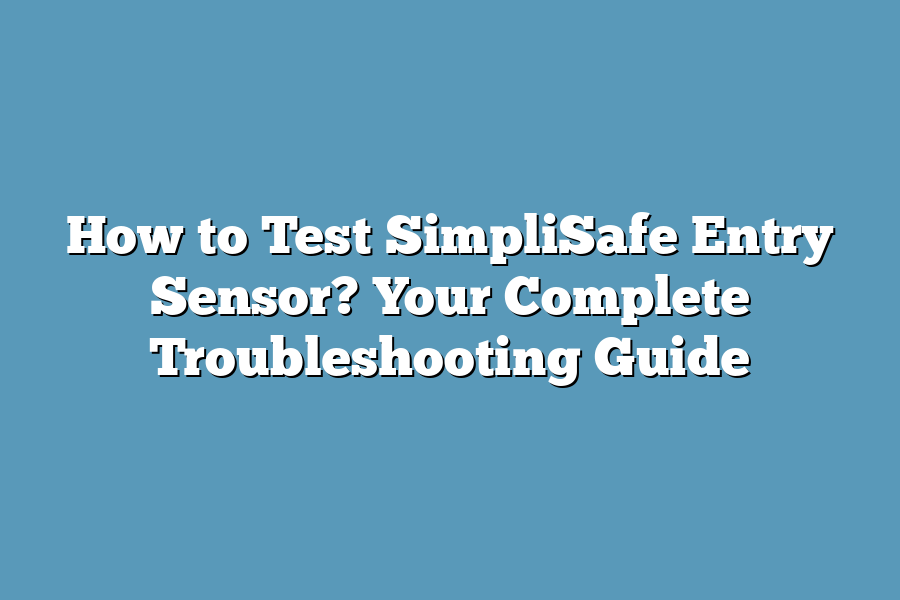In this guide, I’ll show you how to effectively test and troubleshoot your SimpliSafe entry sensor to maintain top-notch home security.
We’ll cover everything from understanding the sensor to interpreting test results and the importance of regular maintenance.
Let’s ensure your home security is always at its peak.
Table of Contents
Here’s a Quick TLDR
To test a SimpliSafe entry sensor, follow these simple steps: First, open the SimpliSafe app and select “Test Entry Sensor” from the menu.
Then, open the entry sensor by removing the cover and access the battery.
Next, close the entry sensor and wait for the app to confirm the test signal.
Finally, check the app to ensure that the sensor has been successfully tested and is working properly.
Brief Overview of the Importance of Testing the SimpliSafe Entry Sensor
When it comes to ensuring the safety and security of your home, testing the SimpliSafe entry sensor is a crucial step in maintaining the effectiveness of your home security system.
This small but powerful device plays a pivotal role in detecting any unauthorized entry into your home, providing you with the peace of mind you deserve.
Here’s a breakdown of why regularly testing your SimpliSafe entry sensor is so important:
1. Peace of Mind
By regularly testing your SimpliSafe entry sensor, you can rest assured knowing that your home security system is fully operational and capable of detecting any potential security threats.
Knowing that your entry sensor is functioning correctly can provide you with the peace of mind you need to feel safe and secure in your own home.
2. Detecting Faults Early
Regular testing allows you to identify and address any issues with the entry sensor early on, before they escalate into larger problems.
By detecting faults early, you can proactively troubleshoot and maintain the integrity of your SimpliSafe system, minimizing the risk of security breaches due to malfunctioning equipment.
3. Optimal Performance
Testing the entry sensor ensures that it is performing at its best, with optimal responsiveness and connectivity to the SimpliSafe base station.
This is essential for ensuring that any triggered alarms are promptly communicated to the monitoring center, allowing for swift response in the event of a security breach.
4. Compliance with Warranty Requirements
In some cases, regular testing of the SimpliSafe entry sensor may be a requirement to maintain the warranty on your home security system.
By staying proactive and fulfilling these testing requirements, you can ensure that your system remains under warranty and fully protected in the event of any malfunctions or issues.
5. Enhanced User Experience
By taking the time to test your entry sensor, you’re investing in a seamless and reliable user experience.
Regular testing demonstrates your commitment to the functionality of your security system, giving you confidence in its ability to protect your home and loved ones.
Introducing the Importance of Testing the SimpliSafe Entry Sensor
So, you’ve invested in a SimpliSafe home security system, and now you’re keen to ensure that your entry sensors are performing at their best.
But why go through the trouble of testing them regularly?
Well, let me tell you, the benefits of knowing how to effectively test your entry sensors are numerous and crucial for maintaining the security and integrity of your home.
- Peace of Mind: First and foremost, having a properly functioning entry sensor provides you with the peace of mind that your home is secure, and any attempted breaches will be immediately detected.
- Timely Maintenance: Regular testing of your entry sensors allows you to catch any malfunctions or connectivity issues early on, giving you the opportunity to address them promptly and keep your security system in top condition.
- Avoiding False Alarms: By testing your entry sensors regularly, you can reduce the chances of false alarms, which can not only be a nuisance but also impact the overall effectiveness of your security system.
- Optimal Performance: Understanding how to effectively test your SimpliSafe entry sensor ensures that it’s performing optimally, providing you with reliable protection for your home and loved ones.
- Safeguarding Your Loved Ones: Ultimately, the ability to test your entry sensors effectively is about safeguarding what matters most—the safety and security of your family and possessions.
Now that you understand the importance of regular testing, let’s dive into the practical steps for ensuring that your SimpliSafe entry sensor is always up to the task.
Understanding the SimpliSafe Entry Sensor
When it comes to home security, a reliable entry sensor is the first line of defense against potential intruders.
The SimpliSafe entry sensor is designed to detect any unauthorized entry into your home, providing you with peace of mind and keeping your family safe.
In this section, we’ll delve into the key components and functions of the SimpliSafe entry sensor to help you better understand its role in your home security system.
Components of the Entry Sensor
The SimpliSafe entry sensor consists of two main components: the magnet and the sensor.
When the door or window is closed, the magnet is in close proximity to the sensor, completing a closed circuit.
However, when the door or window is opened, the magnet moves away from the sensor, breaking the circuit and triggering an alert to the base station.
Functions of the Entry Sensor
The primary function of the entry sensor is to detect any change in the status of the doors and windows it is installed on.
When the status changes, the sensor sends a signal to the base station, which then activates the alarm and notifies you of the potential intrusion.
This seamless process is crucial in ensuring the safety and security of your home.
Connectivity to the SimpliSafe Base Station
One of the most important aspects of the entry sensor is its connectivity to the SimpliSafe base station.
The base station acts as the central hub of your home security system, receiving signals from all sensors and triggering appropriate responses in the event of a security breach.
The entry sensor’s ability to effectively communicate with the base station is paramount in maintaining the overall effectiveness of the security system.
Indicators of Proper Functioning
Before testing your SimpliSafe entry sensor, it’s essential to understand the indicators of a properly functioning sensor.
These indicators include:
– Consistent signal transmission to the base station
– Prompt triggering of the alarm upon unauthorized entry
– Reliable performance in varying environmental conditions
– Long-lasting battery life for uninterrupted operation
Role in Home Security
Ultimately, the SimpliSafe entry sensor plays a crucial role in enhancing the security of your home.
By effectively detecting and alerting you to potential intrusions, it empowers you to take proactive measures to ensure the safety of your loved ones and possessions.
As we continue to explore the testing process for the SimpliSafe entry sensor, it’s important to grasp the significance of this foundational component in your home security system.
Let’s move on to the practical steps for conducting a comprehensive test of the entry sensor’s functionality and performance.
Explanation of the Key Indicators of a Properly Functioning Entry Sensor
When it comes to ensuring the safety and security of your home, a properly functioning entry sensor is paramount.
By understanding the key indicators of a correctly operating entry sensor, you can proactively maintain the integrity of your SimpliSafe home security system.
Let’s delve into the essential indicators to look out for when testing your SimpliSafe entry sensor:
1. Visual and Audible Alerts:
- A properly functioning entry sensor should emit visual and audible alerts when triggered by a door or window opening. These alerts serve as an immediate indication that the sensor is detecting and responding to potential intrusions.
2. Connectivity to Base Station:
- The entry sensor should establish and maintain a robust connection to the SimpliSafe base station. This connectivity is crucial for transmitting real-time information about any detected activity, ensuring timely response and action.
3. Prompt Notification:
- Upon activation, the entry sensor should promptly notify the central monitoring system and, if configured, send alerts to your smartphone or other designated devices. This swift notification mechanism is vital for timely intervention in the event of a security breach.
4. Consistent Functionality:
- The entry sensor should consistently perform as expected, without intermittent failures or false alarms. Reliability and stability in its functionality are key indicators of a properly operating entry sensor.
By paying attention to these key indicators, you can effectively assess the functionality and responsiveness of your SimpliSafe entry sensor, providing you with peace of mind and confidence in the security of your home.
By understanding and being able to identify these key indicators, you’ll gain the necessary insights to assess the functionality and responsiveness of your SimpliSafe entry sensor thoroughly.
This will provide you with the peace of mind and the confidence in the security of your home.
Overview of How the Entry Sensor Communicates with the SimpliSafe Base Station
Hey there!
Today, we’re going to delve into the fascinating world of how the SimpliSafe entry sensor communicates with the base station.
Understanding this process is crucial for ensuring the smooth functioning of your home security system.
So, let’s jump right in!
The Basics of Communication
The SimpliSafe entry sensor stays in constant communication with the base station, which is essentially the brain of the entire security setup.
This communication is vital for the system to work effectively and alert you to any potential security breaches.
Wireless Connection
One of the key features of the SimpliSafe entry sensor is its wireless connection to the base station.
This means that you don’t have to worry about messy, complicated wiring throughout your home.
The wireless nature of the connection allows for easy installation and flexibility in sensor placement.
Frequency and Range
The entry sensor communicates with the base station using a specific radio frequency.
This frequency determines the range at which the sensor can effectively communicate with the base station.
Understanding the frequency and range is essential for optimizing the placement of your sensors throughout your home.
Signal Integrity
Maintaining signal integrity is crucial for reliable communication between the entry sensor and the base station.
Factors such as interference from other devices, physical obstructions, and distance can impact the signal’s strength and clarity.
Understanding how to preserve signal integrity is fundamental to ensuring the security system’s overall effectiveness.
Troubleshooting Connectivity Issues
Sometimes, despite the best setup, you may encounter connectivity issues between the entry sensor and the base station.
We’ll dive into practical troubleshooting steps to help you identify and resolve these issues, ensuring that your security system operates seamlessly.
Understanding how the entry sensor communicates with the SimpliSafe base station sets the foundation for effective testing and troubleshooting.
With this knowledge, you’re better equipped to ensure the optimal performance of your home security system.
Preparing to Test the Entry Sensor
When it comes to testing your SimpliSafe entry sensor, preparation is key to ensuring a smooth and effective process.
By taking the time to prepare adequately, you can establish a strong foundation for testing and troubleshooting the sensor, thereby optimizing the performance of your SimpliSafe home security system.
In this section, I’ll walk you through the essential steps to prepare for testing the entry sensor, setting you up for success in the next phase of the process.
Understanding the Importance of Preparation
Before delving into the actual testing of the entry sensor, it’s crucial to understand the significance of preparation in this context.
By preparing diligently, you’re not only ensuring that the testing process runs seamlessly but also increasing the likelihood of accurately identifying any issues or concerns with the sensor’s functionality.
This proactive approach sets the stage for efficient troubleshooting, making it easier to interpret the results of the test and take appropriate action if necessary.
Gathering the Necessary Tools
To begin the preparation phase, gather the tools and resources you’ll need to execute the test effectively.
This may include a ladder or step stool if the sensor is installed at a height, a smartphone or tablet with the SimpliSafe app installed, and any relevant documentation or guides provided by SimpliSafe.
Additionally, ensure that the base station is powered and functioning correctly, as it will play a crucial role in the testing process.
By having these tools readily available, you’ll streamline the testing procedure and mitigate potential delays or interruptions.
Familiarizing Yourself with the Sensor Location
Take a moment to familiarize yourself with the physical location of the entry sensor within your home.
Understanding its placement and environment can provide valuable context for interpreting the results of the test.
For example, if the sensor is exposed to direct sunlight, extremes in temperature, or obstructions, it may impact its responsiveness and connectivity to the base station.
By assessing the sensor’s surroundings, you’ll be better equipped to assess its performance accurately during the test.
Verifying Power Supply and Battery Levels
Before proceeding with the test, it’s essential to verify the power supply to the entry sensor as well as the battery levels.
Ensure that the sensor is receiving power, either through direct wiring or batteries, and that the battery levels are sufficient for accurate testing.
Addressing any power-related issues beforehand can prevent false readings during the test and contribute to a more reliable assessment of the sensor’s functionality.
By taking the time to prepare for testing your SimpliSafe entry sensor, you’re positioning yourself for a successful and insightful troubleshooting process.
Understanding the importance of preparation, gathering the necessary tools, familiarizing yourself with the sensor’s location, and verifying power supply and battery levels are all critical steps that contribute to a thorough and effective testing experience.
Preparing to Test Your SimpliSafe Entry Sensor
Before you begin testing your SimpliSafe entry sensor, it’s important to ensure that you have everything you need to conduct the test effectively.
Here’s a step-by-step guide to the initial preparations before conducting the test:
1. Gather the Necessary Tools
First, gather the tools required to facilitate the testing process.
This may include:
- New batteries, if your entry sensor is battery-operated
- A ladder or step stool (if the sensor is installed in a high or hard-to-reach area)
- A smartphone or tablet with the SimpliSafe app installed
2. Familiarize Yourself with the Entry Sensor
Take a moment to familiarize yourself with the physical attributes and indicators of the SimpliSafe entry sensor.
This ensures that you can easily identify its various components and understand its normal functioning.
3. Check the Base Station Connection
Ensure that your SimpliSafe base station is operational and connected to your Wi-Fi network.
A properly functioning base station is crucial for accurate testing of the entry sensor’s connectivity and responsiveness.
4. Review the SimpliSafe User Manual
Refer to the SimpliSafe user manual for specific instructions related to testing the entry sensor.
The manual may contain valuable insights and troubleshooting tips that can enhance the testing process.
5. Coordinate with Others (If Applicable)
If multiple individuals have access to your SimpliSafe home security system, coordinate with them to ensure that no one triggers a false alarm during the testing process.
Open communication can prevent unnecessary confusion and interruptions during the test.
Now that you’ve completed the preparations, you’re ready to move on to the practical steps for conducting the actual test of your SimpliSafe entry sensor.
Tips on ensuring a conducive environment for accurate testing
When it comes to testing your SimpliSafe entry sensor, it’s crucial to ensure that you have an environment conducive to accurate testing.
Here are some tips to set the stage for a successful sensor test:
1. Clear Obstructions
Before conducting the test, make sure that there are no obstructions that could interfere with the sensor’s signal transmission.
Remove any objects or debris that may obstruct the sensor’s field of view or hinder its ability to detect movement.
2. Check Battery Level
Ensure that the entry sensor has sufficient battery power to operate effectively during the test.
Low battery levels can affect the sensor’s responsiveness and may lead to inaccurate test results.
If the battery is low, replace it with a fresh one before proceeding with the test.
3. Secure Base Station Connectivity
Verify that the SimpliSafe base station is online and connected to the monitoring center.
A stable and reliable connection between the base station and the monitoring center is essential for accurate test results and seamless system functionality.
4. Test in Different Conditions
To ensure the sensor’s robustness in various conditions, consider testing it in different environmental factors such as varying light levels, temperature, and humidity.
This will help you assess the sensor’s performance across different scenarios and identify any potential areas of concern.
5. Perform Regular Maintenance
In addition to conducting periodic tests, it’s important to perform regular maintenance on your entry sensor.
This includes cleaning the sensor’s surface to remove dust and debris that could affect its performance, as well as checking for any physical damage or signs of wear.
By following these tips, you can create an optimal testing environment for your SimpliSafe entry sensor, allowing you to obtain accurate and reliable test results.
Now that we’ve set the stage for testing, let’s delve into the practical steps for conducting the actual sensor test.
Conducting the Test
So, you’ve familiarized yourself with the indicators of a properly functioning SimpliSafe entry sensor and understood the practical steps for conducting the test.
Now, it’s time to roll up your sleeves and put your knowledge into action to ensure the optimal performance of your home security system.
Step 1: Prepare the Testing Environment
First things first, ensure that the SimpliSafe base station is powered on and functioning correctly.
You want the base station to be fully operational for an accurate test of the entry sensor’s connectivity and responsiveness.
Step 2: Trigger the Entry Sensor
Next, it’s time to trigger the entry sensor to test its responsiveness.
This can be done by opening the door or window that the sensor is attached to.
As you do so, pay attention to the indicators on the base station to ensure that it receives the signal from the sensor.
Step 3: Check the Base Station Indicators
Keep a close eye on the base station indicators to confirm that it acknowledges the signal from the entry sensor.
The base station should emit a distinct sound or light up to indicate that it has successfully received the signal from the sensor.
Step 4: Verify the Connectivity
Once the signal is transmitted and received by the base station, it’s essential to verify the connectivity between the entry sensor and the base station.
The base station indicators should clearly display the status of the sensor’s connectivity, allowing you to confirm that the entry sensor is effectively communicating with the base station.
Step 5: Test Multiple Entry Sensors (If Applicable)
If you have multiple entry sensors installed in different locations, it’s crucial to conduct the same test for each sensor to ensure comprehensive coverage and functionality across the entire system.
By testing multiple sensors, you can pinpoint any potential connectivity issues and address them promptly.
Step 6: Document Test Results and Take Action
Lastly, make a note of the test results for each entry sensor and take necessary action if any issues are identified.
This could include repositioning the sensors for better connectivity, replacing batteries, or seeking technical support from SimpliSafe if the issues persist despite troubleshooting efforts.
Congratulations!
You’ve successfully conducted a comprehensive test of your SimpliSafe entry sensor, ensuring that it is functioning correctly and maintaining the integrity of your home security system.
By following these step-by-step instructions, you’ve equipped yourself with the knowledge and skills to confidently test your SimpliSafe entry sensor for optimal performance, giving you peace of mind and enhancing the security of your home.
Now that you’ve mastered the art of testing your SimpliSafe entry sensor, you can rest easy knowing that your home security system is in top-notch condition and ready to protect your home and loved ones.
Keep an eye out for the next section, where we’ll delve into troubleshooting tips and common issues related to SimpliSafe entry sensors.
Detailed Instructions on How to Effectively Test the Entry Sensor’s Responsiveness
So, you’ve got your SimpliSafe entry sensor and you want to make sure it’s working like a charm, right?
Testing the responsiveness of your entry sensor is crucial to ensuring the security of your home, so let’s dive into the nitty-gritty of this process.
Step 1: Prepare for Testing
First things first, let’s lay the groundwork for our testing process.
Ensure that your SimpliSafe base station is powered on and functioning.
It’s important that the base station is in its normal state to accurately assess the responsiveness of the entry sensor.
Step 2: Trigger the Sensor
Now comes the fun part – triggering the sensor to activate.
Most entry sensors are designed to detect when a door or window is opened or closed.
Simply open and close the door or window to check if the sensor responds accordingly.
Keep an eye out for any indicator lights on the sensor to confirm its activation.
Step 3: Check Connectivity
After triggering the sensor, it’s crucial to verify its connectivity with the SimpliSafe base station.
Ensure that the base station receives the signal from the entry sensor and registers the activity.
You can do this by checking the base station’s display or using the SimpliSafe mobile app if available.
Step 4: Test Range
To further validate the responsiveness of your entry sensor, test its range by opening and closing the door or window from different distances.
This will help you gauge the effective coverage of the sensor and identify any potential dead zones.
Step 5: Verify System Integrity
Lastly, take a moment to review the overall integrity of your SimpliSafe home security system.
Ensure that all components are communicating effectively with the base station and that any alerts are promptly displayed.
Testing your SimpliSafe entry sensor shouldn’t be a daunting task.
By following these simple steps, you can confidently assess the responsiveness and connectivity of your sensor, providing you with peace of mind knowing that your home is secured.
Troubleshooting Tips for Identifying Common Issues During the Testing Process
Testing your SimpliSafe entry sensor is crucial for ensuring the security of your home.
However, it’s not uncommon to encounter issues during the testing process.
Here are some troubleshooting tips to help you identify and address common issues:
1. Check Power Source and Battery Level
When facing issues during the testing process, the first step is to ensure that the entry sensor has an adequate power source.
Make sure that the battery is inserted correctly and has sufficient power.
Low battery levels can lead to connectivity issues, causing the sensor to function intermittently or not at all.
Additionally, inspect the power source and connections to the base station to rule out any power-related issues.
2. Verify Sensor Placement
Proper placement of the entry sensor is crucial for its optimal functionality.
Ensure that the sensor is positioned within the recommended range of the base station and is not obstructed by any objects or interference.
Check for any physical damage or misalignment that may affect the sensor’s performance.
3. Assess Connectivity to the Base Station
If the sensor is not responding as expected, it’s essential to evaluate its connectivity to the base station.
Check for any signal interference or obstructions that may be disrupting the communication between the sensor and the base station.
Troubleshoot any Wi-Fi or cellular connectivity issues that could be impeding the sensor’s ability to transmit signals effectively.
4. Test Sensor Responsiveness
When conducting the test, pay close attention to the sensor’s responsiveness.
Open and close the entry point associated with the sensor to trigger its detection mechanism.
Observe whether the sensor promptly communicates with the base station and triggers the appropriate alert.
If the sensor fails to respond consistently, it may indicate a malfunction that requires further investigation.
5. Review System Settings and Configuration
Take a moment to review the system settings and configuration to ensure they align with the requirements for testing the entry sensor.
Verify that the sensor is correctly paired with the base station and that its settings, such as entry delay and sensitivity, are configured accurately.
Misconfigured settings can lead to false alarms or failure to trigger alerts when needed.
6. Perform a System Reboot
In some cases, troubleshooting issues during the testing process may necessitate a system reboot.
Restart the base station and any connected devices to refresh their connectivity and resolve any temporary glitches that may be affecting the sensor’s performance.
A system reboot can often reset connectivity issues and restore the sensor’s functionality.
By following these troubleshooting tips, you can effectively identify and address common issues that may arise during the testing of your SimpliSafe entry sensor.
Remember, maintaining the integrity of your home security system relies on proactive testing and maintenance to ensure its reliability when you need it most.
Interpreting the Test Results
So, you’ve gone through the process of testing your SimpliSafe entry sensor, and now it’s time to interpret the results.
What should you be looking out for, and how can you understand what the test results mean for the functionality of your sensor?
Let’s dive in.
Indicator Lights and Sounds
One of the key methods for interpreting the test results of your SimpliSafe entry sensor is by paying attention to the indicator lights and sounds.
These visual and auditory cues can provide valuable insights into the status of your sensor.
For example, a solid green light and a brief chime might signify successful testing and proper connectivity to the base station.
On the other hand, a flashing red light accompanied by a continuous beep could indicate a potential issue with the sensor’s functionality or connectivity.
Responsiveness Check
Another important aspect of interpreting the test results is evaluating the responsiveness of the entry sensor.
Did it promptly trigger an alert when the door or window was opened?
Or did it fail to communicate the event to the base station in a timely manner?
Understanding how the sensor responds during the testing process can shed light on its overall effectiveness and reliability in real-life scenarios.
Connectivity to the Base Station
During the testing process, it’s crucial to assess the strength of the sensor’s connectivity to the SimpliSafe base station.
A strong and consistent connection is vital for ensuring that the sensor can effectively communicate security breaches and status updates to the central hub.
If the test results indicate intermittent or weak connectivity, it may be necessary to investigate potential factors that could be hindering the signal transmission, such as distance, interference, or obstructions.
Error Code Analysis
In some cases, the test results may reveal error codes or unusual patterns in the indicator lights and sounds.
These codes can serve as diagnostic signals, providing specific information about the nature of the issue affecting the entry sensor.
For instance, a sequence of alternating red and yellow lights accompanied by a repeating pattern of beeps could indicate a tamper detection alert or a low battery warning.
By accurately interpreting these error codes, you can take targeted steps to address the underlying issues and restore the sensor’s proper functionality.
Logging and Documentation
Finally, it’s essential to maintain a record of the test results, including any observations, findings, and anomalies encountered during the testing process.
Logging the test outcomes can serve as a valuable reference for future troubleshooting efforts and maintenance activities.
It allows you to track the performance history of the entry sensor and identify any recurring patterns or trends that may indicate persistent issues requiring attention.
By carefully interpreting the test results of your SimpliSafe entry sensor, you can gain valuable insights into its operational status, identify potential issues, and take proactive measures to ensure the ongoing reliability and effectiveness of your home security system.
Keep a keen eye on the indicator lights, assess responsiveness and connectivity, analyze error codes, and maintain comprehensive documentation to empower yourself with the knowledge needed to uphold the security and protection of your living space.
Explanation of different test results and their implications for the entry sensor’s functionality
So, you’ve conducted the test on your SimpliSafe entry sensor, but what do the different test results actually mean?
Let’s break down the implications of each possible outcome to help you understand the functionality of your entry sensor.
Test Result: Successful Activation
If your SimpliSafe entry sensor successfully activates and triggers the intended response in the base station, congratulations!
This indicates that the sensor is fully functional and can effectively communicate with the base station.
A successful activation is a reassuring sign that your entry sensor is ready and able to detect any unauthorized entry into your property.
Test Result: Partial Activation or Delayed Response
In the event of a partial activation or a delayed response from the entry sensor, it’s important to consider potential factors that may have influenced this outcome.
Interference from other electronic devices, signal disruptions, or environmental obstacles could contribute to such results.
It’s crucial to investigate the root cause of the partial activation or delayed response and take steps to address any underlying issues to ensure the optimal performance of the entry sensor.
Test Result: No Activation or Null Response
If your SimpliSafe entry sensor fails to activate or does not produce any response in the base station, it may indicate a malfunction or connectivity issue.
Before jumping to conclusions, double-check the sensor’s battery level, position, and connectivity to the base station.
Troubleshooting the potential causes of the null response is essential for identifying and resolving any issues with the entry sensor.
Analyzing the Implications
Understanding the implications of each test result empowers you to make informed decisions regarding the functionality of your SimpliSafe entry sensor.
By interpreting the outcomes of the test, you can proactively address any performance issues and take the necessary steps to maintain the reliability and effectiveness of your home security system.
the test results provide valuable insights into the functionality and integrity of your SimpliSafe entry sensor.
Whether the activation is successful, partial, delayed, or non-existent, each result offers clues about the sensor’s performance and prompts you to take proactive measures to ensure its optimal functionality.
With a clear understanding of the implications, you can confidently troubleshoot and maintain your entry sensor for enhanced security and peace of mind.
Remember, thorough testing and periodic checks are key to keeping your SimpliSafe entry sensor in top form, ready to guard your home against potential intrusions.
Guidance on interpreting test results to identify potential issues or areas for maintenance
So, you’ve gone through the process of testing your SimpliSafe entry sensor.
Now, it’s time to interpret the test results to ensure that your home security system is functioning optimally.
In this section, I’ll guide you through the key aspects to look out for and how to identify potential issues or areas that may require maintenance.
What to Look for in the Test Results
When interpreting the test results of your SimpliSafe entry sensor, there are a few crucial indicators to pay attention to:
1.
Signal Strength: Check the signal strength between the entry sensor and the SimpliSafe base station.
A strong and consistent signal is indicative of a properly functioning sensor.
2.
Responsiveness: Assess how quickly the entry sensor communicates with the base station when triggered.
A responsive sensor is essential for prompt security alerts.
3.
Trigger Accuracy: Verify that the entry sensor accurately detects the opening and closing of the entry point it’s installed on.
False alarms or missed triggers could point to potential issues.
Identifying Potential Issues
If you notice any irregularities in the test results, it’s essential to investigate further to pinpoint potential issues.
Here are some common issues associated with entry sensors and their possible causes:
– Signal Interference: Signal interference can lead to erratic sensor behavior.
Check for any electronic devices or metal obstructions that could be disrupting the signal.
– Low Battery: A low battery in the entry sensor can cause connectivity issues.
Make sure to replace the batteries regularly to maintain optimal performance.
– Sensor Misalignment: Misaligned sensors may result in inaccurate trigger detection.
Ensure that the sensor is properly aligned with the corresponding magnet for precise functionality.
Maintenance and Troubleshooting Tips
To maintain the integrity of your SimpliSafe entry sensor and address any potential issues, consider the following maintenance and troubleshooting tips:
– Regular Testing: Schedule periodic tests for all entry sensors to proactively identify and address any issues.
– Battery Replacement: Keep track of the battery status and replace them as soon as the low battery indicator is triggered to avoid connectivity issues.
– Signal Optimization: If you experience signal issues, consider relocating the base station or entry sensor to improve signal strength and reliability.
By carefully interpreting the test results and addressing any identified issues promptly, you can ensure that your SimpliSafe entry sensor operates at peak performance, providing you with the peace of mind that your home is effectively secured.
With these insights, you’re well-equipped to interpret the test results of your SimpliSafe entry sensor and take proactive measures to maintain its optimal functionality.
Now, let’s move on to the next step in ensuring the reliability of your home security system.
Tips for Regular Maintenance and Testing
So, you’ve successfully set up your SimpliSafe entry sensor, and now you want to ensure that it continues to function optimally.
Regular maintenance and testing are essential to guarantee the safety and security of your home.
In this section, I’ll provide you with some practical tips to keep your SimpliSafe entry sensor in top-notch condition.
1. Understand the Indicators of a Properly Functioning Entry Sensor
The first step in maintaining your SimpliSafe entry sensor is understanding what a properly functioning sensor looks like.
When the entry sensor is working correctly, it should promptly and accurately detect any unauthorized entry into your home.
Additionally, it should effectively communicate with the SimpliSafe base station, ensuring that any alerts or notifications are promptly received.
2. Conduct Routine Functional Tests
Regular testing is crucial for ensuring that your SimpliSafe entry sensor is operating as intended.
Devise a schedule for conducting functional tests, and make it a routine part of your home maintenance.
By doing so, you can quickly identify any potential issues and address them before they compromise the security of your home.
3. Test Connectivity to the SimpliSafe Base Station
It’s imperative to ensure that your entry sensor maintains seamless connectivity with the SimpliSafe base station.
At regular intervals, test the sensor’s connectivity to the base station to confirm that it can effectively relay information in real-time.
This step is vital for maintaining the integrity of your security system and minimizing any potential lapses in communication.
4. Check for Environmental Factors
Environmental factors such as extreme temperatures, humidity, or physical obstructions can impact the performance of your entry sensor.
Regularly inspect the sensor’s surroundings and make adjustments as necessary to optimize its functionality.
5. Document Test Results and Maintenance Activities
Keep a detailed record of all your testing and maintenance activities.
This record can help you track the sensor’s performance over time and serve as a valuable reference if you encounter any issues in the future.
By incorporating these tips into your regular home maintenance routine, you can ensure that your SimpliSafe entry sensor remains reliable and effective in safeguarding your home.
So, there you have it, a comprehensive guide to testing and maintaining your SimpliSafe entry sensor.
By following these tips, you can stay one step ahead in ensuring the security of your home.
Practical Tips for Ongoing Maintenance and Periodic Testing of the SimpliSafe Entry Sensor
So, your SimpliSafe home security system is all set up and functioning smoothly.
But, to ensure it stays that way, regular testing and maintenance of the entry sensor are crucial.
Here are the practical tips you need to keep your SimpliSafe entry sensor in top condition.
1. Understanding the Indicators of a Properly Functioning Entry Sensor
First things first, before you dive into testing, it’s essential to understand what a properly functioning entry sensor looks like.
A few indicators of a well-operating entry sensor include:
- Consistent communication with the SimpliSafe base station
- Prompt and accurate detection of any entry or movement
- Minimal to no false alarms triggered
- Adequate battery life indicated by the system
By familiarizing yourself with these indicators, you’ll be better equipped to assess the performance of your entry sensor during testing.
2. Scheduling Regular Periodic Testing
To maintain the integrity of your SimpliSafe home security system, it’s advisable to schedule regular periodic testing of the entry sensor.
Set a reminder to conduct a quick test, perhaps once a month, to ensure everything is functioning as it should.
This proactive approach will help you catch any potential issues early on and prevent any gaps in your home security.
3. Practical Steps for Conducting the Test
When it comes to actually testing the SimpliSafe entry sensor, follow these practical steps:
Step 1: Check Battery Life
Start by checking the battery life of the entry sensor.
Ensure that the battery is adequately charged to support seamless operation.
If the battery is running low, replace it with a fresh one according to the manufacturer’s guidelines.
Step 2: Trigger Test Mode
Most SimpliSafe systems offer a test mode feature that allows you to activate the entry sensor’s testing mode.
Follow the system’s instructions to enter the test mode for the entry sensor.
Step 3: Open and Close the Door/Window
With the entry sensor in test mode, open and close the door or window connected to the sensor.
This action should trigger the sensor to detect the entry and communicate with the base station accordingly.
Step 4: Verify Base Station Response
After simulating the entry, verify that the base station promptly recognizes the sensor activation.
The base station should indicate the entry sensor’s activity without any delays or glitches.
Step 5: Check System Notifications
Check your connected devices or the SimpliSafe mobile app for any notifications related to the sensor test.
Ensure that the system accurately communicates the sensor’s activity.
By following these steps, you can effectively test the responsiveness and connectivity of your SimpliSafe entry sensor.
4. Documenting Test Results and Observations
After conducting the test, it’s essential to document the results and any observations.
Keep a record of the test date, the sensor’s response, and any issues encountered during the testing process.
This documentation will serve as a reference point for future tests and can assist SimpliSafe support in diagnosing any persistent issues.
5. Troubleshooting Common Issues
In the event that you encounter any issues during the testing process, refer to SimpliSafe’s troubleshooting guide to address common problems.
Whether it’s connectivity issues or sensor malfunctions, the troubleshooting guide can provide valuable insights into resolving the issues effectively.
By following these practical tips for ongoing maintenance and periodic testing, you can ensure that your SimpliSafe entry sensor remains a reliable component of your home security system.
Maintaining the integrity of your SimpliSafe entry sensor doesn’t have to be a daunting task.
With the right approach and regular testing, you can have peace of mind knowing that your home security system is always operating at its best.
Importance of Regular Testing in Ensuring the Overall Effectiveness of the Home Security System
Ensuring the regular testing of your SimpliSafe entry sensor is crucial for maintaining the overall effectiveness of your home security system.
Here’s why:
Peace of Mind
Regular testing provides peace of mind, knowing that your entry sensor is functioning as intended.
By conducting routine tests, you can rest assured that your home and loved ones are well-protected.
Early Detection of Issues
Frequent testing allows for the early detection of any potential issues with the entry sensor.
Whether it’s a connectivity issue or a malfunction, regular testing can help you identify and address problems before they escalate into major security concerns.
Maximizing System Integrity
By regularly testing your entry sensor, you contribute to the overall integrity of your SimpliSafe home security system.
Each test serves as a proactive measure to maintain the system’s reliability and performance, ensuring that it operates optimally when you need it the most.
Compliance with Manufacturer Recommendations
SimpliSafe recommends regular testing of their entry sensors to ensure the continued functionality of the system.
By following these recommendations, you not only adhere to the manufacturer’s guidelines but also uphold the warranty and support provisions, safeguarding your investment in the security system.
Enhanced User Experience
Regular testing enhances the user experience by providing confidence in the security system’s capabilities.
It ensures that you are well-acquainted with the testing procedures and can troubleshoot any issues efficiently, preventing unnecessary anxiety or uncertainty about the system’s functionality.
regular testing of your SimpliSafe entry sensor is a fundamental practice in maintaining the effectiveness of your home security system.
It provides peace of mind, detects issues early, maximizes system integrity, complies with manufacturer recommendations, and enhances the overall user experience.
So, don’t overlook the importance of regular testing – it’s a proactive step towards a secure and well-maintained home security system.
testing your SimpliSafe entry sensor is an essential aspect of maintaining the integrity of your home security system.
By following the step-by-step instructions provided in this guide, you can ensure that your entry sensor is functioning correctly and providing optimal protection for your home.
Remember, understanding the indicators of a properly functioning entry sensor is crucial for effective testing.
By conducting regular tests and troubleshooting as needed, you can proactively address any issues and ensure the continued reliability of your SimpliSafe system.
Equipping yourself with the knowledge and skills to confidently test your SimpliSafe entry sensor will not only provide peace of mind but also contribute to the overall security and safety of your home and loved ones.
Whether you are setting up a new sensor or troubleshooting an existing one, the practical steps outlined in this guide will enable you to navigate the testing process with ease.
As technology continues to advance, it’s important to stay informed and proactive when it comes to home security.
Testing your SimpliSafe entry sensor is a simple yet crucial task that should not be overlooked.
By conducting routine tests and staying vigilant, you can ensure that your home security system operates at peak performance, providing you with the protection and peace of mind you deserve.
Remember, a well-maintained entry sensor is the first line of defense in keeping your home secure, and regular testing is key to its effectiveness.
Recap of the Key Points Covered in the Blog Post
Now that we’ve gone through the detailed process of testing your SimpliSafe entry sensor, let’s quickly recap the key points covered in this troubleshooting guide.
By following this guide, you’ve gained valuable insights into maintaining the integrity of your SimpliSafe home security system and the necessary steps to ensure your entry sensor is functioning optimally.
Understanding the Indicators of a Properly Functioning Entry Sensor
We’ve discussed the various indicators that signify a properly functioning entry sensor, such as the LED light indicating transmission and the audible beeps when the sensor is activated.
These indicators are crucial in understanding the normal operations of the entry sensor and will help you identify any irregularities during the testing process.
Practical Steps for Conducting the Test
You’ve learned the practical steps involved in conducting the test for your SimpliSafe entry sensor.
This includes preparing the base station, arming and disarming the system, and physically testing the sensor by triggering its activation.
Understanding and executing these steps is essential in ensuring that your entry sensor is responsive and effectively communicating with the base station.
Equipping Yourself with Knowledge and Skills
By following this troubleshooting guide, you’ve equipped yourself with the knowledge and skills to confidently test your SimpliSafe entry sensor.
Whether you’re setting up a new sensor or troubleshooting an existing one, you now have the expertise needed to effectively assess and maintain the performance of the entry sensor within your home security system.
this comprehensive troubleshooting guide has empowered you with the tools to proactively ensure the functionality of your SimpliSafe entry sensor, providing you with peace of mind and confidence in the security of your home.
Final Thoughts
Understanding how to test your SimpliSafe entry sensor is a crucial step in maintaining the security of your home.
By following the step-by-step instructions and utilizing the troubleshooting tips provided in this guide, you are now equipped with the knowledge and skills to ensure that your entry sensor functions optimally.
Remember, regular testing and maintenance are key to upholding the integrity of your SimpliSafe home security system.
We urge you to take the time to conduct the test, interpret the results, and implement regular maintenance to keep your home safe and secure.
Now, it’s your turn to put this knowledge into action.
Take the initiative to test your SimpliSafe entry sensor and make it a regular part of your home security routine.
Your diligence in testing and maintaining your system will provide you with peace of mind, knowing that your home and loved ones are protected.
Stay one step ahead of potential issues, and enjoy the confidence that comes with a well-maintained home security system.
Your dedication to home security is the first line of defense in keeping your household safe.